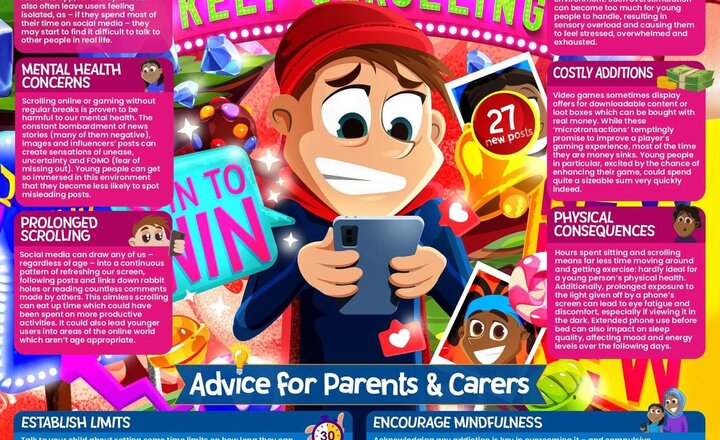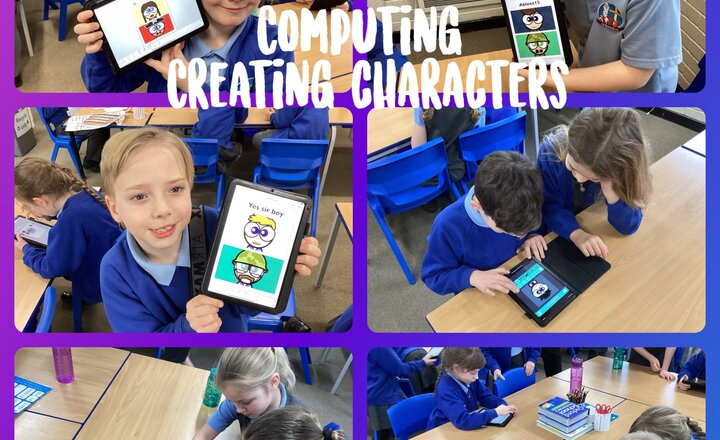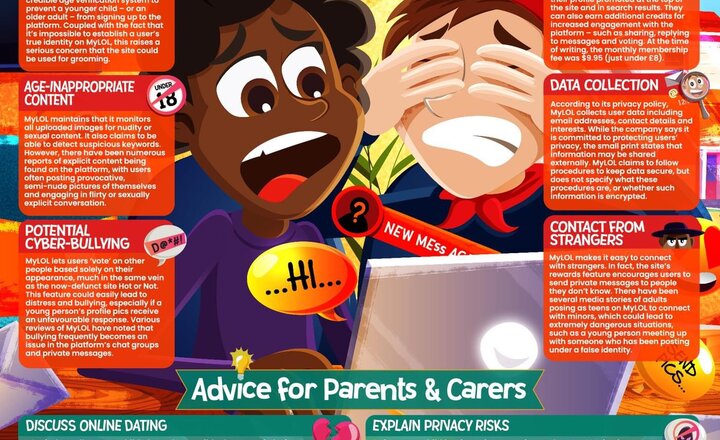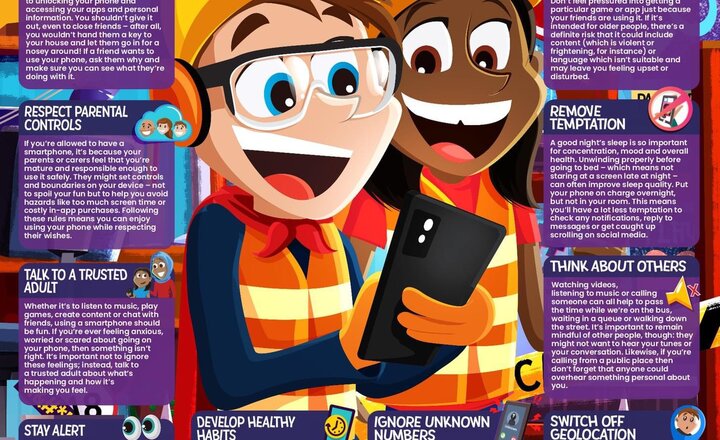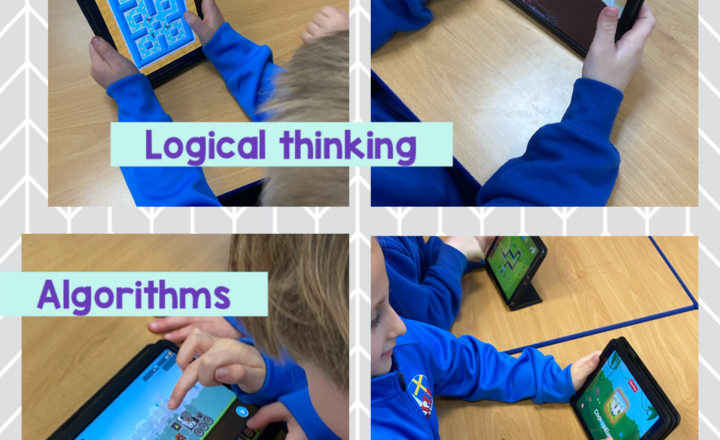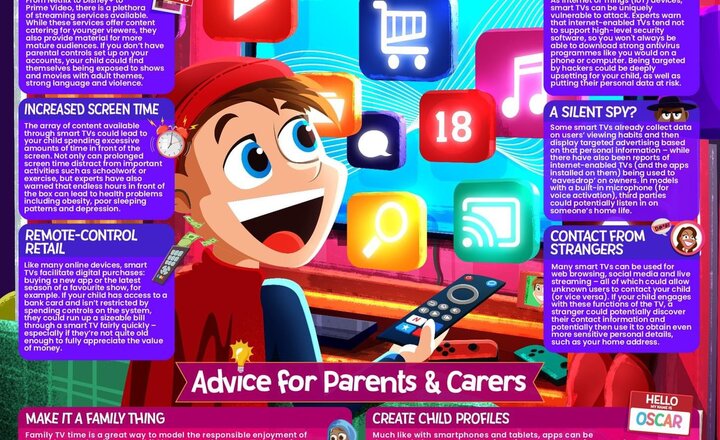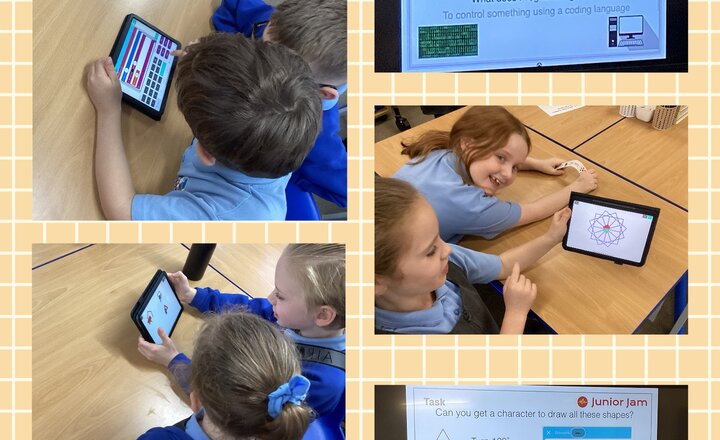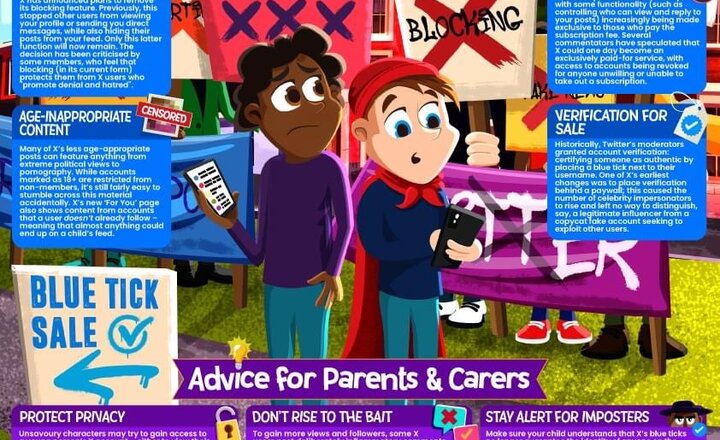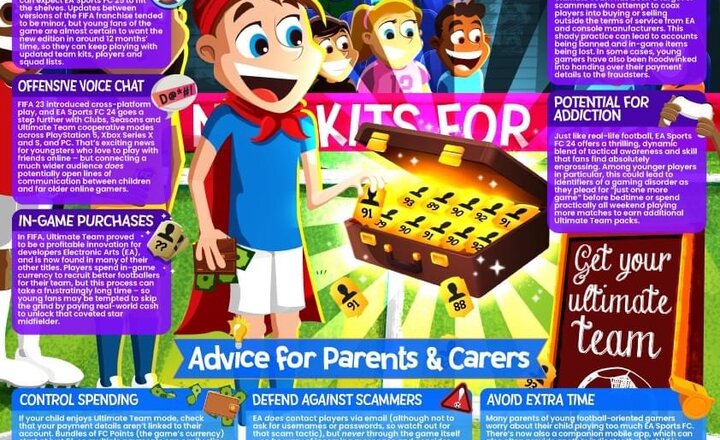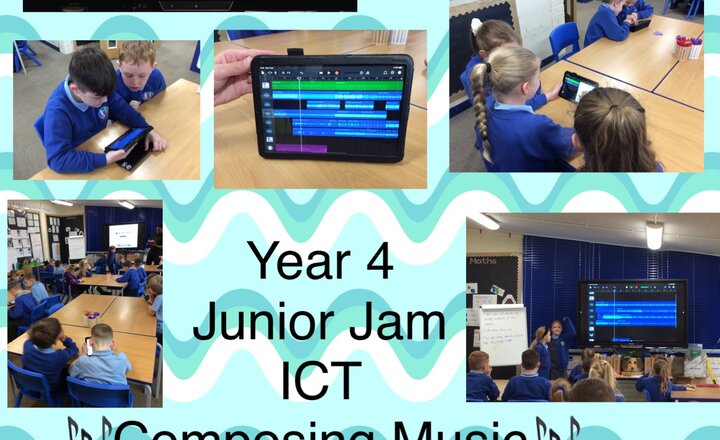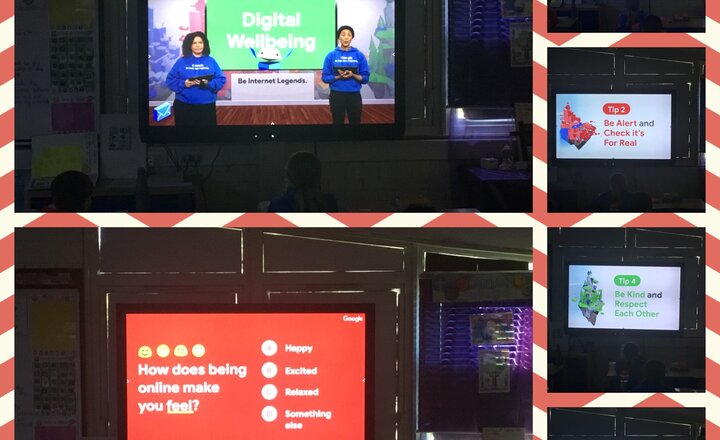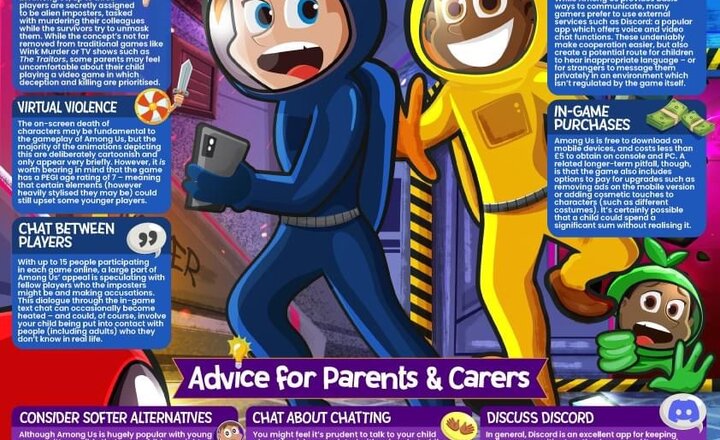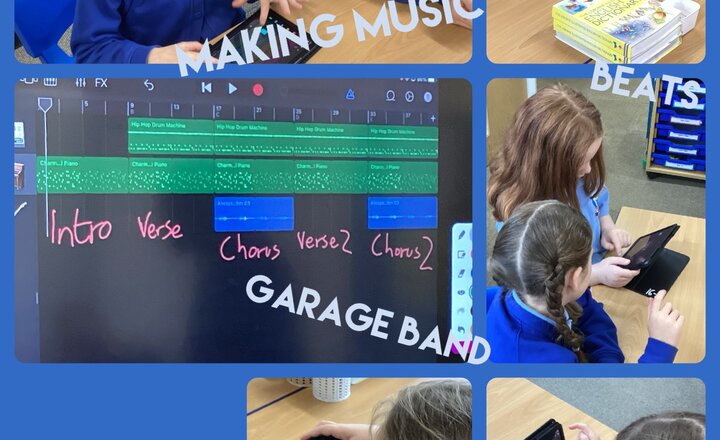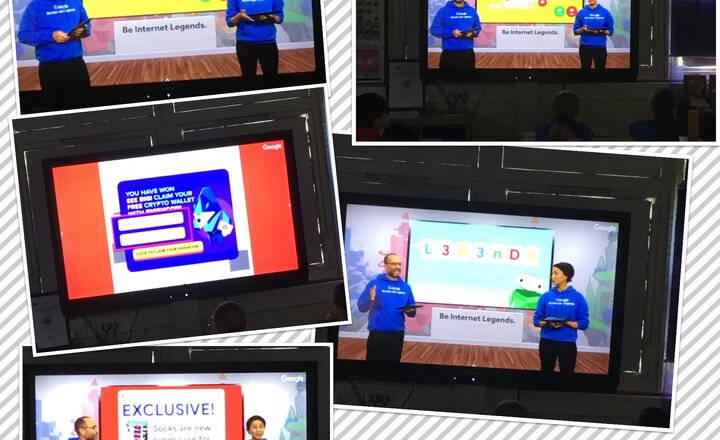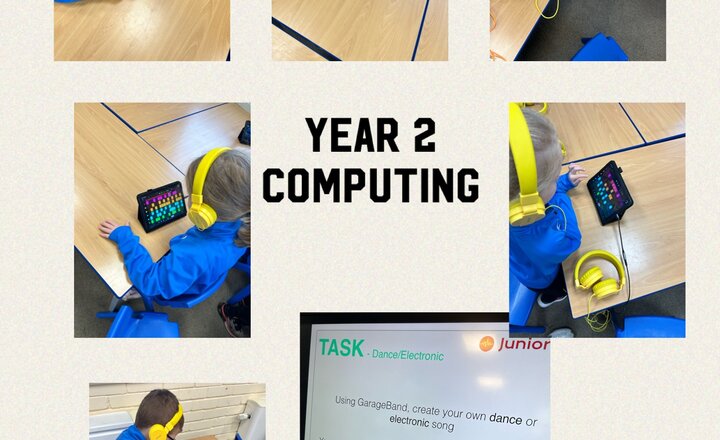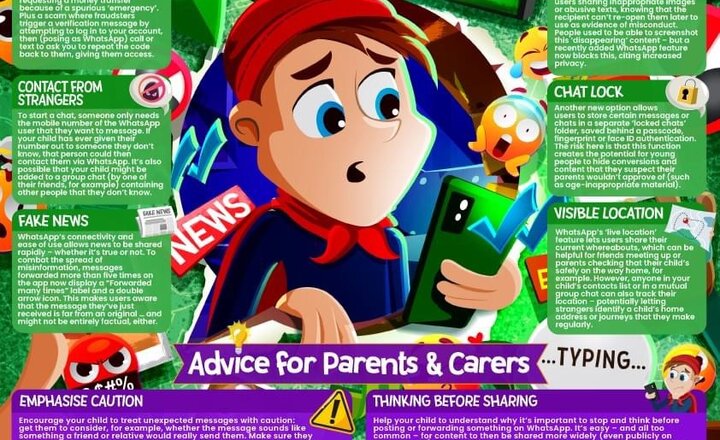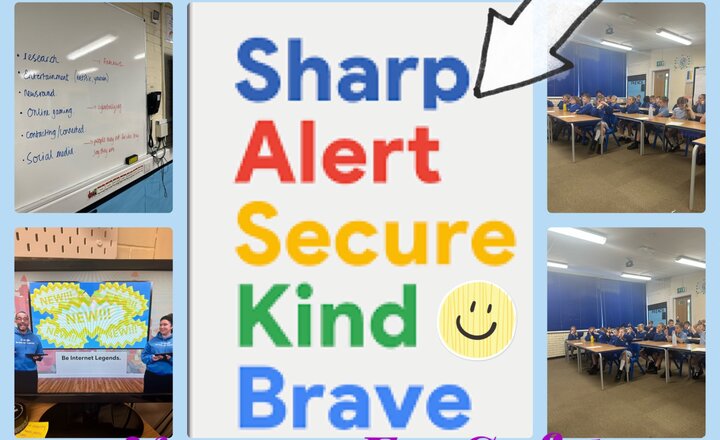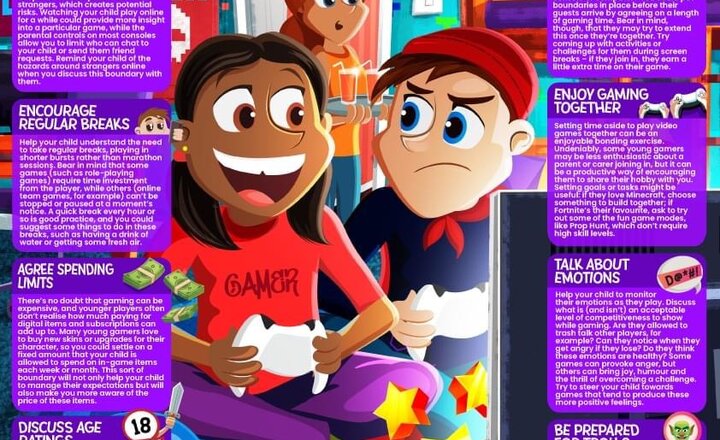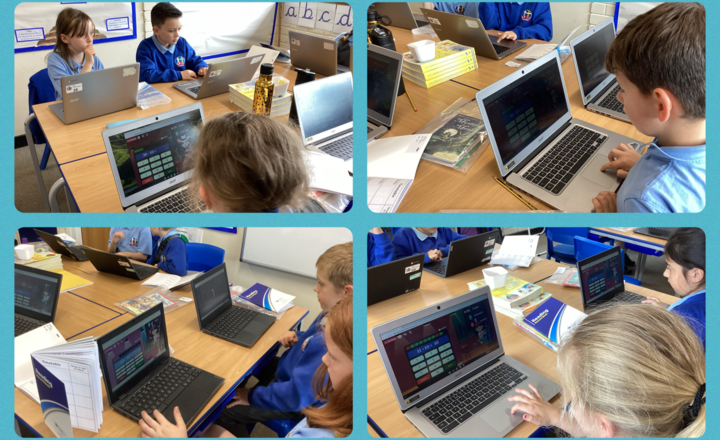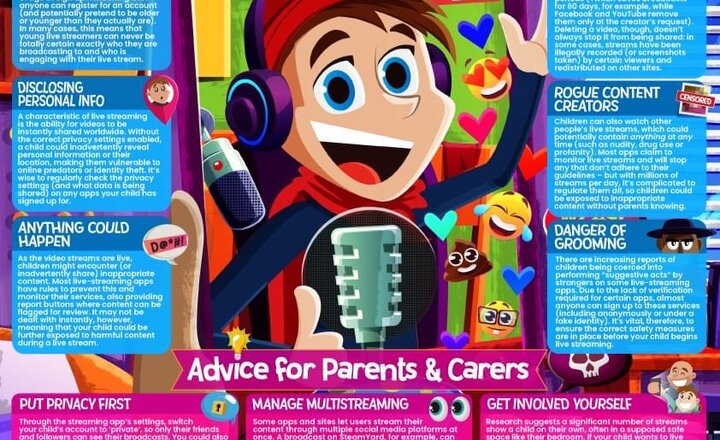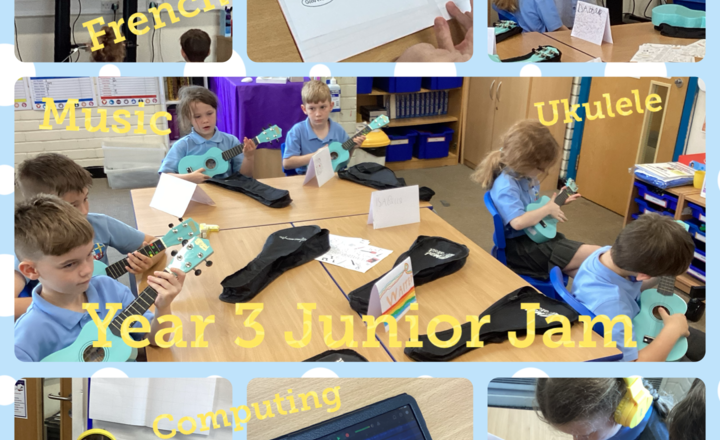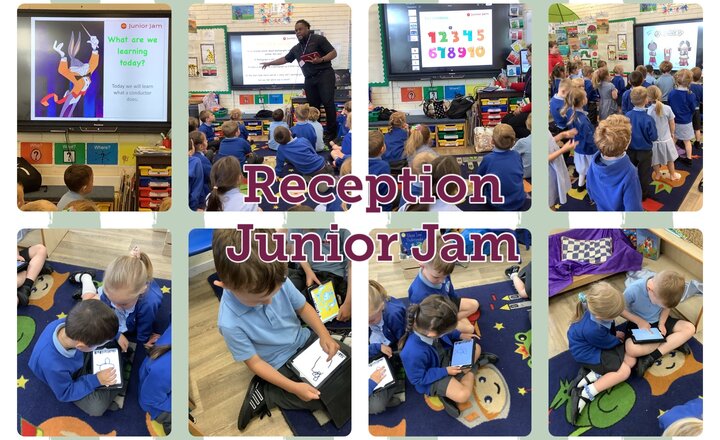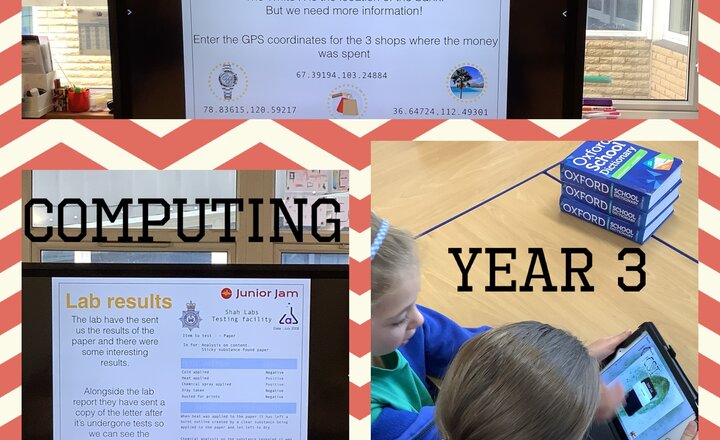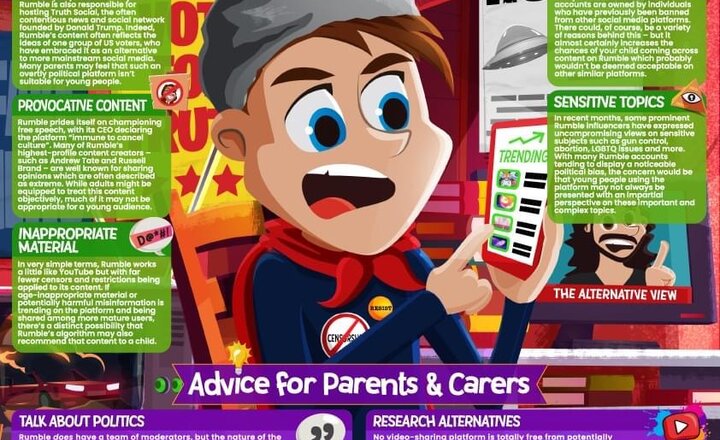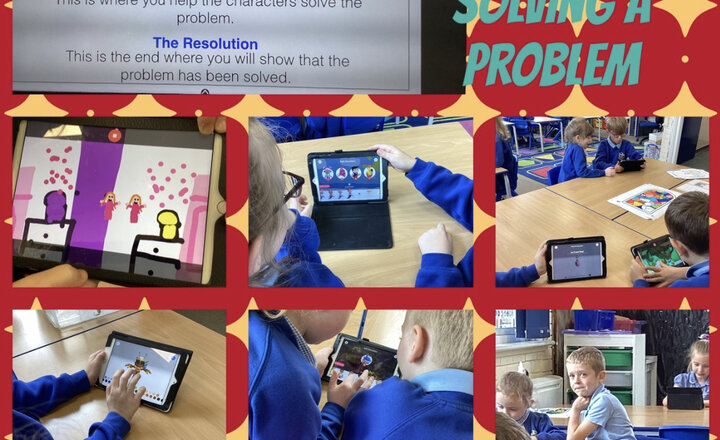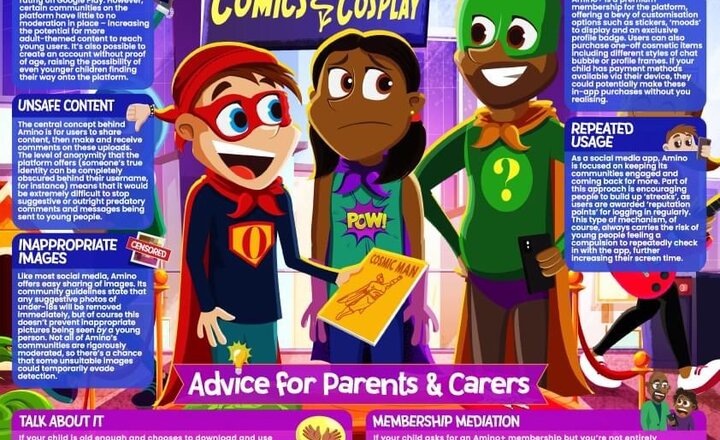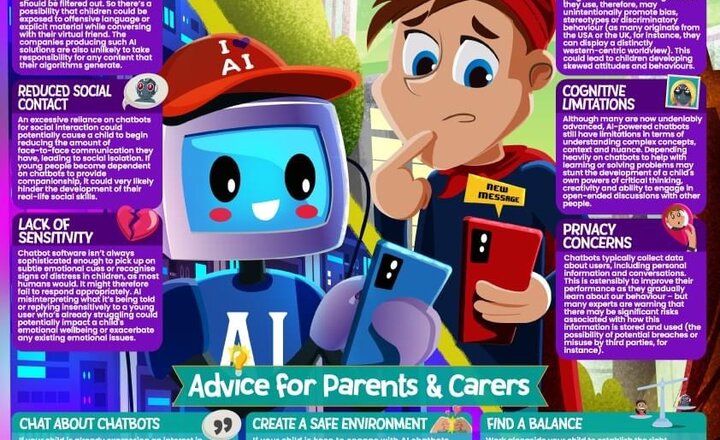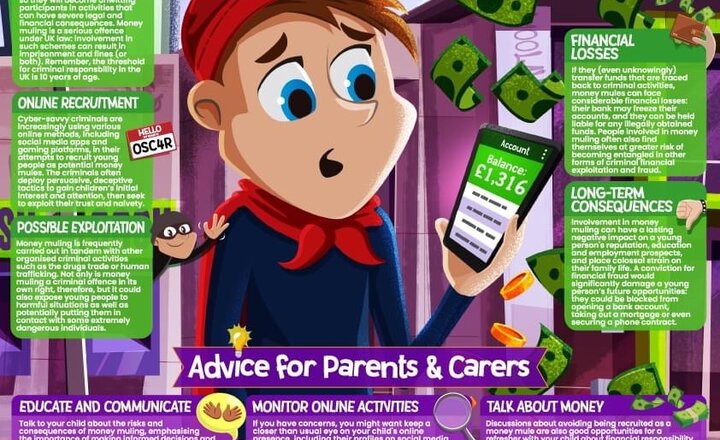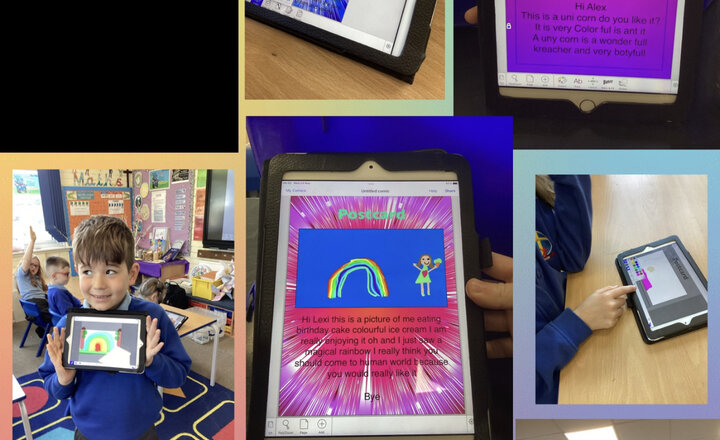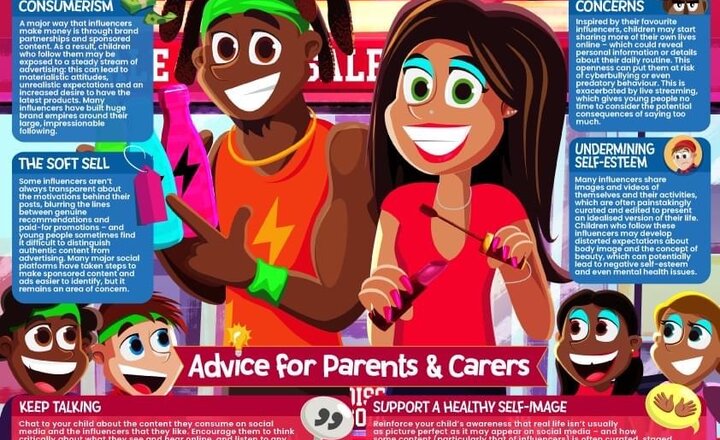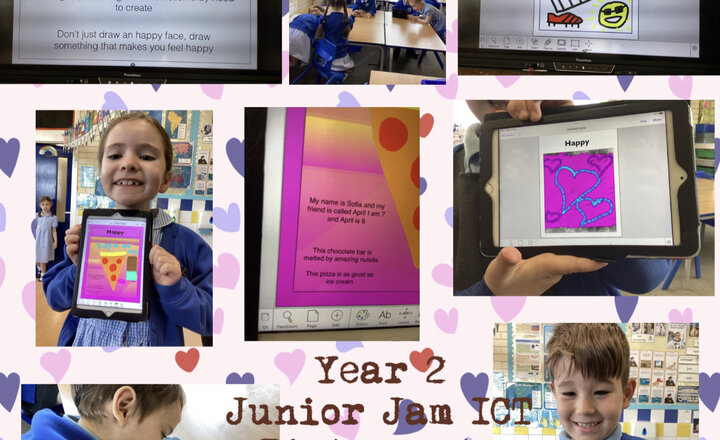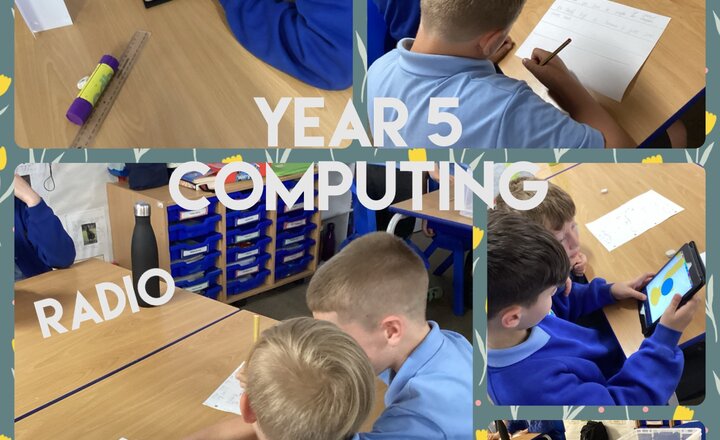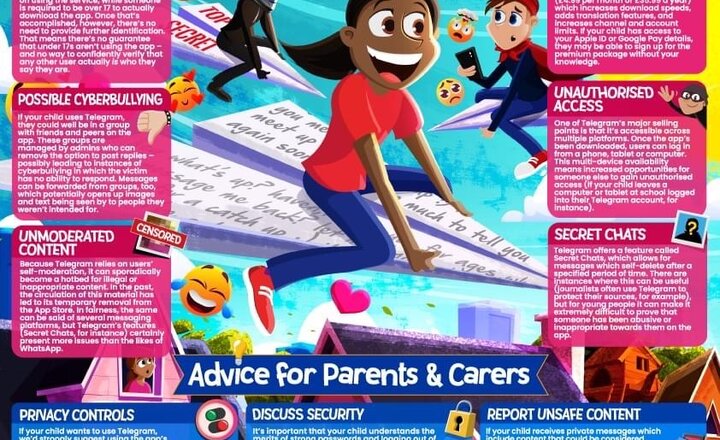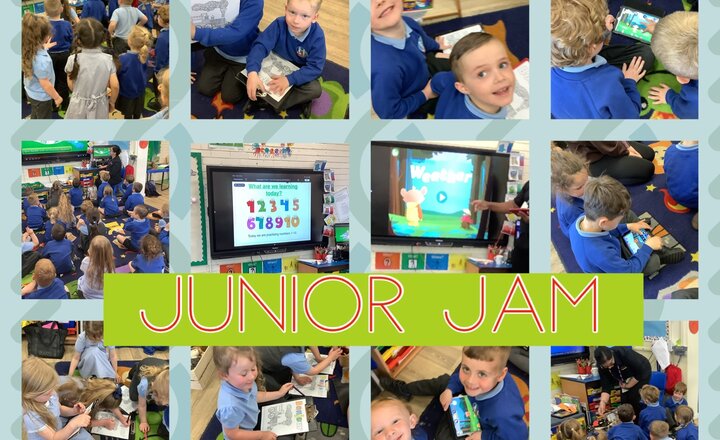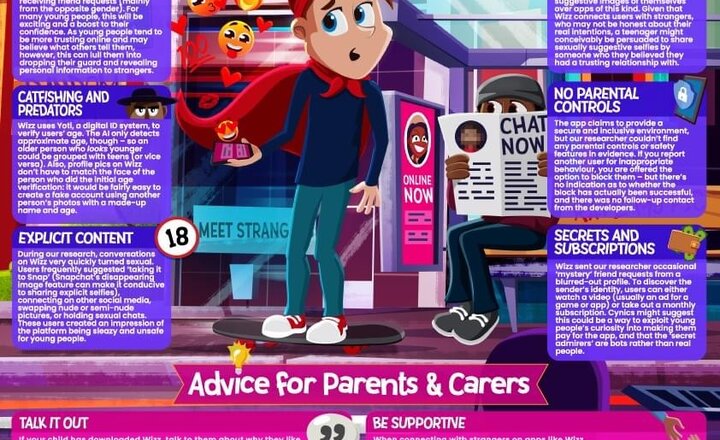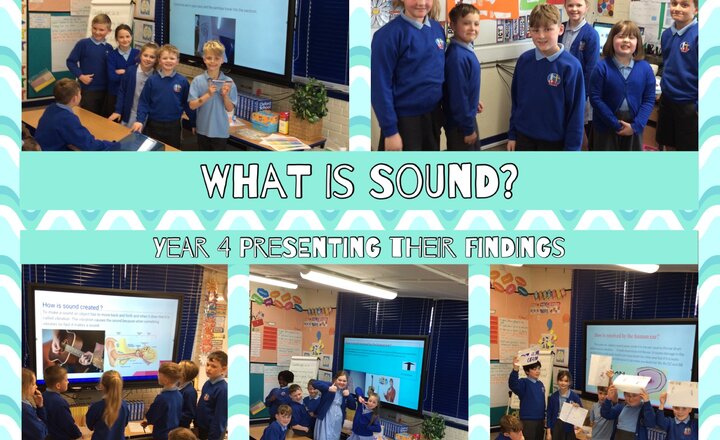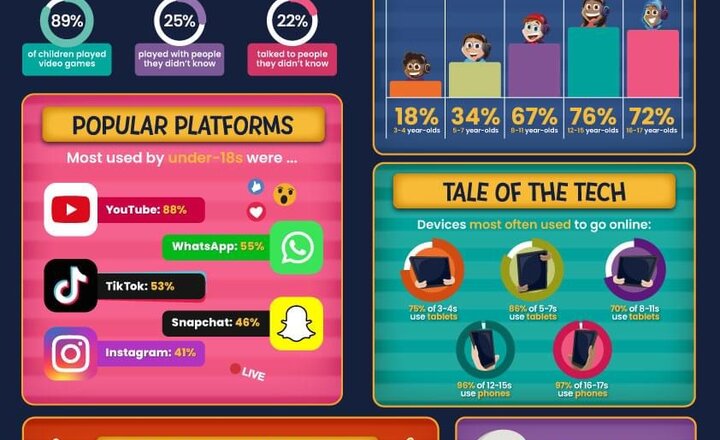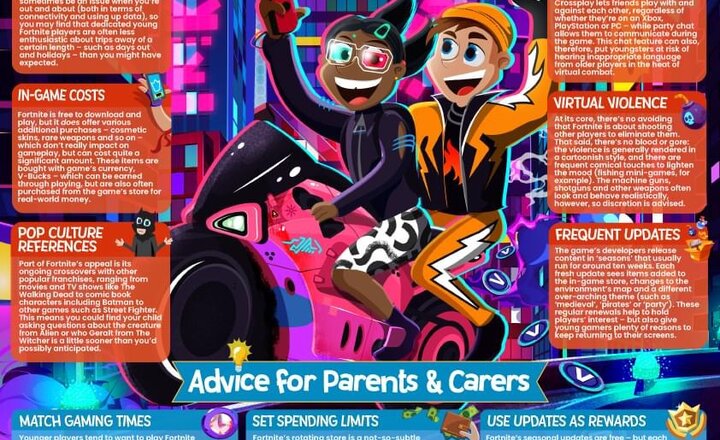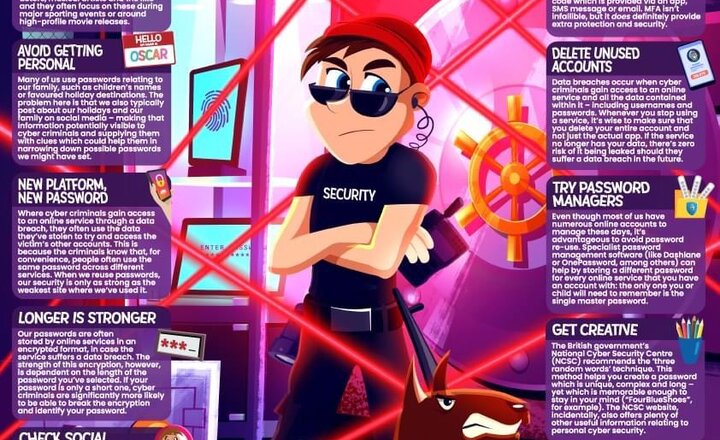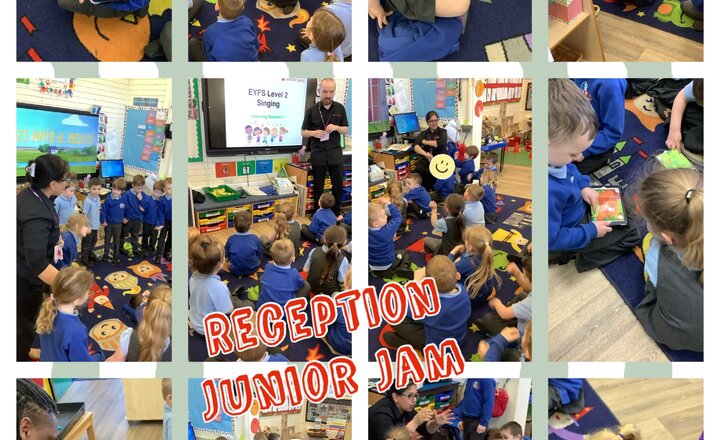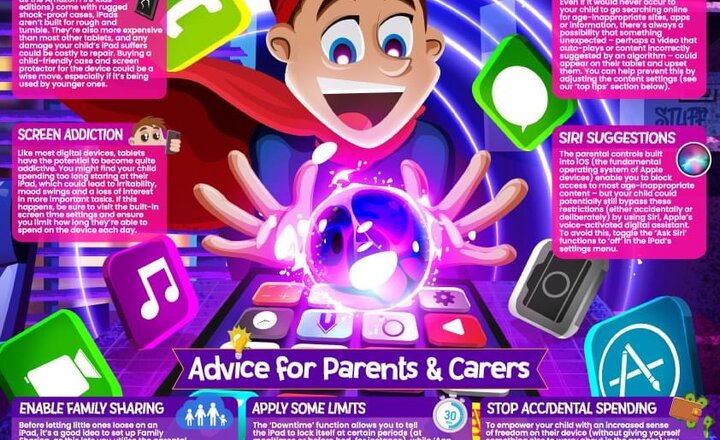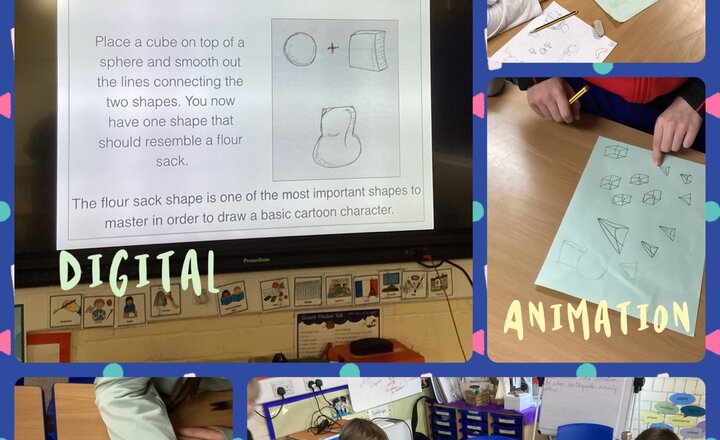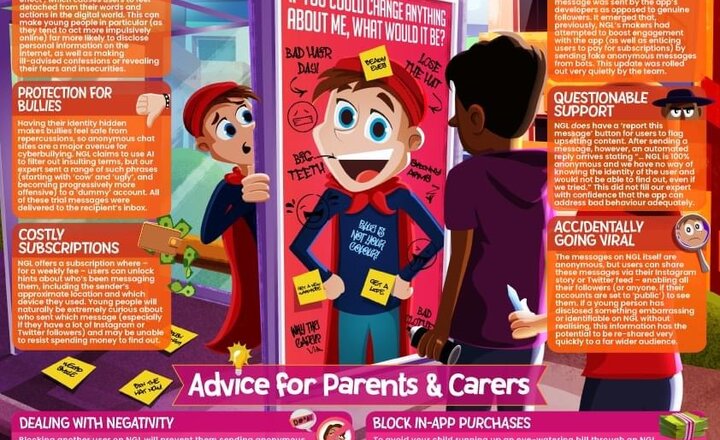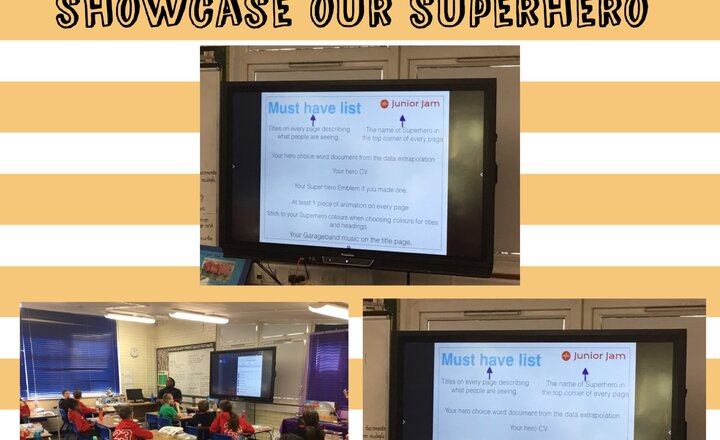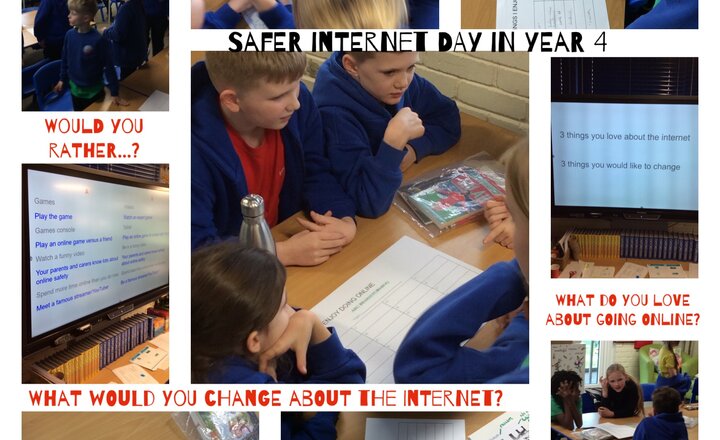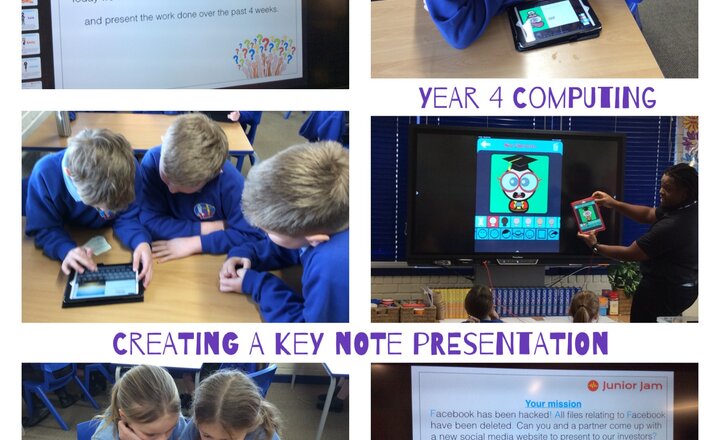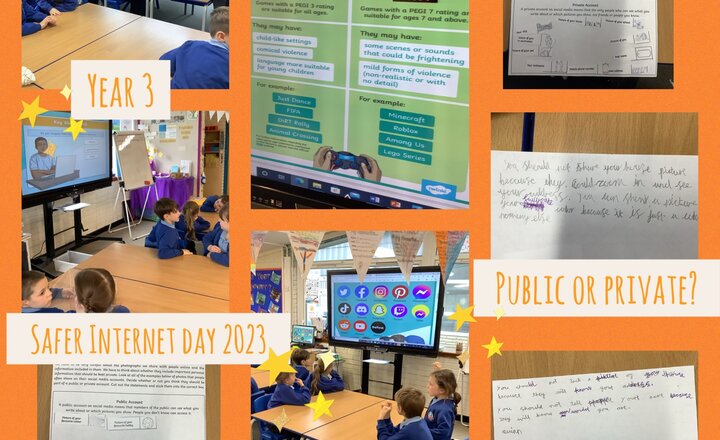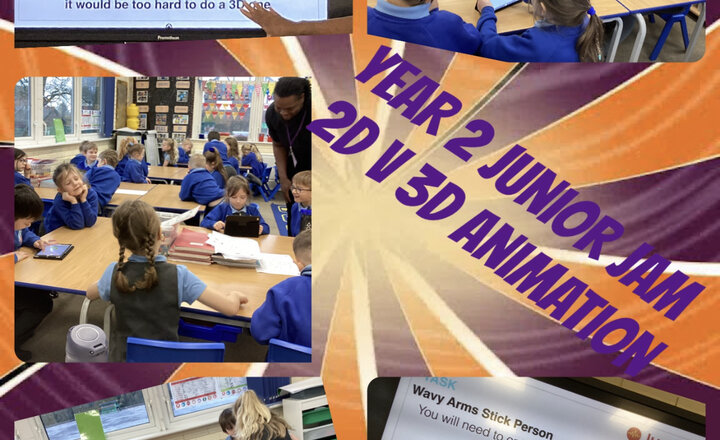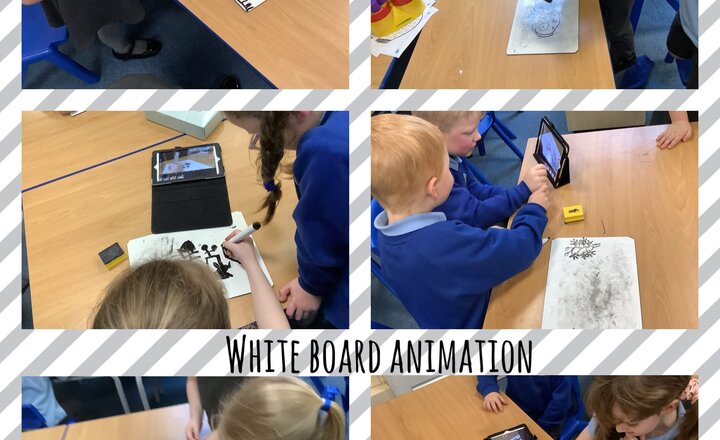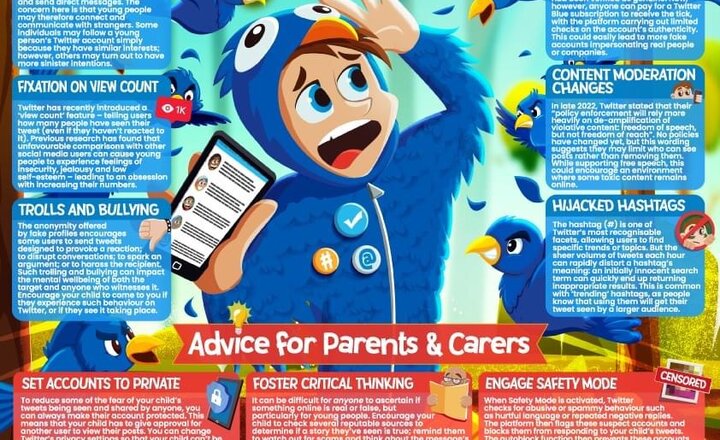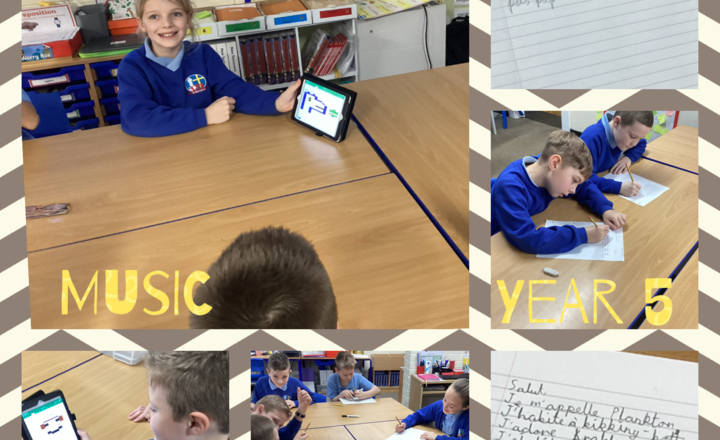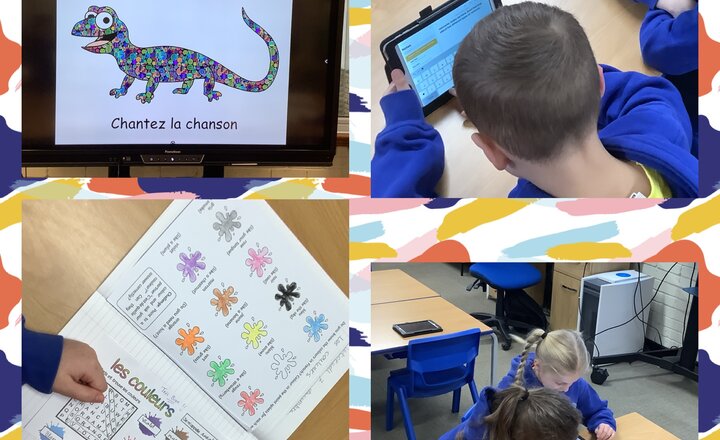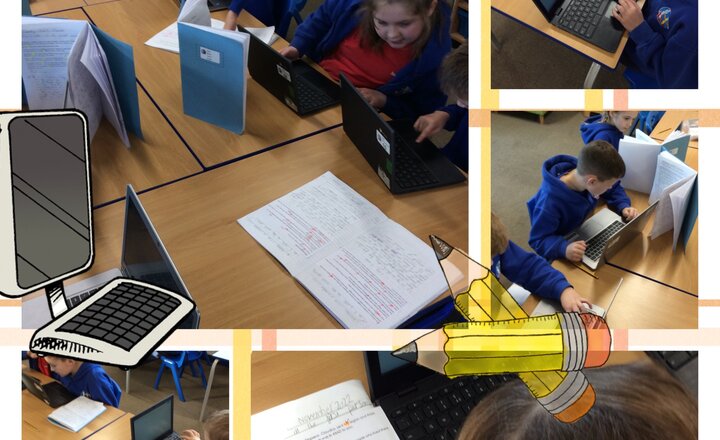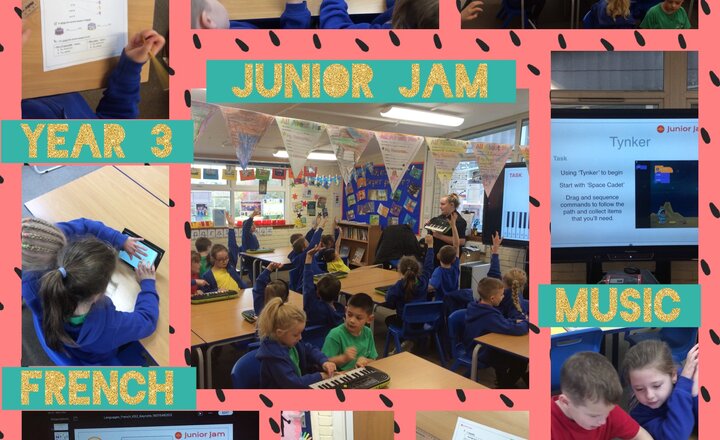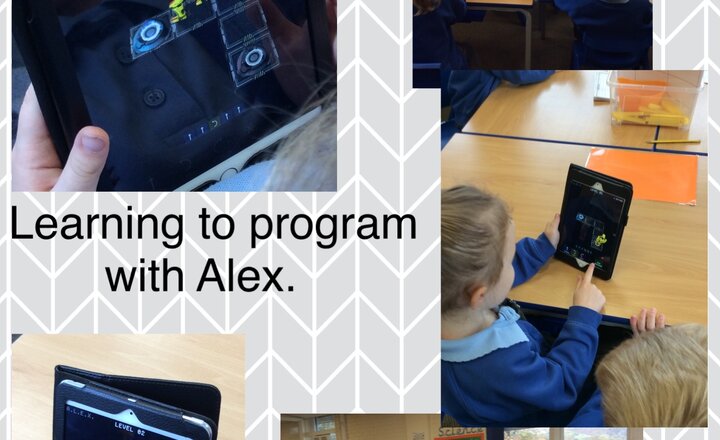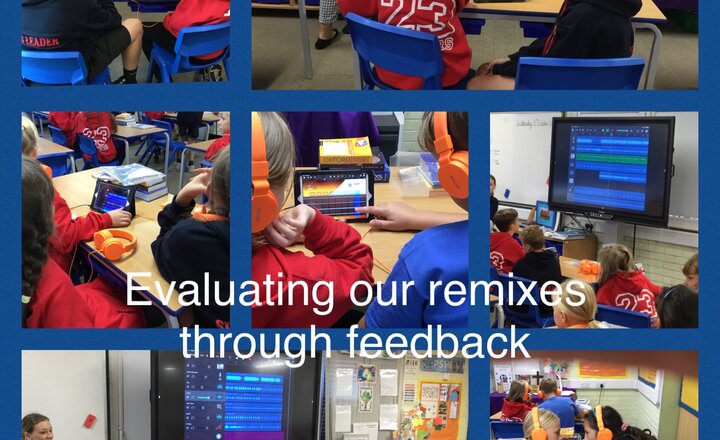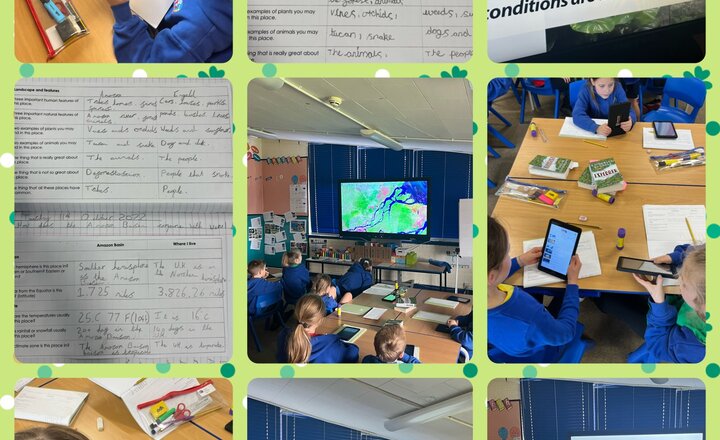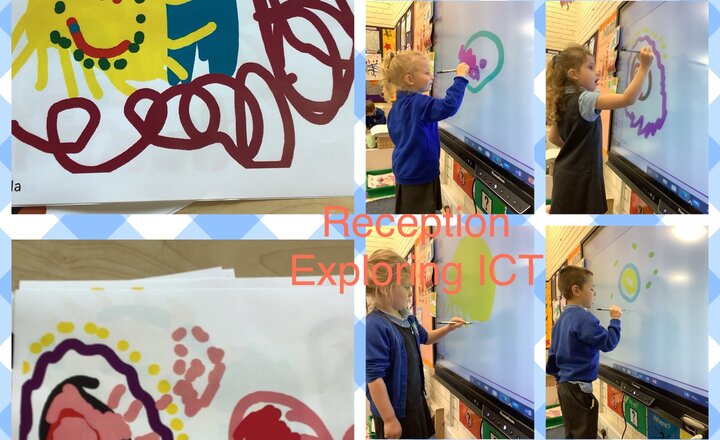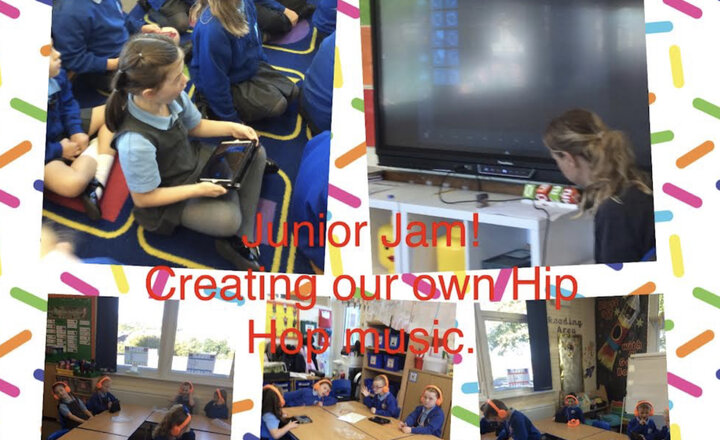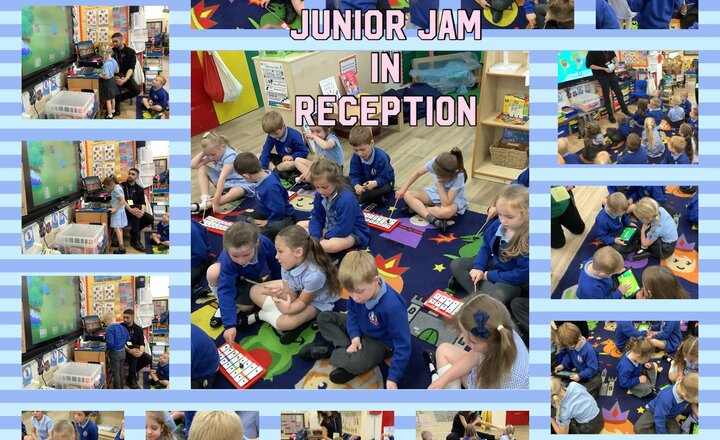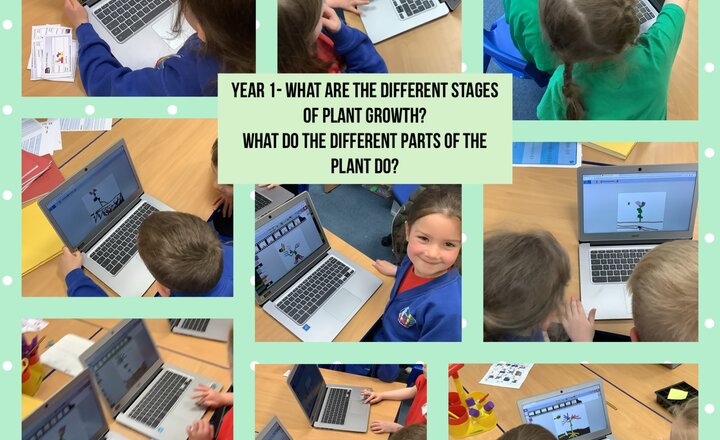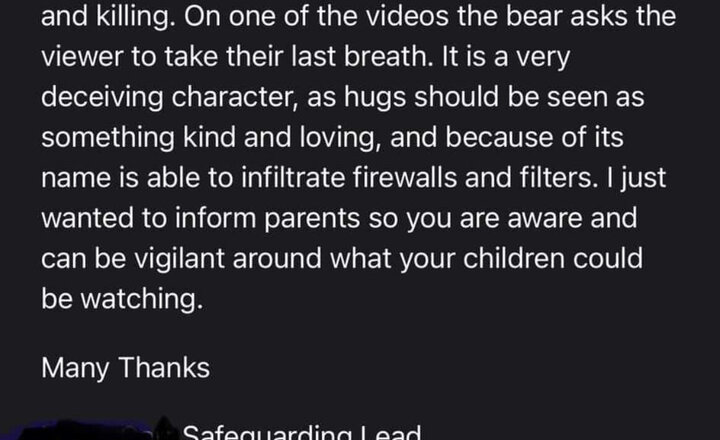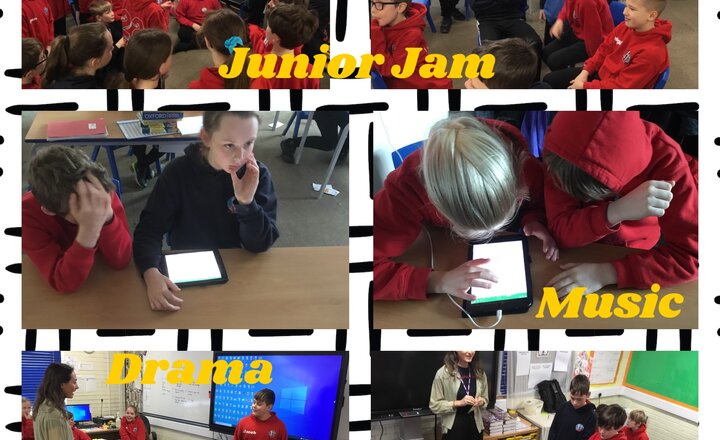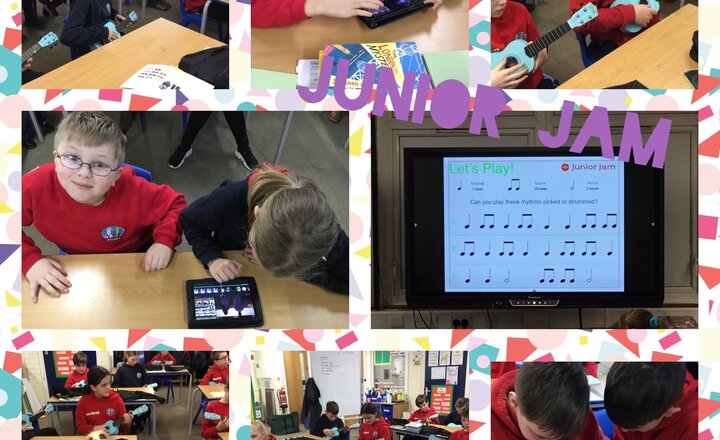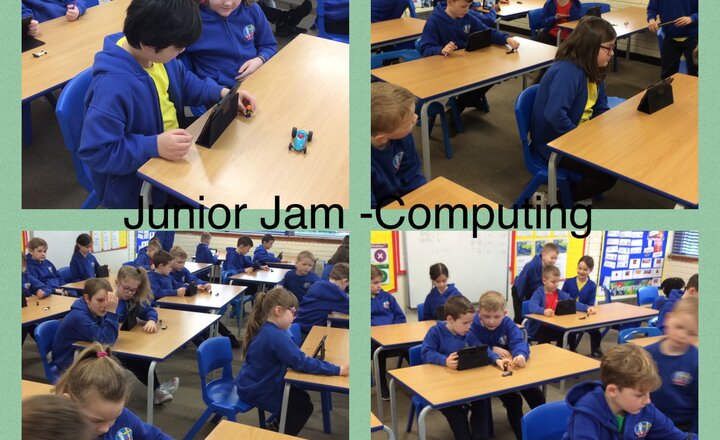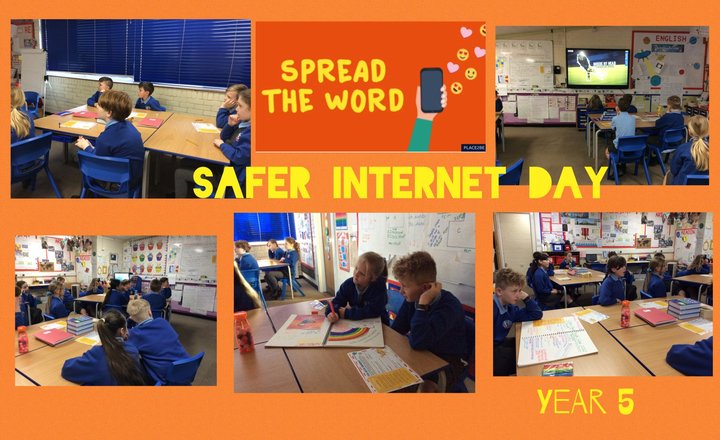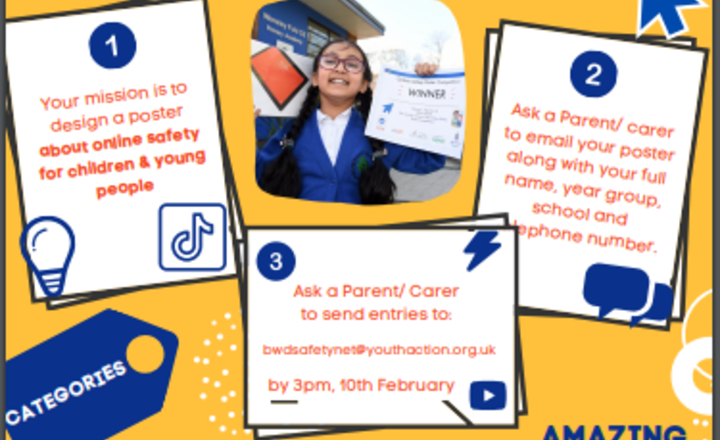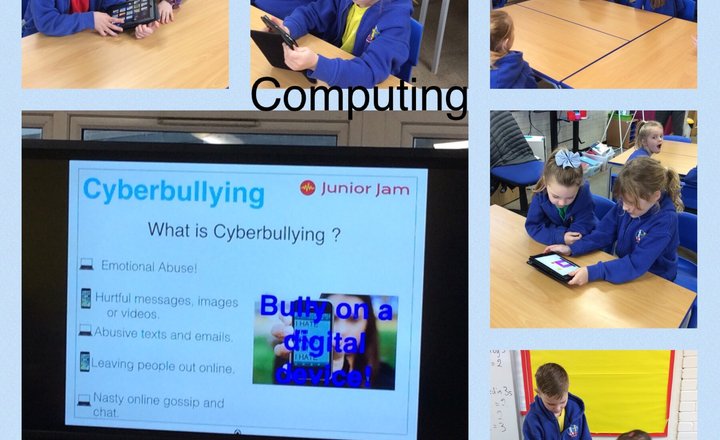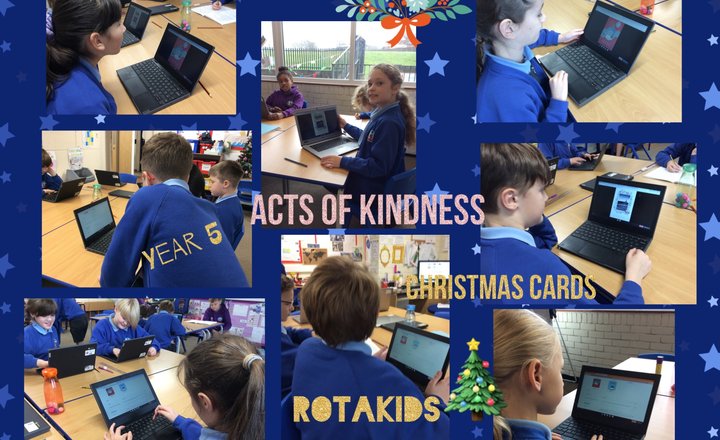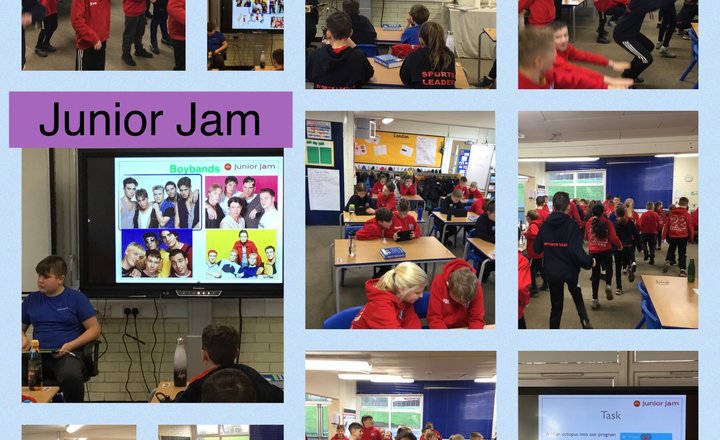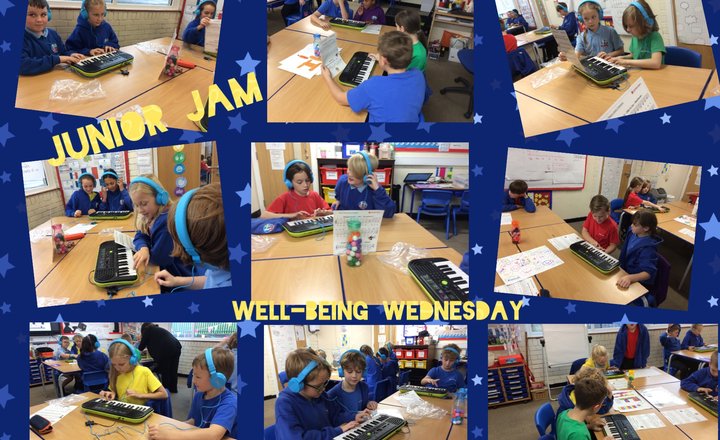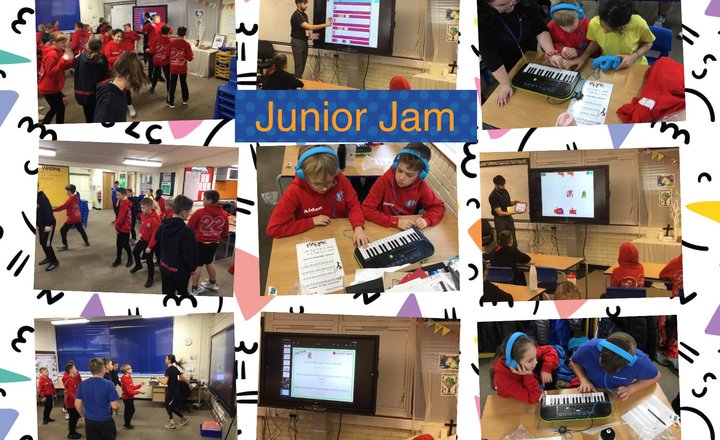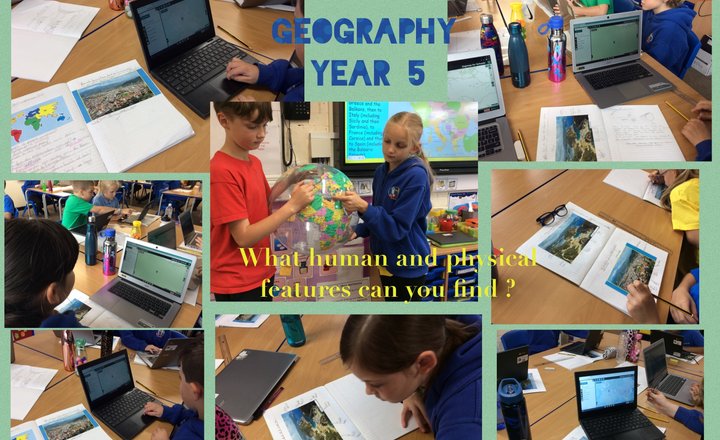Online Safety: Fostering a sense of belonging
Feeling a sense of belonging plays a vital role in children’s wellbeing, confidence and gives them the ability to thrive, both academically and emotionally. This weeks #WakeUpWednesday guide explores why belonging matters and how small, everyday interactions can make a meaningful difference in helping children feel accepted and included. Download your FREE copy here >> https://vist.ly/4r52x
Whole School- Safer Internet Day 2026-Centered on the responsible use of AI.
To mark Safer Internet Day 2026, Mrs Araujo led a special Worship centered on the responsible use of AI. The session started with the Heads and Deputy Heads signing the Trinity. The children then watched a short video and discussed how AI can assist us in our daily lives. Through a fun identification game, pupils practised spotting AI-generated images and learned that because AI can make mistakes, its results are not always true or accurate. This helped our children understand the importance of being cautious and informed digital citizens.
Year 6 - Maths
Year 6 continued to develop their understanding of decimals in Maths, building both confidence and accuracy in their calculations. Using LBQ (Learning by Questions), the children worked through a carefully sequenced range of fluency, reasoning and problem-solving questions designed to deepen their understanding.
Year 6 Junior Jam - Computing
In Computing, year 6 have been working in pairs or small groups to write a CV for a superhero that they have created. They used the Keynotes app to design slides of information, which had to include: a title, a description of their hero and their CV, their superhero emblem and some animation. Next week, the children will present their work to the rest of the class.
Online Safety: Supporting safe use of AI
AI is becoming a familiar part of young people’s online experiences, with a growing number of school tools and entertainment platforms now using it. This #WakeUpWednesday guide breaks down what AI really is, helping adults explain it clearly and realistically so children don’t overestimate its abilities or trust it unquestioningly. With Safer Internet Day coming up on 10th February, it’s the perfect moment to start meaningful conversations about how AI systems work, where they appear online, and why understanding them matters for safe, confident digital use. Download your FREE copy here >> https://vist.ly/4qaac
Online Safety: Mental Health Misinformation Online
Who should young people trust for mental health advice online? From TikTok to Instagram, children and young people are turning to social media for support, but not all content is accurate or helpful. This week’s #WakeUpWednesday guide explores how mental health misinformation can mislead young people and shares practical ways adults can help them spot unreliable advice and build healthy, informed understanding. Download your FREE copy here >> https://vist.ly/4petr
Year 6 - E-Safety
Today, the children’s e-safety focus was on Roblox and how to stay safe online. The children explored some of the potential risks linked to online gaming, including communication with others and in-game content and discussed how these risks can be reduced. Using their talk tactics, the children confidently shared their ideas, identified their top risks and explained sensible strategies for staying safe online, such as protecting personal information and knowing when to seek help from a trusted adult. This session helped to develop the children’s understanding of responsible online behaviour and how to make safe choices in the digital world.
Online Safety: Roblox
Roblox might be a favourite with kids, but its huge mix of user‑created worlds can sometimes expose them to things they’re not ready for. This week’s #WakeUpWednesday guide helps parents and educators understand the risks, set smarter controls and support children to enjoy Roblox more safely. Download your FREE copy here >> https://vist.ly/4nkg3
Online Safety-Digital Devices and Well-being
Digital devices are part of everyday life for young people but how do they really impact wellbeing? This week’s #WakeUpWednesday guide explores how screen use can affect sleep, emotional regulation, physical health, and online experiences, and why concerns about wellbeing are growing. Download your FREE copy here >> https://vist.ly/4mqjx
Year 4 - Computing: Social Media
This half term in Computing, the Year 4 class have been presented with a hypothetical scenario in which all social media has been removed from the Internet. Their task is to design their own social media platform, and in this week’s lesson the children were creating a web of ideas under different headings. They were also practising using the functions they have learned so far in the iSecure app. Each session also presents an online safety task so that the children are constantly being made aware of potential cyber dangers and how to avoid them.
Year 5 - Computing
Our new computing unit covers how to use spreadsheets such as Microsoft Excel and Google Sheets. In this first lesson, the children learned what spreadsheets are before learning how to input data and format cells. Then the children experimented with changing the text and adding colour to the spreadsheet.
Year 6 - Coastlines and Islands
Today, the children used DigiMaps to locate, explore and compare a range of coastlines across the United Kingdom. The children investigated how the shapes of different coastlines vary and identified key geographical features such as bays, headlands, cliffs and beaches. The children also examined the UK’s surrounding islands, using the zoom tools to study their position, size and distance from the mainland. They showed great curiosity as they navigated the digital maps, asked thoughtful questions and discussed why these coastal landscapes might look the way they do.
Year 6 - LBQ - Adding Mixed Number Fractions
Year 6 spent today’s lesson developing their understanding of adding mixed-number fractions using LBQ. The children engaged with a sequence of challenging questions that reinforced core concepts including converting mixed numbers, finding equivalent fractions and simplifying. The digital platform allowed for immediate feedback, supporting pupils’ progress and addressing misconceptions in real time.
Online Safety: Electrical Safety and Devices
The festive season has arrived, and with more lights, decorations and gifts, it’s important to stay safe when plugging in extra electricals. This guide provides key information on electrical safety.
Year 6 Junior Jam - Computing
Year 6 enjoyed a fantastic Junior Jam computing lesson on coding, today. They used "Last Touch X and Y" to help them create a drawing tool and "Create a Clone" to create multi-coloured copies of firework images. They also learned about variables, extending the sides of different shapes to create a spiral pattern.
Online Safety: Tik Tok
TikTok is one of the world's favourite short-video apps but behind the dances and viral challenges are real risks; including inappropriate content, data misuse and addictive scrolling. Our latest guide uncovers TikTok’s hidden hazards and shares expert advice to help parents and educators keep the experience safe and positive. Because TikTok should be fun, not frightening. Download your FREE copy here >> https://vist.ly/4f2zf #WakeUpWednesday #WUW #TikTok
Online Safety: Tracking Devices
Tracking devices were designed to help people find lost belongings, but they’ve also opened the door to worrying forms of misuse. This week’s #WakeUpWednesday explores how Bluetooth trackers like AirTags and SmartTags can be misused for stalking, bullying and invading young people’s privacy. Download your FREE copy here >> https://vist.ly/4f4u2
Year 6 - Geography
In Geography today, Year 6 explored DigiMaps to develop their mapping and geographical skills. Using digital maps, the children navigated towns and cities across the UK, locating and identifying key places. The children compared their human and physical features with those of Darwen, exploring how different environments are shaped by people and nature. The children showed great curiosity and teamwork as they discovered the similarities and differences between urban and rural areas across the country.
Online Safety: AI-Generated Videos
Can you spot a fake video online? AI-generated clips are becoming so realistic they’re almost impossible to distinguish from the real thing. This week’s #WakeUpWednesday guide explains the dangers of deepfakes and shares practical tips to help young people stay safe. Download your FREE copy here >> https://vist.ly/4dxxe
Year 5 - Computing
The children continued to focus on debugging programs, using the knowledge they gained to tackle increasingly complex challenges. Then the children selected one program to develop further and create a new branch of that game.
Online Safety: Guiding young voices to make a difference
Helping young people find their voice. It’s Anti-Bullying Week – our latest #WakeUpWednesday guide shares practical tips for adults to empower children to speak up, support others and stand against bullying. Download your FREE copy here >> https://vist.ly/4cxk6
Year 2 Computing - Giving instructions for a robot to follow
The children in Year 2 really enjoyed giving instructions to a robot for it to follow.
Year 4 - English: Research
It was the start of our new English unit on Monday and the Year 4s were busy conducting research and collecting information about Pompeii and Mount Vesuvius. Their objective was to take keywords from each question and type them into a safe search engine in order to gather relevant information to answer the question. The children also used a range of primary and secondary sources to support their research. The children will be using this information to support their writing of stories based on a historical setting.
Online Safety: Fortnite
Still top of the leaderboard. Fortnite’s newest season adds fresh content – and fresh risks. From spending to screen time, our #WakeUpWednesday guide has the #OnlineSafety tips every parent and carer should know. Download your FREE copy here >> https://vist.ly/4bakm
Year 3- Online Safety- Investigating conspiracy theories
Today, our Year 3 class explored the important online safety poster about conspiracy theories. We discussed the importance of being critical thinkers online, questioning what they see, hear, and read, and verifying information from trusted sources. We also talked about how some information online might not be true and how to recognise and avoid misinformation. This is a crucial step in helping them navigate the digital world safely and responsibly.
Online Safety: Memes
More than just a meme! This week’s #WakeUpWednesday guide unpacks the risks behind meme culture, from misinformation to mockery and how adults can help young people scroll safely. Download your FREE copy here >> https://vist.ly/4agin
Year 3- Computing- Making our own podcast
In today's computing lesson, Year 3 focused on online platforms like YouTube and learned about creating a contents page for a podcast. The children analysed different examples from various users to see what makes a good one. A big part of the lesson was protecting our identity online, because a channel can combine many forms of communication, including a written description, links to other sites, and even videos about ourselves.
Year 6 - E-Safety - Memes
This week in Year 6, our E-Safety session focused on the dangers of memes online. The children discussed how memes can sometimes be used to spread unkind messages or misinformation and explored ways to stay safe, respectful and responsible when sharing or viewing content on the internet.
Year 6 - LBQ Maths
Today, Year 6 demonstrated excellent focus and determination during their arithmetic practice using LBQ. Pupils worked carefully through a range of challenging questions, applying their calculation strategies with increasing accuracy and confidence. It was fantastic to see such perseverance and enthusiasm.
Year 3 - LBQ Maths
Year 3 began their LBQ journey, focusing on addition and subtraction within 100 using related facts. The children showed great enthusiasm as they explored different strategies to solve problems and strengthen their understanding of number relationships.
Online Safety: Dealing with traumatic and challenging events
Support children through adversity. This week’s #WakeUpWednesday guide offers compassionate advice to help young people navigate traumatic and challenging events. Download your FREE copy here: https://vist.ly/49nng
Year 2 Maths- Familiarising Ourselves With the New Tablets
This morning, Year 2 had their first experience with the new tablets now available for Key Stage 1. They did an outstanding job logging into Purple Mash and quickly getting familiar with the device. Students then explored a variety of engaging maths games on the platform, practising times tables, number sequences, and number bonds. Well done, Year 2 – great work!
Online Safety: EA Sports FC 26
Kick-off caution! EA FC 26 brings back all the footballing fun – but with potential #OnlineSafety concerns around voice chat, in-game purchases and scams, our #WakeUpWednesday guide gives trusted adults the full picture. Download your FREE copy here https://vist.ly/48tux
Year 2 Junior Jam Sessions- Music, Computing and French
Year 2 are enjoying their Junior Jam sessions, In French, they've been asking and answering questions about their age and birthdays, growing in confidence with each lesson. In Music, the children have been getting creative by learning how to write a story to music, using rhyme to bring their ideas to life and add rhythm to their storytelling. In Computing, they've been exploring voice recording as a form of communication—learning how to record and share their own voice notes clearly and effectively.
Year 6 Junior Jam - French, Music and Computing
Year 6 have enjoyed another fantastic morning with Junior Jam, today. In French, the children revised vocabulary relating to members of their family, verbally rehearsing and then writing sentences about who they lived with and where. In music, they learned how melodies in a song can portray emotions, writing and composing melodies of their own on the glockenspiels. Computing this week was all about web design, and the children were tasked with creating a new web page for Junior Jam.
Online Safety: Youth Violence
1 in 4 young people in the UK are affected by youth violence – our #WakeUpWednesday guide with advice from the Ben Kinsella Trust offers expert advice to help parents and teachers keep children safe. Download your FREE copy here https://vist.ly/47wwn
Year 5 - Junior Jam
Year 5 learned how to communicate their likes and dislikes in French, used sampling to make audio jingles for adverts in Computing and explored the emotions produced by different songs in Music.
Online Safety: Snapchat
Are you up to date on Snapchat risks? Our updated #WakeUpWednesday guide explores the latest risks on Snapchat – including sextortion, AI chatbots and spending pressure from new paid features. Download your FREE copy here https://vist.ly/473r2
Year 3- Maths-Our First TTRockstars Session
In maths today, the children logged on to TTRockstars for the very first time, and they absolutely loved it! They had fun choosing their very own Rockstar names and avatars before getting started with the games. During the session, they practised a wide range of times tables through fun, fast-paced question games. The platform automatically adapts to each child’s learning needs, helping them to improve their recall and speed with multiplication. It was wonderful to see the children so engaged and motivated in their maths learning.
Year 3 - Exploring Purple Mash
This morning, the children explored Purple Mash, a creative and interactive online learning space. They focused on grammar activities, practising suffixes and using them to create their own exciting sentences. Purple Mash offers opportunities for children to learn through discovery and creativity, which they find both enjoyable and engaging.
Online Safety: Conspiracy Theories
What’s the real story? This week’s #WakeUpWednesday guide investigates the online spread of conspiracy theories, the safeguarding harms they pose, and how to help young people steer clear of harmful beliefs and misinformation. Download your FREE copy here- https://vist.ly/469kj #OnlineSafety #CriticalThinking
Year 6 Junior Jam - French, Music and Computing
This week Year 6 had their first Junior Jam sessions of the new school year. In French, the children recapped some key conversational phrases and learned some new ones, too. In music, they began planning ideas for composing their own song - the children really enjoyed this! In computing, they had a class discussion about what we use the Internet for and were tasked with using code to make changes to HTML on their iPads.
Year 3 - Computing with Junior Jam- Writing a blog
Yesterday in computing with Junior Jam, Year 3 were introduced to digital tools for collaboration and communication. They started with blogs, discussing their origins, structure, and how to create them. They then analyzed several different blogs to understand how they're used for various purposes. The children were then paired up and tasked with writing their own blog post on a topic of their choice, applying what they learned about creating a successful blog. Thank you Mr Wray for a great first week of computing!
Online Safety: Recognising and Managing Stress
Back to school doesn’t have to be so stressful. This week’s #WakeUpWednesday guide shares 10 expert tips to help young people recognise and manage stress in healthy ways. Download your FREE copy here >> https://vist.ly/45ffr
Online Safety: Apple iPads
iPads: more than just fun and games! This #WakeUpWednesday guide explores screen time habits, spending traps, and safety tips for parents and educators. Your quick guide to smarter iPad use. Download your FREE copy here >> https://ow.ly/bGZG50Wj5VJ #iPadGuide #TechForKids #iPadSafety
Year 3- Online Safety- Navigating ipads
Today in class, we discussed Apple iPads and some important considerations for children's use, such as screen time, privacy, and appropriate content. It was great to hear children contributing and discussing about their own restricted times and how much screen time they're allowed. For those who don't have time limits, we talked about the importance of managing screen time for good mental health and well-being. Remember, excessive screen time can affect emotions and behaviour, and tools like Downtime and App Limits can help manage this.
Year 5 - LBQ
Today in Year 5, the children took part in an interactive LBQ (Learning by Questions) session, where they focused on converting between centimetres and metres and vice versa. This engaging activity allowed them to practise their understanding of measurement in a fun and responsive way, receiving instant feedback to help correct misconceptions and deepen their learning. The children revised the relationship between centimetres and metres (100 cm = 1 m) and applied this knowledge to solve a range of problems, including word problems, reasoning challenges and real-life measurement scenarios. They demonstrated increasing confidence in switching between units, identifying when to multiply or divide by 100 depending on the direction of conversion.
Online Safety: Nintendo Switch 2
Switching things up. The Nintendo Switch 2 adds new features like voice chat and a plug-in camera – but also new #OnlineSafety concerns. Our #WakeUpWednesday guide has the full overview for parents and educators. Download your FREE copy here >> https://ow.ly/beVv50WfwKT #NintendoSwitch2 #VideoGameSafety #TechForKids
Online Safety: YouTube Kids
Behind the Screen: How safe is YouTube Kids? Our #WakeUpWednesday guide checks out the risks and shares tips to help kids stay safe while streaming videos. #OnlineSafety Download your FREE copy here >> https://ow.ly/EJLf50WaPqk #YouTubeKids #ParentingTips #OnlineSafetyTips
Year 3- Understanding the Risks: Staying Safe Online
Today in class, we talked about staying safe online, especially when it comes to seeing violent content. About 70% of teenagers have seen real-life violence online in the past year, and it's not just a small problem. While some might actively seek it out, many encounter it through group chats or social media algorithms, meaning it can pop up even if you're not looking for it. After discussing these important points, Year 3 agreed on: they all need to be careful about what they watch and share, and how it affects everyone. If they ever see upsetting content or feel pressured to share something, they will talk to a trusted adult, like a parent and teacher.
Year 5 - E-Safety
Today, the children explored this week’s E-Safety poster, which focused on the topic of violent content online and its potential impact on young people. They discussed the risks associated with viewing such material and demonstrated a good understanding of how to respond safely and responsibly if they ever come across it. The session encouraged thoughtful conversation and reinforced the importance of talking to a trusted adult when something online feels upsetting or inappropriate.
Online Safety: Violent Content Online
Violence, viral videos and vulnerability. Most kids aren’t looking for violent content online – but they’re still seeing it. This week’s #WakeUpWednesday guide explores the impact and offers advice for trusted adults. Download your FREE copy here >> https://ow.ly/KcKr50VVJxp
Year 1 Science and Computing- How Does a Plant Grow?
This afternoon, Year 1 have been exploring the names of various parts of a plant and the different stages of plant growth. They created their own animations on Purple Mash to illustrate these stages and then played them back to enjoy watching their plant grow. They absolutely blew us away and managed to create some exceptional animations of a seed developing a stem and roots, growing into a sapling, growing leaves and a stronger stem, starting to bud and then finally flower. The children even added visiting bees to their plants to pollinate them and seeds dropping off their plants to form new ones. Amazing work, Year 1!
Online Safety: Minecraft
Block out online risks in Minecraft. With millions of players chatting and creating - and interest rising again after April’s movie release - our #WakeUpWednesday guide helps parents and educators keep young gamers safe in this endlessly popular sandbox title. Download >> https://ow.ly/7ZTF50VRURe #MinecraftSafety #GamingParents #OnlineSafetyTips #SafeGaming
Online Safety: Fostering a Sense of Belonging
Every child deserves to feel seen, heard, and valued. Our FREE guide shares 10 simple ways to build belonging at school and at home - from celebrating individuality to tackling bullying. Download >> https://ow.ly/oW4h50VNUsx #WakeUpWednesday #ParentTips
Year 6 Junior Jam
Year 6 really enjoyed their sessions with Junior Jam this week. In French, the children learned the names of jobs in French and had to write sentences containing these job names. In computing, the children were tasked with designing a new banner for the Junior Jam website, using the Logo Founder app. We have moved on to learning how to play a glockenspiel in music, creating our own 8-beat phrases.
Year 5 - Square Root Day
Today, Year 5 celebrated Square Root Day through an engaging LBQ (Learning by Questions) session, where pupils explored square roots, identified perfect squares, and practised estimating non-square roots. The activity helped deepen their understanding of inverse operations and built their confidence with this important mathematical concept.
Year 3 - Online Safety- Making Friends Online
This afternoon, Year 3 explored different scenarios where someone might think they are talking to a friend online, without realising it could be a stranger. We discussed how online interactions, especially in games or chat rooms, can sometimes feel like real friendships, even when we don’t know the person. Some children felt strongly that the people they play with online are their best friends. This opened up an important conversation about what makes a real friend, someone you see regularly, someone your parents or carers know, and someone you can trust in the real world. The children were reminded that while online games can be fun, it’s important to stay safe by never sharing personal information and always speaking to a trusted adult if something doesn’t feel right. The key message was clear: not everyone online is who they say they are, and staying safe is more important than winning a game or making a new “friend” online.
Online Safety: Making Friends Online
Friend or foe? Almost 1 in 5 children have chatted online with someone they've never met in real life so it's vital trusted adults know the risks. This week’s #WakeUpWednesday guide helps parents and educators support children in forming safe, healthy connections in the digital world. Download here >> https://ow.ly/s6yr50VFxUh #MakingFriendsOnline #OnlineSafety #KeepingChildrenSafeOnline
Online Safety: Search Engines
Search engines can be handy, but they can also expose children to harmful or misleading content. Our latest #WakeUpWednesday guide – and the newest episode of our podcast – shares quick tips to help keep young users safe whilst browsing online. Download here >> https://ow.ly/xgw850VwBig Listen here >> https://ow.ly/Fp9t50VwG9s
Year 6 Computing with Junior Jam
Year 6 have been learning about 3D art in computing lessons. This week, the children have used the Tetra app to create their own 3D shape art, recreating some given examples and also designing some of their own.
Reception: Computing
Reception class enjoyed their computing session yesterday taught by Junior Jam. They learnt how a camera works and had the opportunity to take some photographs too.
Online Safety: Instagram
Scroll responsibly, Instagram is evolving fast – and so are its risks. Our latest #WakeUpWednesday guide – and the newest episode of our podcast - covers the online safety concerns of this social media giant. Download here >> https://ow.ly/XyLN50VssbH Listen here >> https://ow.ly/ozxF50VssbI
Online Safety: Bluesky
Bluesky is now a popular platform, but its public accounts can lead to trolling, cyberbullying, and the spread of misinformation . This week's #WakeUpWednesday guide - also available as a podcast offers advice and guidance on the tools available to keep children safe while using the popular social media platform. Download here >> https://ow.ly/ah9150VoiiI Listen here >> https://ow.ly/Czqo50VoikF
Year 3- Online Safety- Live Streaming
Year 3 discussed this week's poster about live streaming. Many children were aware of the dangers but were unsure how to block unwanted users. Some mentioned that they ignore or ask who someone is when they join. We also talked about the importance of speaking to a trusted adult, only playing age-appropriate games, and following the guidance of grown-ups when it comes to online safety.
Online Safety: Live-streaming
Livestreaming is a huge part of children’s entertainment with influencers shaping young minds. But are you aware of the risks? From misinformation to financial harm staying informed is key! Download the full #WakeUpWednesday guide – also available as a podcast – for FREE here >> https://ow.ly/z4Bh50Vk1ay
Online Safety: Roblox
Roblox can be fun, but it's not without its risks including strangers, scams, harmful content, and more. Make sure you download your FREE copy of our #WakeUpWednesday guide – also available as a podcast – now! Download here >> https://ow.ly/uAj650VfPqs Listen here >> https://ow.ly/R1Yp50VfPSp
Online Safety: Using Technology to Boost Reading Skills
It’s World Book Day today – the perfect time to celebrate reading in all its forms! The way we read is changing – social media captions, video game instructions, and e-books are all shaping modern literacy. But did you know digital tools can boost reading skills for young learners? This week, we’re sharing ten top tips to help parents and educators support struggling readers using technology! Get our FREE #WakeUpWednesday guide – also available as a podcast – and discover how to make reading more accessible and engaging! Download here >> https://ow.ly/y8eg50Vamjh Listen here>> https://ow.ly/GEBO50Vamji
Year 5 - How safe do we feel online?
Today, the children took part in a Smart School Council discussion, debating the question: “How safe do you feel online?” They engaged in thoughtful conversations, expressing that while they feel safe, they are also aware of the potential risks. Many children highlighted the importance of privacy settings, recognising suspicious messages and knowing who they are talking to online. This discussion led perfectly into our E-Safety focus of the week, which explored online gaming through Marvel Rivals. The children examined the risks associated with online gaming, such as chat functions, in-game purchases, and cyberbullying and discussed ways to stay safe. We explored key safety tips, including never sharing personal information, using strong passwords, only playing with trusted friends and reporting concerns to a trusted adult.
Year 6 Class Meeting - How Safe Do You Feel Online?
Year 6 had a fantastic pupil-led class meeting, this week. The focus was online safety and centred around the key question - how safe do you feel online? The children watched a Newsround interview discussing online safety and had group discussions and debates around the key question.
Online Safety: Marvel Rivals
Marvel Rivals has skyrocketed to success in recent months, currently boasting 40 million players but popularity doesn’t always mean ‘safe’. This week’s guide and the latest episode of the #WakeUpWednesday Podcast offers expert advice on the risks of this competitive online game, with tips on safeguarding younger players. Download here >> https://nationalcollege.com/guides/marvel-rivals Listen here >> https://nationalcollege.com/podcasts/what-parents-educators-need-to-know-about-marvel-rivals
Year 6 - Safer Internet Day
This year’s Safer Internet Day is based around scams. Year 6 discussed what a scam is, the types of scams we can come across on the Internet and what we can do to keep ourselves safe, for example double-checking things that we see online and telling a trusted adult if we are unsure about anything. The children discussed with their partners how online scams made them feel and how the Internet is an excellent tool, if used correctly.
Year 3- iMedia- Age Restrictions on Games
Today in computing, Year 3 talked about staying safe online. Miss Latif showed the children some examples of websites that are restricted to help Year 3 understand why some sites aren't safe for everyone. After that, they used a word processor to make posters about online safety.
St Barnabas celebrates Safer Internet Day 2025
Today, we will be celebrating Safer Internet Day. We began today by a worship led by Mrs Wilkinson. We discussed how to stay safe online, what might happen online and what a scam was. We discussed how we wouldn’t speak to strangers on the street so we should do the same online and only speak to people we know. If something doesn’t feel right or we get a little scared, we should always talk to a trusted adult. It was lovely to see the children discussing the importance of staying safe online and we had lots of meaningful discussion during our worship. This will continue in classes throughout the day.
Reception- Safer Internet Day
Reception class learnt how to stay safe online on Safer Internet Day. We discussed where and how we use the Internet. The children said they use it on tablets, iPads, their grown ups phone and on their televisions. The children said they watch YouTube, play games and watch videos. We watched a video of Jesse who watched something scary online. Jesse told her Daddy and it made her feel safe and happy again. The children said they could tell their teachers, grandparents or parents if they ever felt worried or scared. We then learnt the ‘Funny Tummy’ song. ‘If it makes you feel funny in your tummy, worried scared or sad. Then you must tell a grown up you trust, like your teacher, Mum or Dad’.
Year 4 - Safer Internet Day
To celebrate Safer Internet Day 2025, the Year 4s learned how to become savvy cybernauts. They began by learning about the importance of setting strong passwords, and they played a game called ‘Guess the Password’ for which the children took turns rolling a dice to generate a password. Their partners then had to try and guess as much of it as they could. They also learned how to spot a scam and practised with a range of common scenarios.
Year 5 - Online Safety
Year 5 explored the E-Safety poster about scams and fake news in preparation for Safer Internet Day. The children discussed the potential risks and dangers associated with online scams, misinformation and how these can affect people in real life. Through engaging discussions, they identified ways to spot fake news, recognise suspicious links and protect personal information. They also explored the importance of thinking critically before sharing content online, ensuring they can navigate the digital world safely while making the most of the internet’s benefits.
Year 3- PSHE-Staying Safe Online: Spotting Scams and Fake Content
During our PSHE lesson, Year 3 discussed the importance of staying safe on the internet and how to recognise scams and fake content. We talked about common scams, such as fake competition messages claiming, “You’ve won a prize!” that trick people into clicking unsafe links, as well as fake emails pretending to be from banks or companies asking for personal details. We also looked at edited images that make things appear real when they are not, such as fake celebrity endorsements or photoshopped pictures used to spread false information. Parents should have open conversations with their children about these dangers, teaching them to check sources, spot warning signs like poor spelling and urgent messages, and always avoid clicking on unknown links. Encouraging critical thinking by asking, “Does this seem too good to be true?” helps children become more aware. Setting up safe browsing habits with parental controls and child-friendly search engines is essential, along with reminding children to always ask before downloading apps or making purchases. Keeping communication open ensures they feel comfortable reporting anything suspicious without fear of punishment. Finally, leading by example verifying information before sharing and being cautious with online messages, emails, and deals helps reinforce good digital habits.
Online Safety: Scams and Fake News
Figures from Ofcom claim that nearly 3.5 million British children have encountered a scam online, and it's vital we learn how to recognise their tactics and protect youngsters against them. This week’s guide and the latest episode of the #WakeUpWednesday podcast deal with the topic of ‘fake news’ and how it might be used to make scams seem more persuasive. Download here >> https://ow.ly/I65s50UTm0P Listen here >> https://ow.ly/5fp750UTm0R
Year 5 - Fractions of amounts
Today, Year 5 concluded their fractions unit by practising fluency and reasoning with fractional quantities using LBQ. The children tackled a range of challenges, applying their knowledge of equivalent fractions, addition and subtraction of fractions and problem-solving in real-life contexts. They worked with great focus, demonstrating resilience and accuracy as they refined their understanding.
Online Safety: Supporting Children to Develop Emotional Literacy
Big and difficult feelings are part of growing up but they can be easier to handle with guidance and support. This week’s guide and the latest episode of our #WakeUpWednesday podcast offer expert advice on helping youngsters develop emotional literacy. Download here >> https://ow.ly/qUgp50UOPOF Listen here >> https://ow.ly/InKO50UOPOG
Online Safety: Tik Tok
With 22% of its billion-strong userbase being between the ages of 13 and 17, the popularity of TikTok among the younger generation is indisputable. Providing entertainment in the form of a stream of short-form video content while allowing its users to post videos of their own the app has skyrocketed to prominence over the last few years, becoming a fixture in young people’s digital lives. Of course, with a platform as popular and gargantuan as TikTok, it can be intimidating trying to figure out how best to safeguard children and young people using the app. That’s why Wake Up Wednesday have released this brand-new guide to TikTok, detailing the main online safety concerns and suggesting strategies to reduce these risks for the app’s younger users.
Year 5 - E-Safety - JustTalk Kids
During this E-Safety session, Year 5 explored a poster about the app JustTalk Kids. The children discussed the advantages of using the app, such as staying connected with friends, learning new skills and having a safe space to share their thoughts. They also examined the potential dangers, including oversharing personal information, interacting with strangers and spending too much time online. Through thoughtful discussions, the children reflected on how to use apps like JustTalk Kids responsibly. They emphasised the importance of setting boundaries, using privacy settings and always talking to a trusted adult if something feels wrong. This session highlighted the need for critical thinking and safe practices in the digital world.
Online Safety in Year 4 - Using the Justalk Kids App
As part of our PSHE we looked at online safety both in and outside of school. Today we shared a poster that told us all about an app called Talkids. We looked at all the positive aspects and discussed these in smaller groups. Our main findings that we highlighted were: * specific to our group (13 and under) * a safe space to chat online * parental controls * helps prevent cyber bullying
Online Safety: Just Talk Kids
With 20 million users worldwide, JusTalk Kids is a hugely popular children's app - but what are the risks? This week’s guide and the latest episode of our #WakeUpWednesday podcast delve into the safety concerns of JusTalk Kids, and how to safeguard youngsters using the app. Download here >> https://ow.ly/nGtQ50UBtAb Listen here >> https://ow.ly/ic8a50UBtAe
Online Safety: Safety on Social Media
Ofcom has found that, overall, 99% of children in the UK are using social media. That’s almost 14 million young people using sites just like this one. So, how do we keep them all safe? This week’s #WakeUpWednesday guide and the latest episode of our podcast give you expert advice on effective safety practices while using social media. Download >> https://ow.ly/yVbx50UtflM Listen >> https://ow.ly/mw1350UtflK
Online Safety: Keeping Safe over the Festive Season
The winter break is almost here, and it’s time to kick back and relax – but there are still steps we can take to celebrate safely. Check out our freshly wrapped guide for parents and educators, with tips on holiday safety to keep youngsters protected this festive season! Download >> https://ow.ly/JCyE50UoWAV Listen >> https://ow.ly/hYl650UoWAU
Year 4 - English: Publishing
The children finished their Roman soldier diaries on Monday, and this week, we have been typing them up using the Chromebooks. There are a number of skills involved in this process. It really forces the children to think about their punctuation, word choices, and spelling.
Year 3- PSHE- Making Smart Choices Online
Today in PSHE, we learned how to be smart online detectives! The children worked in groups to identify which statements were true or false about the trustworthiness of websites. We also discussed the importance of checking if information on websites is reliable. We learned to use tools like fact-checking, website checkups, looking for multiple sources, and asking adults for help. We also listed some of the websites we know, like YouTube, BBC News, Instagram, Snapchat and Roblox, and discussed how some websites are more trustworthy than others. Just like we wouldn't believe everything we read in a book, we should be careful about the information we find online.
Year 5 - Online Safety Awareness
Today, Year 5 analysed this week's online safety poster, which focused on the app Snapchat. The children engaged in thoughtful discussions about the potential risks associated with the app, such as artificial intelligence misuse, online predators, scams, screen addiction, exposure to inappropriate content, and online pressures. They reflected on how these risks could impact not only personal safety but also mental health, including feelings of anxiety or low self-esteem caused by social comparison or cyberbullying. Following this, the class worked collaboratively to devise advice for safe usage of the platform. They suggested practical measures such as utilising parental controls, regularly reviewing privacy settings, and ensuring only trusted individuals are added as friends. They emphasised the importance of blocking and reporting harmful content or interactions and encouraged open, honest discussions with trusted adults about any concerns. The session concluded with the children considering how to raise awareness about online safety in their community. They brainstormed ideas such as creating posters or videos to share what they’ve learned, reinforcing the need for responsible online behaviour and the value of making informed choices in the digital world. The activity not only enhanced their awareness of online risks but also empowered them to become proactive digital citizens.
Online Safety: Snapchat
Snapchat has been available for almost 14 years now. It’s expanded plenty in that time – adding new features, and with them, new risks. This #WakeUpWednesday, our guide and podcast are revisiting this messaging app, letting you know how to keep younger users safe. Download here >> https://ow.ly/tjPc50UfXWj Listen here >> https://ow.ly/5L9k50UfXWk
Year 3- Media- Create a modern Etch-A-Sketch on iPads
Today in media, Year 3 students created a modern Etch-A-Sketch on their iPads. They programmed a character to move in different directions based on the iPad's tilt. By using conditional statements, they made the character move left when the iPad was tilted left, right when tilted right, up when tilted forward, and down when tilted backward.
Educating Children on Spending and Saving
With Black Friday sales right around the corner, it's a great time to teach children about financial responsibility but how, exactly? In this week’s #WakeUpWednesday guide and the latest episode of our podcast we’re offering top tips on educating children how to spend and save wisely. Download here >> https://ow.ly/c0XW50UaIRs Listen here >> https://ow.ly/SoTR50UaIRq
Online Safety: Encouraging Children to Choose Respect
Anti-Bullying Week is right around the corner, and this year’s theme is “Choose Respect”. When disputes arise among children, insults and rudeness can sometimes follow and it’s vital for us to show them a better way. Working with the Anti-Bullying Alliance themselves, we’re bringing you expert advice on how to do exactly that. Download >> https://nationalcollege.com/guides/choose-respect Listen >> https://tr.ee/mppP2QEa1w
Online Safety: Fortnite
Fortnite is a triumph in the gaming sphere. Fast-paced action in a cartoonish package – but 'cartoonish' doesn’t always mean ‘safe’. In this week’s guide and the latest episode of our #WakeUpWednesday podcast we’re discussing the online safety risks of this popular title. Download >> https://ow.ly/qyuR50TW3CO Listen >> https://ow.ly/QRhp50TW3CN
Year 4 - English: Researching Pompeii
It’s a new term and the start of a new English topic. All of our English this half term is based on the Romans, starting with a story with a historical setting - Escape From Pompeii. We began our topic by conducting keyword searches in order to find out a bit more about Pompeii back in 79AD and the eruption of Mount Vesuvius.
Online Safety: Horror Films and Age Ratings
https://ow.ly/n4Pl50TLKP2 spooky season, plenty of young people will be breaking out the popcorn and giving themselves a fright But let’s ensure that what they’re watching is appropriate. In this week’s guide and podcast episode, we’re offering expert advice on horror films and age ratings. Download here >> https://ow.ly/gCJU50TLKP5 Listen here >> https://ow.ly/IOA050TLKP4
Online Safety: In-game Chat
Chatting to others in a game can be a great way to connect as you enjoy your hobby together. It’s not always quite so wholesome, however. Our newest #WakeUpWednesday guide and the latest episode of our podcast offer expert advice on the risks of in-game chat! Download here >> https://ow.ly/olvZ50TAgSJ Listen here >> https://ow.ly/ePvP50TAgSO
Year 1 Junior Jam- Music, French and Computing
Year 1 had great fun in their Junior Jam sessions this week. They focused on tempo in music, counting forwards and backwards to 10 in French and composed music in computing.
Online Safety: Instagram
With around 1.6 million teenage users, Instagram has become a favourite hangout for many youngsters online. Despite having so many young members on the platform, it poses its fair share of risks. In this week's guide and latest podcast episode for #WakeUpWednesday, we’re bringing you expert advice on how to keep children and young people safe on Instagram! Download here >> https://ow.ly/gfNu50Tv2wu Listen here >> https://ow.ly/ViQx50Tv2wt
Year 3- PSHE-How can we solve this problem?
In our PSHE lesson, I shared a scenario where a close friend's big birthday celebration is coming up in a couple of weeks, and I've been invited. However, another family member has arranged a trip to the seaside for the same weekend, inviting many of the same people. Neither knew the other had planned something and when they found out, they got into a big argument, shouting at each other and storming off. Now, they’re not speaking, and it’s caused a lot of tension. We discussed how they might have felt, why they argued, and how shouting didn't help the situation. Year 3 came up with some brilliant solutions to solve the problem. They suggested that one way to fix the situation could be for one person to change the event date so that everyone could attend both the birthday party and the seaside trip without a clash. Another idea was to have a joint celebration, where everyone could come together for one big event that includes the birthday and the trip. Some children even suggested talking calmly and finding a compromise to make both people happy, rather than arguing and storming off. We also discussed how important it is to think about other people’s feelings and find a solution that’s fair for everyone involved. We also looked at an online safety poster about Instagram. The children shared what they like to watch and post online, and some were surprised to learn about the age restrictions. Many didn’t know that Instagram has a minimum age requirement of 13 years old. We talked about why these restrictions are in place, such as to protect young people from inappropriate content and ensure their safety online. The children were able to understand that being careful about what they watch, post, and share is really important, and we discussed how some online spaces might not always be safe for younger users.
Year 3- Media- Exploring the function of a verse.
In computing, the children revisited their previous learning of keyboard skills. Today, they explored the function of a verse in a pop song and examined the key characteristics that make up a song. They were having an absolute blast, fully engaged and enjoying every moment of the lesson!
Online Safety: Final Fantasy XIV
Swords , sorcery and epic quests! MMOs let you join people from round the globe on a grand adventure – but even a fantasy world can present some very real risks. This week's free guide >> https://bit.ly/4e5Y8jc And #WakeUpWednesday podcast >> https://spoti.fi/3yV3ue4
Online Safety: Supporting Children to Manage Conflict Effectively
Being able to manage conflict effectively is a key skill for all to learn but it can be tricky for young people to know exactly how. This #WakeUpWednesday, we’re offering expert advice on helping children avoid and manage conflict effectively. Check out this week's free guide >> https://bit.ly/3TneFa5 And the latest episode of our #WakeUpWednesday podcast here >> https://spoti.fi/3zpZXIt
Online Safety: Supporting children going back to school
It’s the start of September, and the new school year has begun. Let’s make sure the kids have a successful return! This #WakeUpWednesday, we’re letting you know how to support children as they go back to school after the holidays. Download here >> https://bit.ly/3MvP8rd
Online Safety: Worry and Anxiety
When it feels like the whole world’s on your shoulders, sometimes all you need is a helping hand. This #WakeUpWednesday, we’re looking at the impacts of worry and anxiety on children – and how best to help them manage these burdens. Download here >> https://bit.ly/3S5qDVi
Online Safety: Online Trolling
Sadly, it can be all too common to encounter mean-spirited comments online – but we don’t have to give them the time of day. This week, our #WakeUpWednesday guide offers expert advice on safeguarding children against “trolling”. Download here >> https://bit.ly/45ReBnR
Year 1 Transition Morning- Junior Jam
As part of their transition morning in Year 1, the reception children enjoyed a music, French and computing session with Junior Jam.
Online Safety: Gambling
You may have noticed an increase in betting adverts lately – courtesy of the Euros. Gambling, however, poses a risk to young people all year round. This #WakeUpWednesday, we’re letting you know how to safeguard children from the hazards of gambling. Download here >> https://bit.ly/4bosr29
Online Safety: Promoting Physical Wellbeing
With the Euros in full swing, plenty of children are taking to the pitch but perhaps we can keep them active all year round. This #WakeUpWednesday, we’ve put together some expert tips on promoting physical wellbeing to children and young people. Download >> https://bit.ly/3KM4Pdc
Year 5 - Computing
Today, year 5 have been creating an advertising campaign using a variety of multi-media tools. The children made their adverts informative, appealing and stand out by using lots of technical tools.
Year 6 - Computing
This week during computing, Year 6 created their own advertising campaign and a website to match. The children explored many creative tools to make their adverts appealing to their audience and make people want to read their campaigns. The children used their amazing creative skills to personalise their adverts.
Year 5 - What happened after Pentecost?
Today, Year 5 have been exploring what happened after Pentecost. The children looked at the significance of five Bible Acts and how life was affected after the Holy Spirit arrived using Bible Gateway. The children looked specifically at: Acts 2:43-47, Acts 3:1-10, Acts 4:1-22, Acts 4:32-37 and Acts 5:12-42. These acts all demonstrate the positive effects the Holy Spirit has and how the mindset of people changed to believing in Jesus.
Year 2 - Computing
This week in computing, we began making our own mini movies. We selected characters and decided on a sequence of events for our movies. We put them all together and when we pressed play, we had our own mini movies with the storyline we had chosen.
Online Safety: Fair play and friendly competition
With #Euro2024 about to start, a little competition could be great fun provided nobody crosses the line. This week’s #WakeUpWednesday guide lets you know how to nurture a healthy competitive spirit in children and young people, encouraging them to play fair. Download >> https://bit.ly/3z0cQIT
Year 6 - Buzz Education
Year 6 had a session from Buzz Education. The children worked really hard creating digital media for their upcoming Jungle Book production. The children created some fantastic work inspired by real life media mixed with their own creative designs to inspire and appeal to their audiences.
Online Safety: Encouraging Healthy Friendships
Flourishing friendships can be an important aspect of a happy life - but what does a healthy relationship look like? This #WakeUpWednesday, we’re offering expert advice on encouraging healthy friendships among children and young people. Download here >> https://bit.ly/4auaaQD
Year 3- Computing- Create a blog!
This morning, Year 3 bloggers worked in pairs to create blogs, vlogs, and podcasts. They explored these three forms of communication in-depth and created their logos. Their concentration and enthusiasm was amazing to see.
Reception Junior Jam
Today Reception class were lucky enough to have Junior Jam sessions this afternoon. They took part in music, learning about melodies, French, where they recapped their numbers and colours through songs and also computing, where they could use an iPad and work with a partner to complete challenges. Super sitting, listening and joining in in Reception, Well done!
Year 1 Science- Naming the Parts of a Plant
This afternoon in Year 1, the children learnt the names of the different parts of a plant and in what order the parts are formed from the plant starting out as a seed to flowering. The children then used this knowledge to create their own video illustrating this using a programme called 2animate on PurpleMash. The videos clearly showed us the seed starting out, becoming a seedling as it developed its roots and shoot and then developing its first leaves and flowering some children even added a bee to show pollination. Great effort Year 1.
Year 2 - Junior Jam Computing
This week in computing the children created digital images to show emotions. This involved designing their own emojis and adding various objects that can make them feel a certain way. For example we had an amazed face with fireworks in the background. The children really enjoyed making their own emoji.
Year 3- Geography- Exploring US States
In Geography, this afternoon, Year 3 worked in small groups to explore various U.S. states and assess their suitability as places to live. They investigated what it's like to live in different states, considering their similarities and differences, and examined how climate and landscapes could affect the quality of life in a particular location. They then shared their findings with the class.
Year 3 Computing - Podcasts
This term in computing we are writing and recording our own podcasts. We have been really putting our imagination to use and have written podcasts all about football, video games, magic and even one based on the book, The Day The Crayons Quit.
Year 4 - Computing
In Computing this half term, the Year 4s are creating an e-magazine about our local area. They took photos around the school grounds and then used a photo editor to make changes and improvements.
Online Safety: Ofcom Media Report 2024
99% of children are now regularly online, making Ofcom’s Media Use and Attitudes Report a must-read for parents, carers and educators. This #WakeUpWednesday, we’ve got a breakdown of Ofcom’s most eye-catching #OnlineSafety findings Download here >> https://bit.ly/4aV1h3J
Online Safety: Shopping Platforms
Everyone loves an online deal! The trouble is, scammers know that too – so they often lurk around online marketplaces, hoping to fleece the unwary. Our #WakeUpWednesday guide has tips for staying safe on shopping apps. Download here >> https://bit.ly/3QgvsKs
Online Safety: Energy Drinks
A hefty boost of energy during a slump can be a massive help but drinks loaded with caffeine are far from the best option. This #WakeUpWednesday, we're addressing the risks of consuming energy drinks and showcasing healthier alternatives. Download here >> https://bit.ly/3W0dDCU
Online Safety: WhatsApp Breaking News!
Breaking news! WhatsApp has lowered its age limit to 13! With potentially more young people joining the chat, it is even more important that parents and educators are fully aware of the risks associated with this platform. Refresh your knowledge and get expert advice on keeping children safe online with our Wake Up Wednesday Guide Download here >> https://bit.ly/3t0WKLY
Online Safety: Managing Exam Stress
“You may turn your papers over … now.” ⏱✏️ With SATs only around a month away, our timely #WakeUpWednesday guide has some expert advice on helping children and young people to manage their pre-test stress
Online Safety: Clickbait
The 10 Worst #OnlineSafety Fails (You Won’t Believe Number 6) That get your attention? Clickbait works by appealing to our emotions and curiosity – but where exactly do those links lead? Download our #WakeUpWednesday guide and find out Download here >> https://bit.ly/4axHN4K
Online Safety: Encouraging open conversations at home
It’s good to talk. Whatever the problem, an honest chat - delivered with a little compassion - can help. This #WakeUpWednesday, our guide has expert tips on encouraging and maintaining open conversations with children. Download >> https://bit.ly/49iJ2nn
Reception: Junior jam
Our Ducklings had a special treat this afternoon and our junior jam staff delivered a computing lesson where Reception could use an iPad and create an image of themselves. They followed instructions well and took turns with the iPad. Well done Reception!
Year 3: Computing
The children have been enjoying creating a short stop motion clip on the tablets this term. This week they have been using a green screen to edit the background on their clips.
Online Safety: Developing Healthy Sleep Patterns
Irony klaxon. This week, #WakeUpWednesday is all about going to sleep! We’ve got together with Minds Ahead to bring you some expert tips on helping children and young people to develop a healthy sleeping pattern.
Online Safety: Tekken 8
#WakeUpWednesday … WINS! This week’s knockout guide fills parents and educators in on the latest edition of the fighting game Tekken – highlighting potential #OnlineSafety risks and suggesting how to help young gamers play more safely. Download >> bit.ly/3v0UtSw
Online Safety: Experiencing Bullying
Hard to identify and even harder to stop. Bullying continues to be a problem which can ruin young lives: this week’s #WakeUpWednesday guide has expert advice for trusted adults on ways to support young people who are being bullied.
Year 6 Computing
This week, year 6 started to create their own storyboards using the programme Scratch in computing.
Online Safety: Self-regulation
Learning the art of emotional control. Young ones can sometimes find it difficult to manage their feelings – this week’s #WakeUpWednesday guide has expert advice on how trusted adults can help children learn to self-regulate. Download >> https://bit.ly/3OSiIc2
Year 4 Safer Internet Day Rap
Today we had a special Safer Internet Day Worship with each class performing their very own raps. Year 4 collaborated on an extra special one and it was great to see them perform in front of the rest of the school and bust their moves. Well done Year 4!
Safer Internet Raps
*PROUD POST* A huge well done to Years 1-4 for their fantastic safer internet raps this morning & to Year 5 for introducing our safer internet worship. Please have a watch of the videos on class dojo. After the Safer Internet Day worship on Tuesday, Mrs Wilkinson set them the challenge of performing a rap to the whole school to advise them how to keep safe online. This week is also Children’s Mental Health week and the theme is My Voice Matters so this was a great opportunity for the children to use their voice. Some of the children were nervous about performing in front of the whole school but they showed lots of courage and did brilliantly. Over the next few years we are going to be involved in an oracy project with our Trust called Voice 21. This will develop our children’s oracy skills and develop their confidence when speaking in small groups and large groups. Well done, you are superstars!
Year 4 - Safer Internet Day
In Year 4, we celebrated Safer Internet Day by writing our online safety rap. We practised performing it and we can’t wait to show the rest of the school on Thursday.
Online Safety: Monkey
It’s a jungle out there! If a platform where young people can video chat with random strangers sounds like an #OnlineSafety risk which is – quite frankly – bananas, you’ll want to check out our #WakeUpWednesday guide to Monkey. Download >> https://bit.ly/42vYVVA
Year 2 - Junior Jam
In Music this week, the children continued to work as a whole class with the boom whackers to create a song. In computing, the children created their own games learning how to add complications within them.
Year 3- P.S.H.E- Online Safety
This afternoon, we learnt about how to stay safe online. We discussed the importance of speaking to a trusted adult before joining groups, downloading apps and thinking about the information you share online. The children then created a rap in small groups ready to perform to the whole school.
Safer Internet Day
This morning our whole school enjoyed a special worship, focusing on how to stay safe on the internet to celebrate Safer Internet Day. We discussed why it is important to raise awareness. We looked at what technology looked like compared to now. We then looked at what can happen online and how important it is that we know what to do if we come across something that makes us feel uncomfortable. The children discussed how we can speak to Mrs Ham, Mrs Wilkinson, our teachers, our sports coaches and our families if we feel we have seen something we shouldn’t have. We also discussed why our parents might check our devices and how our grown ups, including our teachers always want to keep us safe. We then joined lots of other schools from all around the country on a special assembly to discuss safe and unsafe things which may happen online. The importance of passwords, checking the settings so they aren’t sharing information with people they don’t know and also what to do if people they don’t know try to contact them online. Every Wednesday, we post guidance on how to keep safe online. Please have a look and discuss the National Online Safety posters with your children. The online world can be wonderful as long as we know how to use it safely.
Reception celebrate Safer Internet Day
We read the story of Jessie and friends which was all about keeping safe online. We discussed what to do if we feel worried or if something doesn’t feel right. We discussed how we should always tell someone. Percy said to tell our grandparents, Vienna said Mrs Thompson, Ida said Mrs Wilkinson, Millie said your older brother or sister, Holly said Mrs Ham, Joey said Miss Reynolds, Cici said your parents, Samuel said your Aunty and Uncle and Ed said Mrs Govan.
National Online Safety: Safer Internet Day 2024
It's #SaferInternetDay! The National Online Safety #WakeUpWednesday guides are available to download for free, empowering our whole school community to keep children safe in the online world. We post one every Wednesday so please looo out of them! Explore hundreds of resources for parents, carers and educators >> https://bit.ly/3KPyuDh #OnlineSafety #OnlineSafetyDay #SaferInternetDay2024
Online Safety: Persuasive Design Online
#SaferInternetDay is nearly here! Reflecting the “managing influence” strand of this year’s theme, our #WakeUpWednesday guide unpacks ‘persuasive design’ – and uncovers some common but often hidden #OnlineSafety risks to young people. Download >> https://bit.ly/3HEhihl
Year 3 Computing - Creating Characters
The children enjoyed creating their own characters today. They had to make a character that looked like them then a character that looked completely different.
Online Safety: MyLOL
FYI … it’s MyLOL: A “dating app for teens” poses evident #OnlineSafety risks – especially when its age verification is far from robust. This week’s #WakeUpWednesday guide tells parents and carers what they need to know. Download >> https://bit.ly/3Ueo5pK
Year 3- Class Worship- Is an e-reader better than a book?
Today in class worship, we watched this week's story on reading. Year 3 had the opportunity to read from cereal boxes, leaflets, letters, magazines, game instructions, and emails. Some children like reading on screens, especially cereal boxes during breakfast. But most think reading from a real book is better because you can touch and feel it, and some books have cool stuff you can touch and smell. We acknowledged that learning to read requires perseverance and resilience, qualities for which we can take responsibility and we are lucky to have many chances to read. Books can take us to new and exciting places, and we're thankful for the gift of reading, thanking God for everything, especially the ability to learn to read.
Online Safety: Smartphone safety
Smart phone – smart user? A whopping 98% of over-12s in the UK now have their own phone, with many younger children also using one regularly. Our #WakeUpWednesday guide has expert tips to help them avoid #OnlineSafety risks Download for FREE here >> https://bit.ly/3U3tsrp
Year 1-Using Purple Mash on the tablets
Year 1 have been using the tablets to complete their 2dos on Purple Mash today. They really enjoyed using the tablets in class and we’re looking forward to using them more in the coming weeks. They completed challenges linked with 2D and 3D shapes and linked to spelling common exception words.
Online Safety: Free speech vs Hate speech
Out of order? Or simply outspoken? This week’s #WakeUpWednesday guide can help young people to recognise the difference between free speech and hate speech – and to understand why this complex area is an #OnlineSafety risk Download >> https://bit.ly/3S8wSb4
Online Safety: Setting up parental controls on new devices
Safe to use right out of the box? This week’s #WakeUpWednesday guide explains how to set up parental controls on some of the most popular internet-enabled devices – reducing #OnlineSafety risks while increasing the festive fun! Download >> https://bit.ly/41LLOzn
Whole School -Design Technology- Christmas Fayre
This term in Design and Technology (D.T.), children from every class have been busy creating special things with a purpose. They showed off their creations at our school's Christmas fayre. Reception made cute Christmas decorations, Year 1 made Christmas-themed characters that move from a book, Year 2 put together yummy fruit kebabs, Year 3 crafted pouches, Year 4 made stockings, Year 5 created comfy cushions, and Year 6 invented their own steady hand game. Everyone should be proud of what they made because when parents and visitors saw the products, they were amazed! Each class did a fantastic job turning their creativity into awesome projects.
Online Safety: Tech-free Christmas
“Check pitfalls with #WakeUpWednesday! Tra-la-la-la-laaa …” Stressed about presents – or loved ones STAYING present? We gift you some top tips for reducing your family’s screen time and enjoying a merry tech-free Christmas! Download >> https://bit.ly/4ali6oH
Boccia event
Super proud of these four boys on Friday. We went to QEGS for a Boccia competition and they represented school so well and not only that they played their socks off! We just missed out on qualifying for the final. We are super proud of you all ⭐️
Online Safety: Disney +
‘Tis the season for family movie nights. Many parents will be turning to Disney+ for exactly that reason – but how free from #OnlineSafety risks is the House of Mouse’s streaming service? Our #WakeUpWednesday guide delves into Disney+ Download >> https://bit.ly/485Ykve
Online Safety: The Online Safety Act
New laws, new responsibilities? With the Online Safety Act now coming into effect, our #WakeUpWednesday guide this week highlights some key areas that the fresh legislation covers – and what this means for UK education providers Download >> https://bit.ly/47WzvSG
Online Safety: Black Friday and Cyber Monday
There are bags of #OnlineSafety pitfalls to watch out for on Black Friday and Cyber Monday. Our #WakeUpWednesday guide has tips to help defend your money while you discover the discounts . Download >> https://bit.ly/47JgQJF
Year 2 - Computing
During Junior Jam this week, the children have been building on their knowledge of Blockly from previous learning. The children had a really fun session this week as they explored logical thinking and how algorithms work to create software such as games. They really enjoyed playing games and seeing how those algorithms worked to create fun, engaging and exciting games.
Online Safety: Smart TVs
Are you watching TV? Or is the TV watching YOU? As internet-enabled televisions become the norm, this week’s #WakeUpWednesday guide has some useful #OnlineSafety tips to help parents ensure their children are viewing safely Download >> https://bit.ly/47w5VD5
Year 3 - Computing - Algorithms
This term in computing we are learning all about computer science, coding and algorithms. This week the children had great fun creating algorithms to try and make shapes.
Online Safety: Microtransactions
Does “free to play” really mean what it says? Many hit games cost nothing to download but make their money via microtransactions – a growing #OnlineSafety concern for parents of young gamers. Our #WakeUpWednesday guide has the details.
Online Safety: X
Would you get an A for your knowledge of X? This #WakeUpWednesday, our free guide tells parents and carers about the #OnlineSafety risks – both new and familiar – to stay alert for on the platform formerly known as Twitter. Download >> https://bit.ly/3Mq6t5p
Online Safety: EA Sports FC 24
The most exciting signing of the season? EA Sports FC 24, “the new FIFA”, has arrived … but how well does it defend against #OnlineSafety threats? Our #WakeUpWednesday guide has the essential info for parents of young football fans. Download >> https://bit.ly/3tzZeBe
Online Safety: Roblox
Building your knowledge! The massively popular world-creation game Roblox has finally been released on PlayStation. Our updated #WakeUpWednesday guide reminds parents of the potential #OnlineSafety risks to watch out for. Download for FREE here >> https://bit.ly/3QhfZu7
Music - Composing Music digitally in Year 4
In our Junior Jam computing session we have been composing music and then evaluating pieces using constructive criticism. The children listened really carefully to each music piece shared and evaluated respectfully.
Year 3 - PSHE - Be Internet Legends
Today we joined an online assembly hosted by Google. We talked about how to be internet legends and to stay safe online, how we feel about using the Internet and about limiting our time to try and keep a healthy balance.
Wellbeing Worship
This morning, year 6 took part in a virtual wellbeing worship. The focus of the session was that any time spent online should make you feel good and not bad. One of the presenters compared online time to eating doughnuts and explained that although doughnuts are very tasty, too many of them would not be good for you. This applies for screen time too.
Online Safety: Among us
Among Us: fairly safe, or pretty sus? Our updated #WakeUpWednesday guide to the hugely popular sci-fi deduction game tells parents and carers of young Among Us fans which #OnlineSafety risks they need to be watchful for. Download >> https://bit.ly/3LNQQ7D
Year 3 - Computing - Making Music
During our computing lesson this week we are continuing to create music on the app GarageBand. The children are really enjoying putting together different beats and instruments to create their own songs.
Year 6 Internet Safety
In today’s class worship time, year 6 focused on being internet legends. This week, they looked in more detail at how things aren’t always real online and how people may want you to believe something or possibly influence you to do something. They were made aware of different rules that can help to keep us safe online, such as: - if something seems too good to be true, it probably is. - Don’t share personal information. - Don’t visit sites that don’t have a padlock in the address bar. - Be alert when playing online games.
Year 2- Computing.
In music this week Year 2 have been creating their own piece of dance music by using app “garage band” on the iPad.
Online Safety: WhatsApp
97 million messages. Every. Single. Minute. Our updated #WakeUpWednesday parents’ guide to WhatsApp examines the latest features on the world’s most-used messaging app – and what #OnlineSafety issues they might raise for children. Download >> https://bit.ly/3t0WKLY
Year 5 - Be internet legends
This morning year 5 participated in the be internet legends live assembly. The assembly discussed all the key aspects of online safety and why it is important to remain safe online. They discussed how the internet was an amazing platform for people and how it has changed to world to make things more accessible to people. The assembly discussed the potential threats that can happen online and how to avoid them and know when to alert a trusted adult of a potential danger. They gave lots of tips and advice how to maximise your online activity while remaining as safe as possible. The key aspects the assembly discussed are: - Be sharp - Be alert - Secure - Kind - Brave
Year 4 Be Internet Legends Class Worship
This morning we took part in a live assembly called Be Internet Legends. We looked at the importance of internet safety focusing on being sharp and think before we share. We took part in live shout outs and shared our summer experiences. We will now look at the 3 key reminders regarding our passwords in our next PSHE session: 1- use strong passwords 2- never tell people your passwords 3- don’t share passwords in shared drives
Year 3- Be Internet Legends Back to School Assembly
Today, the Year 3 class joined the live assembly delivered by 'Be Internet Legends'. During the assembly, the children learned about online safety, how to protect themselves and using strong passwords. Five key points that were highlighted throughout the session were; Sharp, Alert, Secure, Kind and Brave — these are designed to equip children with the key skills needed to stay safe online including critical thinking and empathy.
Year 1- Be Internet Legends
Year 1 watched the ‘Back to School- Be Internet Legends Assembly.’ We learnt and discussed some very important ways of staying safe on the internet. We know that we should not share information such as our full name, the school we go to or where we live with anyone over the internet and that we should have a tricky password that is hard to guess when we are creating one.
Online Safety: Setting Boundaries
Parents and carers have entered the game! Power up this #WakeUpWednesday with our practical tips to setting gaming boundaries – a useful tactic for helping to protect your young gamer from #OnlineSafety hazards while they play. Download >> bit.ly/44W4VGx
Year 3- Maths- How to access T.T Rockstars?
The Year 3 class were introduced to T.T Rockstars today. They successfully learned how to access and log in to the platform and had the opportunity to play a single game. They were super keen to get home and continue practising. T.T Rockstars is an engaging online platform designed to help students improve their multiplication and division skills through fun and interactive games.
Year 2- Computing and Music
Our first week back has been great so far. We started off our morning with computing. In computing this week we’ve been looking at creating our own music production by using the iPads.
Year 3- Maths- How does Learning by questions work?
Today in maths, Year 3 had the exciting opportunity to set up their accounts on LBQ for the first time. They did a fantastic job using these new tools. They also had the opportunity to complete a lesson on recognising the place value of two-digit numbers.
Online Safety: Live Streaming
Has live streaming brought a flood of risks? Many young people enjoy broadcasting on the internet in real time – but not knowing who might be watching is just one of the #OnlineSafety hazards, as our #WakeUpWednesday guide explains. Download >> https://bit.ly/3r1s5xp
Year 3 - Junior Jam
We have thoroughly enjoyed having Junior Jam back this week. We have been learning how to say “My name is…” in French along with recapping some words we learnt in Year 2. In computing we have been making some fantastic music and beats on Garage Band and in music we have be learning how to play the ukulele.
Online Safety: Summer
Here comes the summer! Being realistic, the long school holiday probably equates to increased screen time for many children. Our #WakeUpWednesday poster has some pointers to help young ones steer clear of common #OnlineSafety risks Download >> https://bit.ly/3rntYnY
Reception Junior Jam
Today in junior jam the children had a music lesson, focusing on the role of a conductor. The children were able to name lots of different instruments in an orchestra. We watched a video of a conductor and discussed what they do. We then played a music game called Popcorn where the children copied the actions and followed the music by tapping, stamping, patting and snapping. In our French lesson, the children remembered how to say hello and they knew their numbers up to 10 in french with the help of a song. We then played a game of hide and seek with the numbers to see if we could remember them. The children also played a counting game where they were able to count the pictures of sweets and chocolate in french. They then learned head, shoulders, knees and toes. In our Computing session, the children learned the difference between a photograph and a video. They then went onto the iPads and went on the sketch app to create their own animals. The children showed the Christian value of respect to our junior jam teachers.
Year 3 Computing
During computing Year 3 were talking about GPS, considering the positives and negatives to using GPS. They then went on to use GPS to track down people who had stolen some money from a bank.
Online Safety: Rumble
Get ready… to… Rumble! This video-sharing platform has surged in popularity – but with #OnlineSafety risks including controversial contributors and extreme views, is it suitable for young people? Our #WakeUpWednesday guide finds out. Download >> https://bit.ly/44a0cli
Year 2 - Creating Animations
Year 2 have been looking and creating a variety of animations that solve particular problems. They worked creatively to solve issues and using their ICT skills they created exceptional animations.
Online Safety: Amino
Is Amino a no-no? It’s a social media platform which encourages interaction and user-generated content – but should young people be amenable to Amino? Our #WakeUpWednesday guide has the essential #OnlineSafety info you need. Download >> https://bit.ly/44nRZt8
Online Safety: AI Chatbots
“How are you today?” AI chatbots are among the most talked-about digital developments of recent times, but how safe are they for young people? This week’s #WakeUpWednesday assesses these ‘virtual friends’ from an #OnlineSafety perspective. Download >> https://bit.ly/42PExNL
Online Safety: Money Muling
“Easy cash, no strings attached” Young people are being recruited via social media to serve as money mules, ‘washing’ illegal funds through their bank accounts. Our #WakeUpWednesday guide profiles this developing #OnlineSafety risk Download >> https://bit.ly/3Nt8Zss
Year 2 - Creating ICT postcards
Year 2 have been looking at mixed media to design and create their own unique postcards. They have explored lots of creative techniques to ensure that their postcards are appealing and stand out to the reader. They have used the draw tools to create a unique design, they have used a variety of textures and techniques to create background and inputted text.
Online Safety: Influencers
Under the influence? For many young people, social media influencers are ‘the new rock stars’ – but how much of these emerging celebrities’ content can really be trusted? Our #WakeUpWednesday highlights potential #OnlineSafety risks Download >> https://bit.ly/3MuGbhK
Year 2 - Computing
During computing year 2 have been exploring programming and creating their very own art work about themselves. They used strip design to create a cover sheet all about themselves and used their creative designs to make their own unique piece.
Online Safety: Well-being Online
It’s given us online gaming, social media and streaming but the internet also exposes us to things that don’t make us feel good about ourselves. Our #WakeUpWednesday poster has some simple tips for protecting young people’s wellbeing Download >> https://bit.ly/3pL5mos
Year 5 - Computing - Advertisements
Today for computing we have been writing a script for a radio advert. The children were also playing a game on the iPad guessing logos of many popular products.
Year 1 Bug Club Phonics
Year 1 have been using chrome books to log onto Bug Club Phonics and complete different activities linked to the sounds and tricky words they have been learning in class.
Online Safety: Telegram
Special delivery: it’s Telegram. This popular messaging app boasts formidable encryption and speedy delivery – so why is it often regarded as an #OnlineSafety risk? Our #WakeUpWednesday guide helps you read between the lines on Telegram. Download >> https://bit.ly/3pr0GDS
Reception- Junior Jam
Today, reception have participated in some junior jam sessions. The children revisited how to say ‘hello’ and how to say numbers ‘1-3' in French. We were really impressed that they remembered these from their last session. The children then learnt their numbers up to 6, learned some French songs and then had a go at some French colourings as well. In the next session, the children took part in some computing, where they used the MP Weather app on the iPads to see what happens in different weather conditions. They got to dress their characters in the clothes that suited the weather.
Online Safety: Smart Watches
Time to get smart about watches? Wearable tech is usually considered 'cool' by young people, with smartwatches at the forefront – but are they safe from #OnlineSafety risks? Trusted adults can find out in our #WakeUpWednesday guide. Download >> https://bit.ly/3NyjNpO
Year 1- Internet safety.
This week in computing year 1 have looked at how to stay safe when playing or using the Internet. We looked which information is safe to share online and we also looked at what types of passwords would be classed as safe.
Online Safety: Wizz
Your quick guide to Wizz. It’s a trending social app that matches young users with potential new friends … and it’s not without #OnlineSafety hazards. Check out our #WakeUpWednesday guide this week for all the biz about Wizz. Download >> https://bit.ly/3ncXmLT
Year 4 - Science: Presenting our findings
On Monday, Year 4 did a great job of creating their own group presentations to explain how sound is made, how it travels and how it is received by the human ear.
Online Safety: Ofcom Report
Are kids risk free in ’23? Evidently not. Ofcom have just published their yearly report into children’s digital activities and the #OnlineSafety risks they face. Our #WakeUpWednesday guide has some key findings for trusted adults. Download >> https://bit.ly/40maDzn
Online Safety: Fortnite
This week … it’s Fortnite. A new season of the phenomenally popular online battle game dropped last month – our #WakeUpWednesday guide scopes out this latest update for potential #OnlineSafety risks to its legion of young players. Download >> https://bit.ly/3ZS4Scs
Online Safety: Echo Chambers
In some areas of the internet, there’s no such thing as ‘the middle ground’ – but why are they an #OnlineSafety risk to young people? This week’s #WakeUpWednesday guide finds out , Download >> https://bit.ly/3zvXgld
Year 1- Computing
In computing this week Year 1's task was to make a wanted poster using the iPads. They had to create their own character and type up what their character was wanted for.
Online Safety: Passwords
What’s the password? As the digital world’s most common security measure, passwords therefore remain a prime target for cyber criminals. Our #WakeUpWednesday guide has tips to improve #OnlineSafety by beefing up your password strength. Download >> https://bit.ly/3JqBxzG
Reception- Junior Jam
Today Reception have been very lucky to have three different junior jam sessions today! In the first session, they looked at different songs and focused on how they make you feel. The children listened well to the songs and showed good understanding of the emotions the songs created. They then had a French session where they learned the french word for ‘hello’ and they also learned some numbers in French too! They also had a go at learning the song ‘Frere Jacques.’ They then had a Computing session, where they went onto the iPads, and played a coding game.
Year 6 computing
This week, year 6 have been creating cinemagraphs on the Motionleap app. Their aim has been to make still pictures move.
Online Safety: Safe and Healthy Online Habits
It’s almost Red Nose Day! In support of Comic Relief, our #WakeUpWednesday guide has got some top tips on helping children and young people to build their digital resilience – minimising the impact of #OnlineSafety threats.
Online Safety: iPads
Getting to the core of Apple’s market-leading tablet
Year 3 Computing
Year 3 have been building on last week's stop motion skills by using a green screen. They created their own stop motions and added their own backgrounds. They worked in pairs and communicated effectively thought out. Well done!
Year 5 - Computing - Animation
Today for computing we have been learning how to make our pictures look 3D. After some practice sketching the children then tried to transfer these skills onto the computer.
Online Safety: NGL
FYI, it’s NGL
Year 6 Computing
In computing, year 6 have created a theme song to put into their keynote to showcase their very own superhero.
Year 4 - Safer Internet Day
Year 4 had great fun playing games and sharing experiences on Safer Internet Day. We discussed checking age ratings and reporting any inappropriate content, and we compared our favourite things about being online.
Year 4 - Computing
In Junior Jam this week, Year 4 have been creating a keynote presentation. They have used animations and text and created avatars.
Year 3 Safer Internet Day 2023
This year for Safer Internet Day, Year 3 have been thinking about what should be kept public or private online. We discussed the importance of keeping personal information private, such as addresses, phone numbers and passwords. We then thought about age restrictions for games and online sites and discussed what we can do moving forward, to ensure that we are using the Internet in a safe way. We also came up with some great activities that we could do during the day, which do not require the Internet, such as playing a board game and going for a walk with our family!
Year 2- Safer Internet Day
Year 2 have been celebrating all the amazing ways we use the internet but have been focusing mainly on our digital footprint to ensure that we remain safe online. We discussed: - Do not believe everything you see online - Do not post anything that isn’t kind - If I see something that makes me feel uncomfortable tell a trusted adult, report it and block it - Play with people we know - Most importantly keep having fun! - Understand age limits and respect those limits - Keep microphones and cameras off when online gaming with people who you do not know.
Year 2 Junior Jam
During our Junior Jam sessions we have been looking at creating our own 2D and 3D animations in Computing.
Year 5 - Computing - Data input and office
During computing this term we are learning how to use Office and in particular Excel. The children are learning to input data on Excel to change the colours of the blocks and create pictures. They have been able to create some fantastic pictures!
Year 1- Computing
In computing this afternoon year 1 have been having a go to make their own 2D animations using whiteboards and the app stop motion capture.
National Online Safety: Twitter
New year, new Twitter?
Year 1- Junior Jam
Year 1 have been working in pairs to create their own moving animation videos using equipment from around the classroom.
Year 5- Junior Jam- Songwriting
This week in music, Year 5 have been improving their song-writing ability. Over the course of the term, the children will be introduced to different techniques to help write lyrics and improve vocal melodies. They also worked really hard in French and Computing.
Year 3- Junior Jam
Today year 3 have been recapping colours in French and also learnt the days of the week, sharing which day of the week was their favourite day. During computing the class worked in pairs and used iPads to write out a piece of information, they had to use the correct font, size and grammar. In music today, lots of different pieces of music were played, by different artists, they then voted if they thought that artist had written the song or not.
Year 4 - Publishing our Writing
This week in English, Year 4 have been publishing their writing using Google Docs and they’ve loved it. It’s wonderful to see everyone taking such pride in their work.
Year 3- Junior Jam
Year 3 have had a very busy morning in Junior Jam, they started off with French, building on their knowledge of numbers. During Computing they used iPads to code their initials. Finally during music they worked with a partner to use a keyboard, looking at the different notes. Excellent listening and participation throughout. Well done Year 3!
Year 2 - Programming
Year 2 learning how to program with junior jam.
Year 6 Computing
Year 6 spent their lesson evaluating their remixes by listening to each other’s work and providing feedback.
Year 2 - Junior Jam
Year 2 exploring music and computing during junior jam.
Geography Year 4 - How does the Amazon Basin compare to where we live?
We have been looking at how the Amazon Basin compares to where we live. We researched temperature, climate, hemispheres, proximity to the equator and much more. The standard of work produced in todays session was amazing!
Reception Exploring ICT
Reception have been exploring using Purple Mash to create a picture. This was their first time using ICT. Some of the children revisited previous knowledge of pen control, by creating patterns and circles.
Year 1- Creating freestyle music
Year 1 have been working in pairs to create their own freestyle music using the app garage band.
Year 4 - Computing
In computing today, Year 4 created drum and bass music using FX.
Year 2- Junior Jam - Creating their own Hip Hop music
Year 2- Junior Jam - Creating their own Hip Hop music
Year 6 computing
Year 6 have been learning about the second form of remixing by doing genre changing. They have been remixing a vocal stem and changing the genre.
Year 6 Junior Jam
Beatboxing with Junior Jam!
- Junior Jam- Year 5
In computing, the children have been detectives trying to solve a real crime that happened many years ago. They have been working in small groups watching the clues given to work out who the prime suspect is. In drama, the children have been working on stage directions to create an informed performance. The children will have an opportunity to show case what they have learnt to the class. In music this week, they have been using a variety of musical instruments with increasing accuracy, to conduct their performances.
Reception Junior Jam
Today the children had a junior jam session. They started with a dance session to warm up and they were given some scarves to use. They then had a go at singing ‘A Whole New World’ from Aladdin. They were amazing at remembering the lyrics to the song ! The next session was Music where they learned all about the instruments Boomwackers. They were shown how to use the boomwackers and discussed how they make their sound. They even had a go at using them and learned the names of the different notes. In the next session they watched some clips and they were asked to identify how the characters were feeling. They then used a new app this week called Toon Tastic to make a setting and characters to create a story- they had to create a beginning, a middle and an end for their story.
Reception Junior Jam
The children have been involved in some junior jam sessions this morning. The started off with a performing arts session which involved learning about characters from the story/film of Aladdin. They discussed which characters were bad and which ones were good. They then learned some dance moves to ‘Arabian Nights’ from Aladdin. In the music session they learned about the importance of warming up their voices when singing, so to not hurt or damage their muscles in their throat. They also listened to some songs and discussed which songs they thought sounded sad and which ones sounded happy. They then sang ‘If your happy and you know it’ to understand and demonstrate the different emotions in the song. We then had a technology session, where the children learned the difference between a video and a photograph. They then had a go on the iPads where they played a coding Safari game.
Reception Junior Jam Sessions
Reception have been fantastic in taking part in the different junior jam sessions. They started off with a street dance session where they learned the importance of warming up and cooling down during exercise. After that, they learned all about musical instruments and had a go at playing the glockenspiels. The last session involved using the iPads to problem solve on the coding safari game.
Year 1 Science- Plants
This afternoon, Year 1 have been exploring the different stages of plant growth. They created their own animations on Purple Mash to illustrate these stages and then played them back to enjoy watching their plant grow. Some children even added visiting bees to their plants to pollinate them, their plant being watered and seeds dropping off their plants to form new ones. They also explained what the different parts of the plants do such as the stem transporting the water and the nutrients from the roots to the plant.
Junior Jam- Year 5
Outdoors photography with Mr Toal from Junior Jam plus outdoors music with Miss Kennedy and street dance with Miss Anderton.
Online safety warning- Huggy Wuggy
Dear parents and carers, we wanted to make you aware of a character named ‘Huggy Wuggy’ that some of the children are talking about. Please see the photo and links for further information. https://www.parents.com/news/what-parents-need-to-know-about-huggy-wuggy-and-the-poppy-playtime-game-taking-over-elementary-schools/ https://oursaferschools.co.uk/2021/12/03/poppy-playtime-online-safety-review/
Year 6- Junior Jam
Year 6 had a great morning with their Junior Jam teachers.
Year 6- Junior Jam
Year 6 had a great Wellbeing Wednesday learning how to play the ukulele in music and had fun on the tablets in computing.
Year 3 Computing - animation
In Computing, Year 3 are continuing work on making Animations with Mr Toal from Junior Jam.
Well-being Warrior & Digital Champions
Today, the Well-being Warriors led the virtual Digital Champions meeting and represented the school. They talked about how we covered Safer Internet Day at St Barnabas and highlighted everything we do to make our children feel safe when using the Internet and any social media.
Safer Internet Day
It is Safer Internet day today. The children will be exploring how to keep safe online. We can all make the online world less harmful by showing more respect for each other on the internet. Please look at our dedicated online safety page for more information and lots of useful guides: https://www.stbarnabasdarwen.co.uk/parents/useful-links/online-safety
Safer Internet Day Worship
Today in worship we learnt about how to keep safe online and we focused on our Christian value of respect. We looked at internet safety scenarios which prompted lots of discussions about who to trust, how to stay safe, who to speak to you if you are concerned about anything and keeping your accounts private. We also discussed respect online, always be kind and polite. If you are using emoticons or smiley faces make sure that you are as clear as possible to express what you mean. A comment or emoji can have a big impact on someone’s mental health.
Safer Internet Day Posters in Year 4
Safer Internet Day 2022. Year 4 have produced some fantastic posters to highlight how we can stay safe on the web and social media. Well done to the poster winners and don’t forget to send a pic of them to [email protected] by 3pm on 10th Feb #saferinternetday
Year 2 PSHE: Internet Safety Day
This afternoon I’m PSHE, Year 2 have been thinking about how we can make safe choices online. We looked at the story ‘Oscar’s Adventures in the Online World’ and helped Oscar to make good decisions. We have also listed different ways to stay safe online and adding this to our class scrapbook!
Year 3 - #Safer Internet Day
We began the day with a whole school virtual assembly for Safer Internet Day. We have completed a variety of activities throughout the day about Online Safety.
Year 1-Internet Safety Day 2022
Year 1 started their amazing Internet Safety Posters this afternoon to share their top tips for keeping safe online. We enjoyed Mrs Ham’s worship this morning on showing respect and kindness online and learnt about the importance of sending only kind messages and blocking and reporting any unkind behaviour. We also enjoyed reading ‘Digiduck and the Magic Castle’ and ‘Oscar’s Adventures in the Online World.’ From these books, we have learnt about the importance of having strong passwords that contain symbols, letters and numbers so nobody can guess them and not accepting or continuing with a message that we don’t understand as this could cost us money, give our device a virus or show us something inappropriate. We also learnt about information that is okay to share such as our favourite food or music and information that is not okay to share such as the school we go to, our address, our full name or our password.
Safer Internet Day- Year 5
During our P.S.H.E lesson this week, Year 5 had a discussion about how to stay safe online while staying connected to the digital world. We spoke about respect online, on group chats, video calling, instant messages and games. We also had a look at the story book ‘ Oscar’s Adventures in the Online World’ and found ways of helping Oscar make the right decisions so he can avoid dangers on his journey through the online world.
Year 6- Junior Jam
Year 6 had lots of fun in Junior Jam, trying out accents in drama, singing and making badges on a device, to represent their interests.
Online Safety: Youtube
Here is some information on how to keep your child safe online whilst watching videos on YouTube.
Online safety - Year 4
Internet Safety in Year 4 in our Junior Jam computing session today.
Safer Internet Day-Poster Competition
We will be taking part in 'Safer Internet Day' on Tuesday 8th February 2022 and would like to ask the children to take part in an Online Safety poster competition which is being promoted by Blackburn with Darwen. The children are asked to design a poster about online safety for children and young people. More details are provided on the link below and the closing date is Thursday 10th February. Please take a look at our online safety webpage that has an abundance of resources and key information regarding internet safety and keeping up to date with guidance. https://www.stbarnabasdarwen.co.uk/parents/useful-links/online-safety
Year 3 Junior Jam- Well-being Wednesday
In Junior Jam’s Drama, Year 3 have been looking at play scripts and their features. They have taken on the role of characters and a narrator. In computing, they have been looking at e-mails. In Music they have been carrying out breathing exercises in order to improve their singing.
Year 1 -Well-being Wednesday Computing
Year 1 creating their own moving videos in computing this morning
Year 3: Online safety
In Computing, Year 3 have been learning about Cyberbullying. They created logos to help other children deal with Cyberbullying using: STOP, BLOCK and RECORD.
Christmas Cards with RotaKids - Year 5
This year, RotaKids ( Year 5 ) have been spreading ‘Acts of Kindness ‘ across Lancashire, Blackburn with Darwen and South Cumbria by sending a Christmas Card ( E-Card) to care homes.
Wellbeing Wednesday in Year 6
Today in Junior Jam, Year 6 performed street dance moves, identified instruments from around the world and started creating their own video games, based on space invaders.
Wellbeing Wednesday in Year 6
Today during Junior Jam Year 6 have been listening to different 80’s and 90’s music. In computing they explored variables in games and they also built on their dance routine from last week.
Well-being Wednesday - Year 5
Year 5 really look forward to their sessions on Wednesday. They have the opportunity to dance, create music and do computing with Junior Jam.
Junior Jam in Year 6
Year 6 have had a great fun in their Junior Jam sessions today, including computing, dance and music.
Squid Game
Good evening parents and carers, over the last week or so it has come to light that children from different year groups across school are talking about or playing a game on the playground called 'red light, green light'. For those of you who are not aware, this game is part of a series on Netflix called 'Squid Game'. Even though it sounds like a child's game, Squid Game is rated 15 and therefore is not appropriate for primary aged children to watch due to 'sexual and violence references, injury detail, crude humour, sex and suicide references plus sexual images and violent images'. Squid Game has now become one of the latest videos on 'Tik Tok' for children aged 13 and over. TikTok is where users video themselves for a short period of time and upload their videos for people to like. Many TikTok videos can include explicit language. We are also aware that versions of Squid Game are available on Roblox, Minecraft and Fortnite, so although children may not have watched the programme, they can still be exposed to the same graphic themes via these platforms. This is a polite reminder for ALL parents that you have responsibility over what social media sites your children are accessing, and your role as responsible adults is to keep them safe online. We want to alert you to this current trend so that you can be extra vigilant with your child's use of social media and activity online. We regularly teach the children in school how to keep safe online but you may also wish to talk to your child about how to keep safe online at home too. We will be speaking further to the children in KS2 about age restrictions and the dangers of viewing material that is not suitable. Here are some helpful links for parents about Squid Game and how to change Netflix settings: https://nationalonlinesafety.com/wakeupwednesday/squid-game-trending-across-platforms-what-parents-need-to-know https://oursaferschools.co.uk/2021/10/08/squid-game/ More information will shortly be added to our online safety section on our website too where you will also find online safety guides for a variety of apps and games that your children might play. We really appreciate your support in safeguarding your children when accessing social media, apps, games and television programmes. Yours Sincerely, Mrs Ham
Year 5- Geography
This term in Geography, Year 5 have been learning about Greece in context to its position with Europe, identifying regions within a country and Greece’s climate zone. This afternoon, we used digi maps to check what human and physical features are on a map of Greece.
Cool Computing!
Year 3 created their final sections of the songs they’ve been working on this half term with Junior Jam.
Year 3 computing fun!
Year 3 had great fun composing their own house music in Computing with Mr Toal from Junior Jam. We love Wellbeing Wednesdays!
Wonderful Wellbeing Wednesday
What a wonderful wellbeing Wednesday with Junior Jam! We have loved playing the African drums in music, creating house music in computing and playing drama games in performing arts. We can't wait for next Wednesday!
Wonderful Wellbeing Wednesday
Year 5 had the best afternoon with Junior Jam. They loved creating house music in computing, playing African drums in music and playing drama games in performing arts.
.jpeg)

.jpeg)
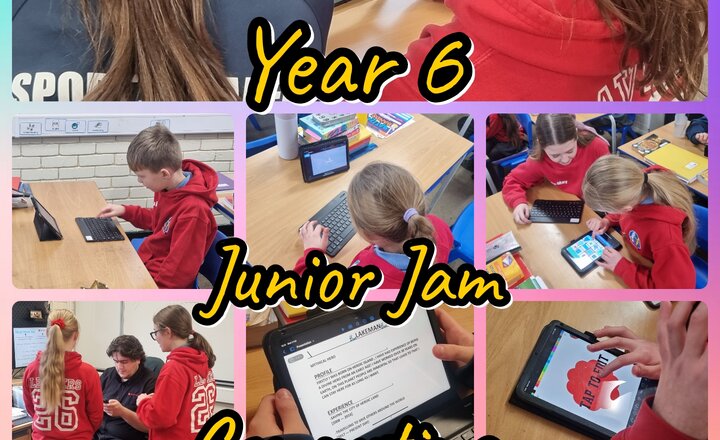
.jpeg)
.jpeg)
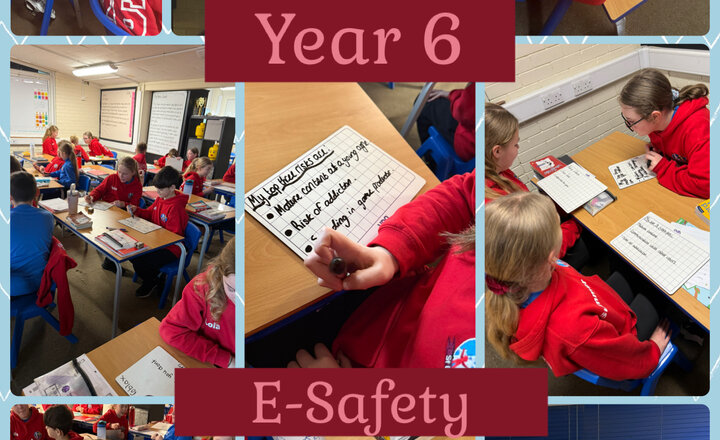
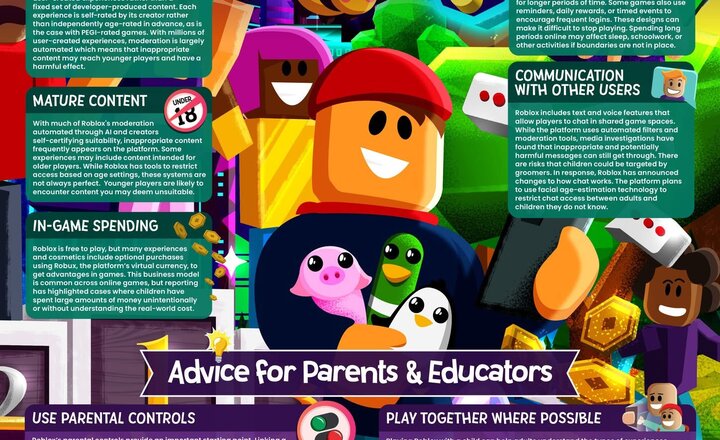
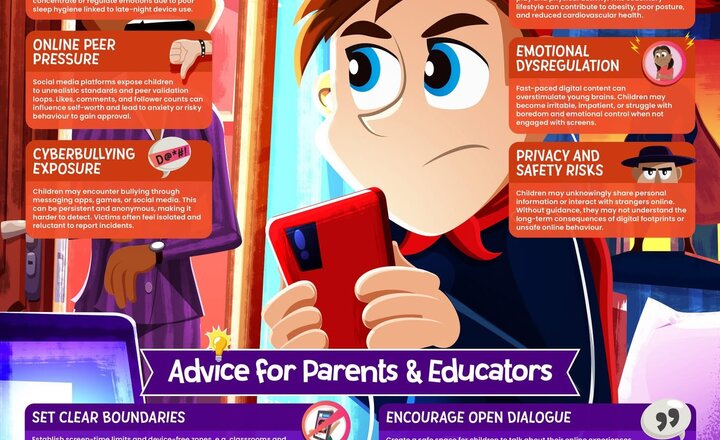
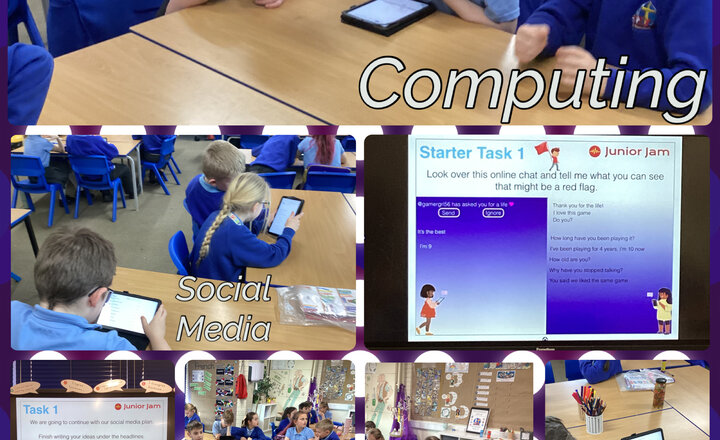
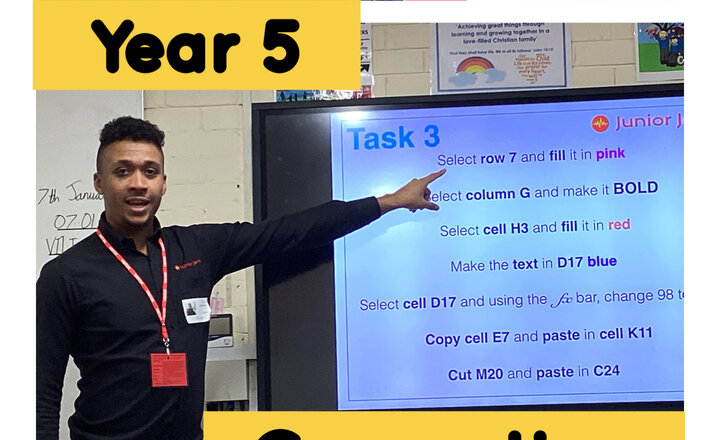
.jpeg)
.jpeg)

.jpeg)
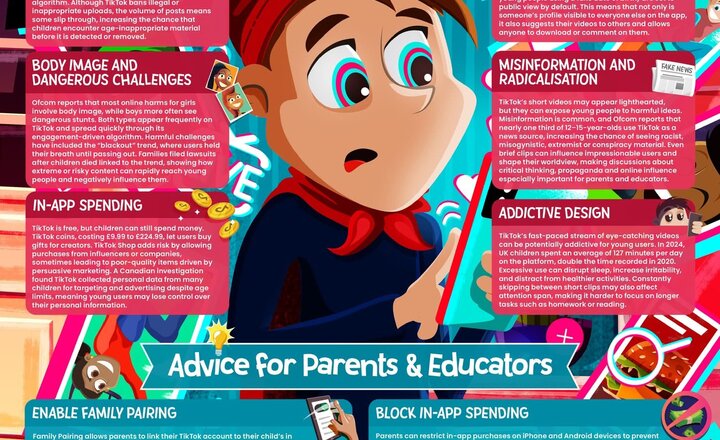
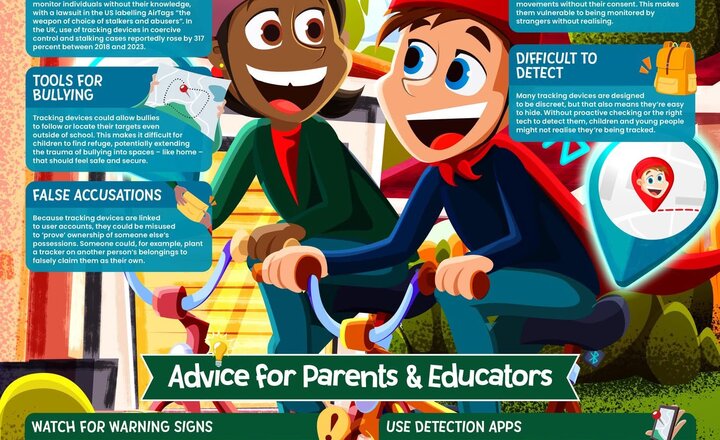
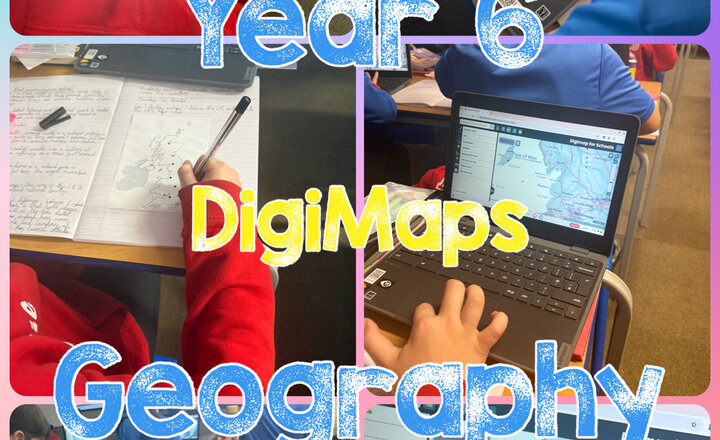
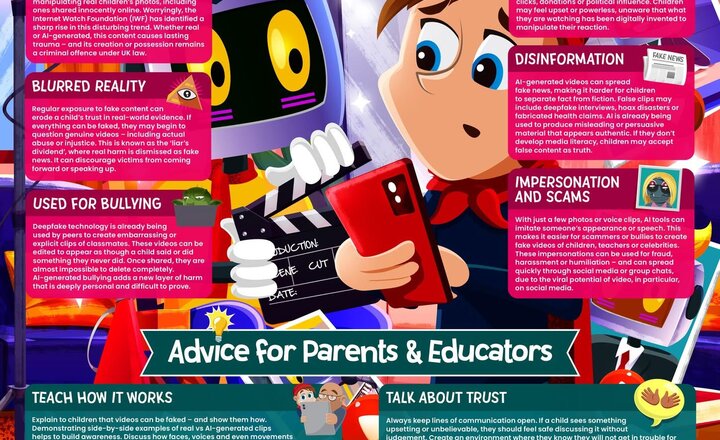
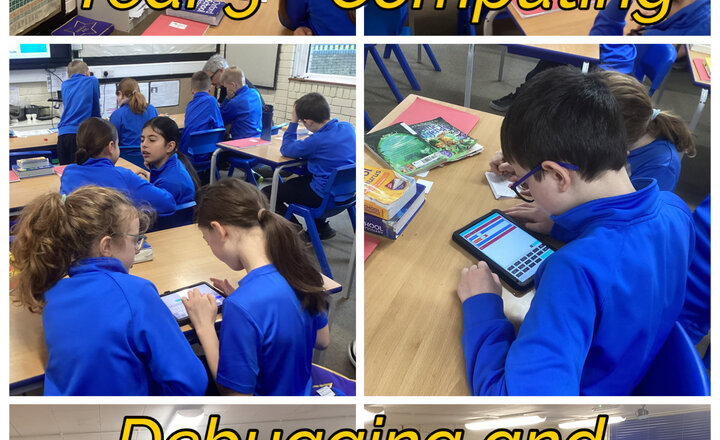

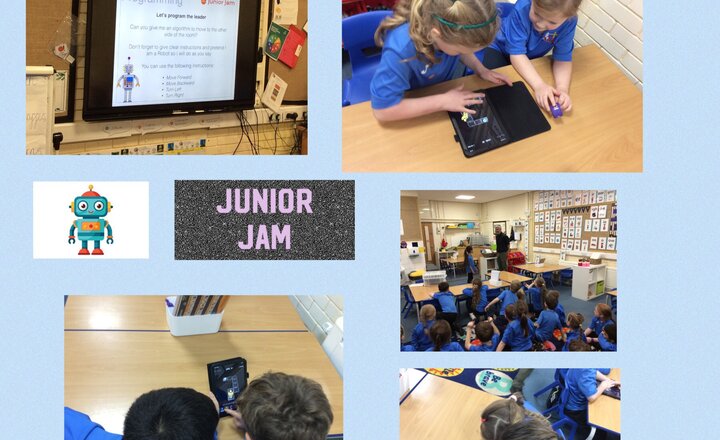
.jpeg)
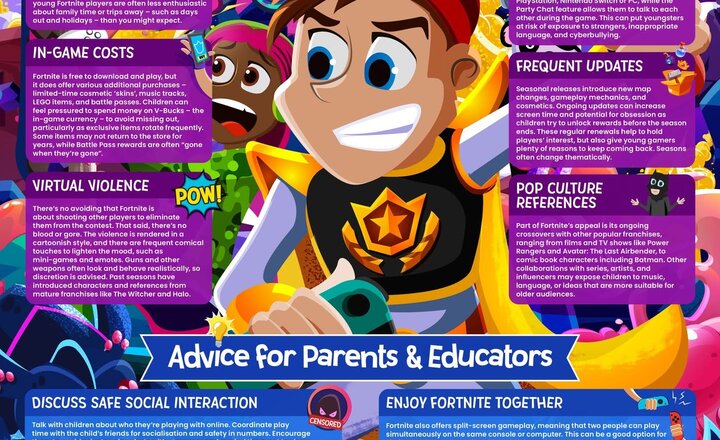

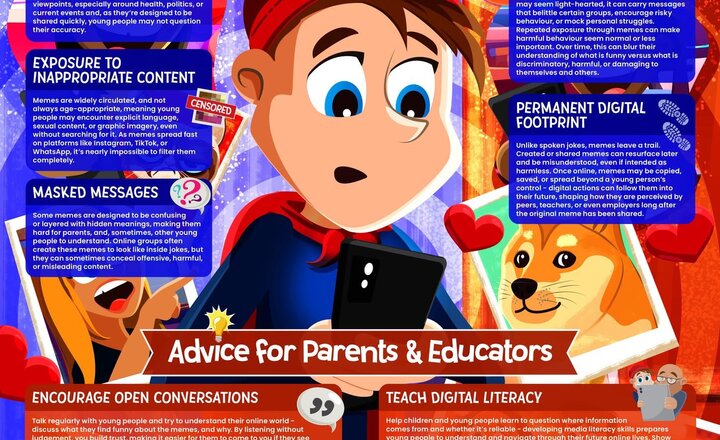

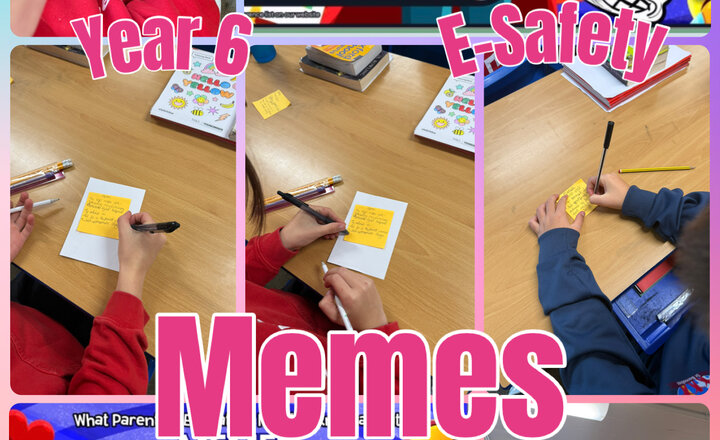
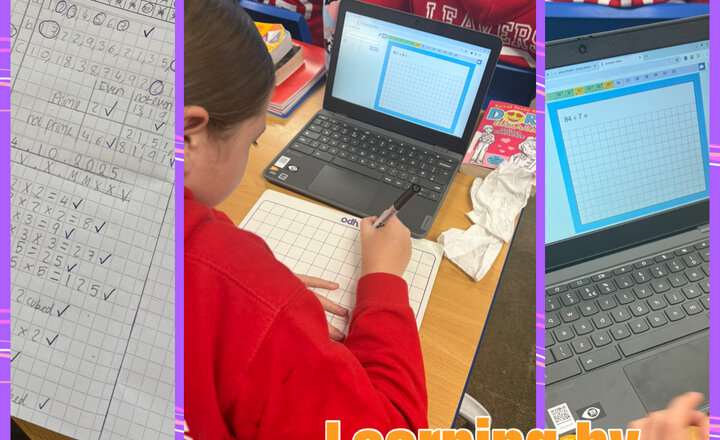
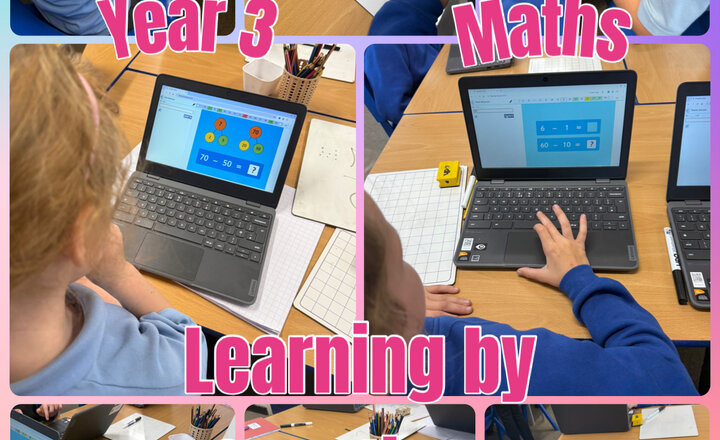


.jpeg)
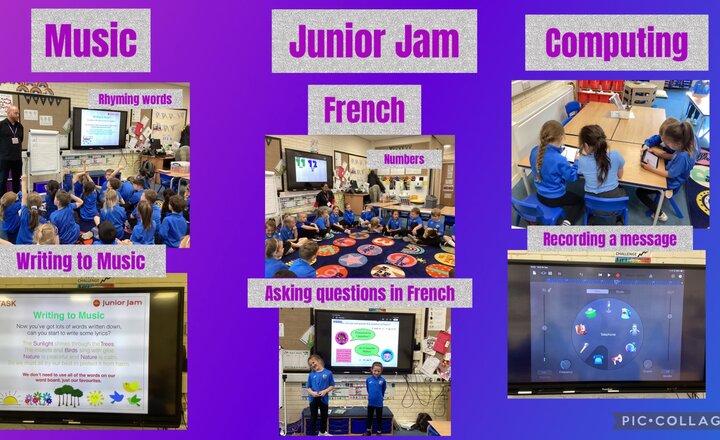
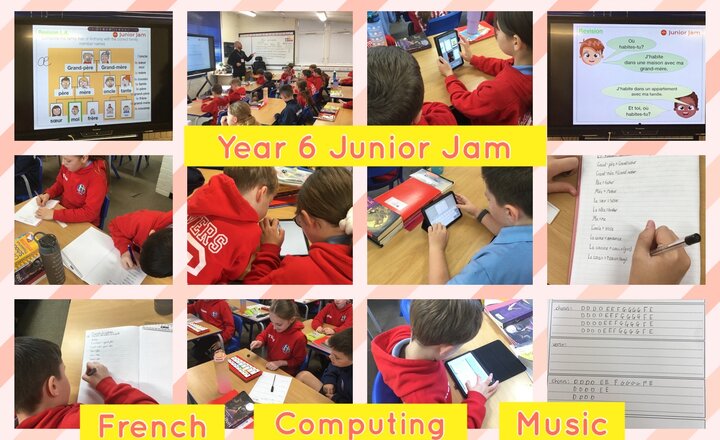
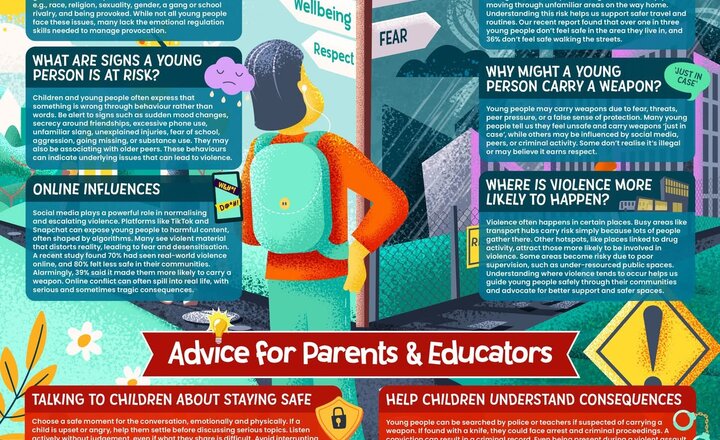
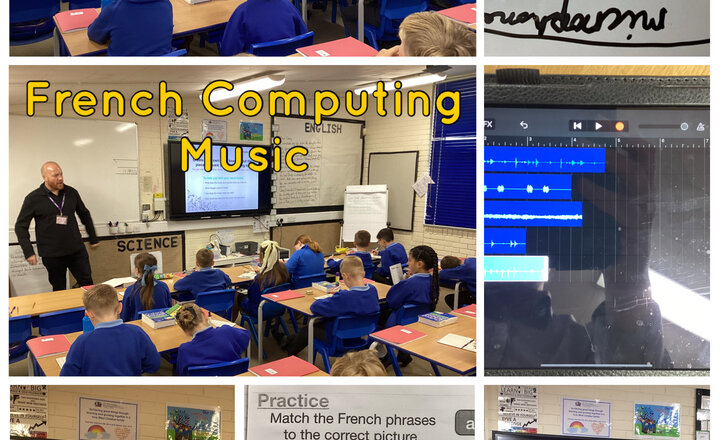
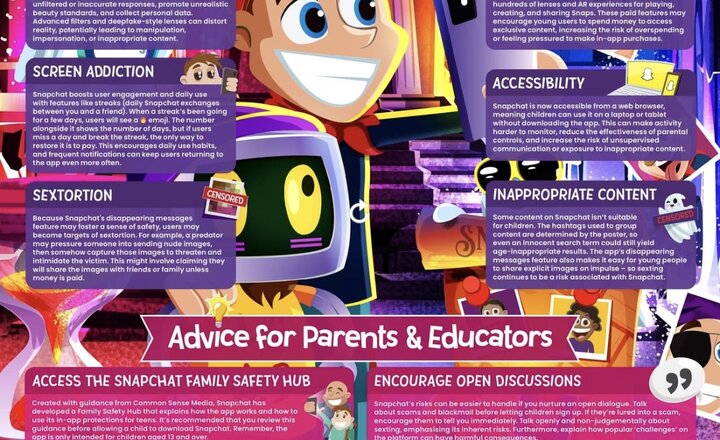
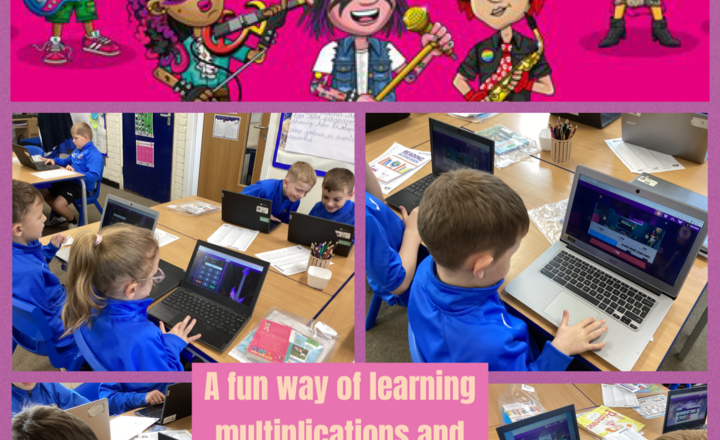
.png)
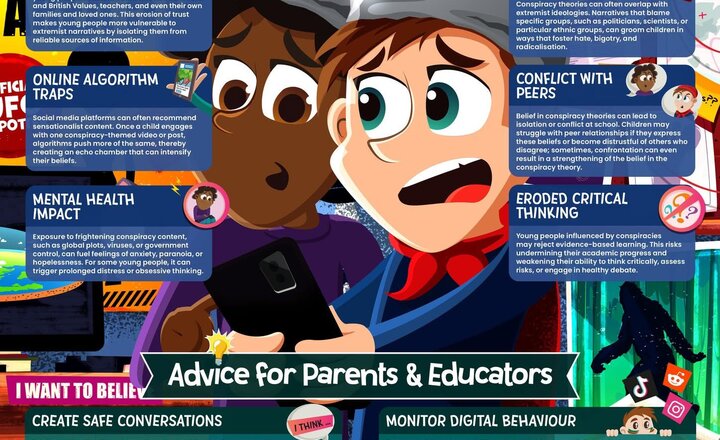
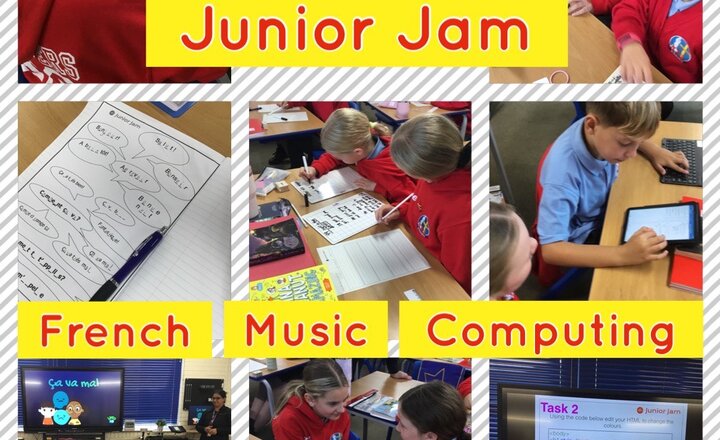
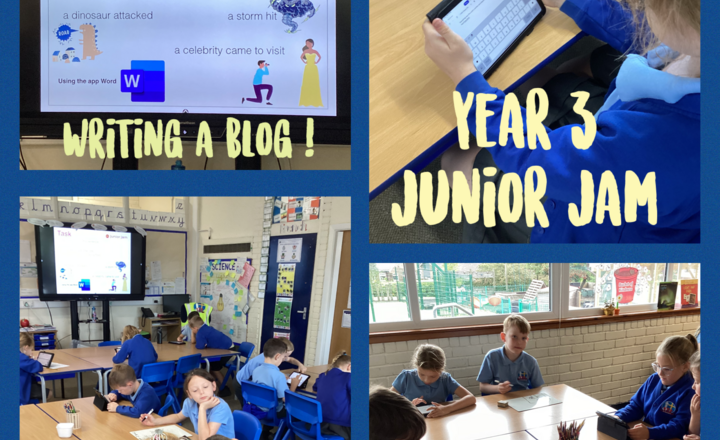

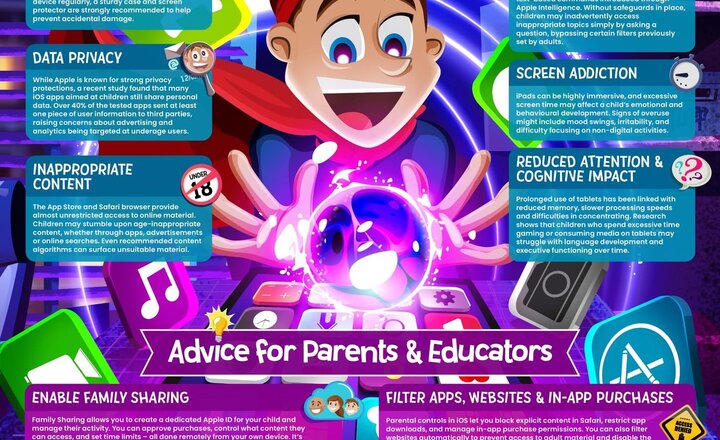
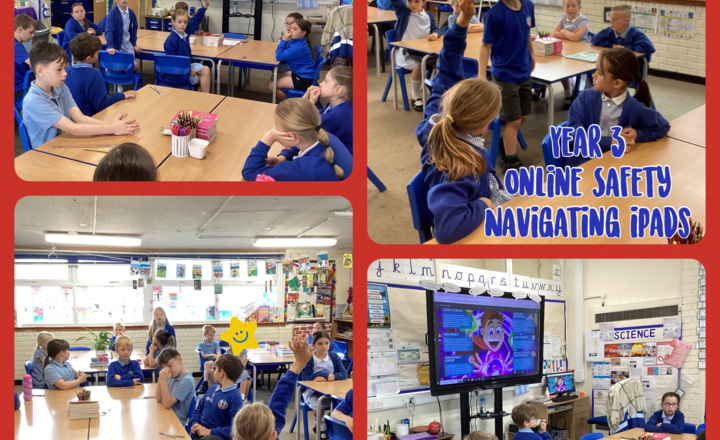
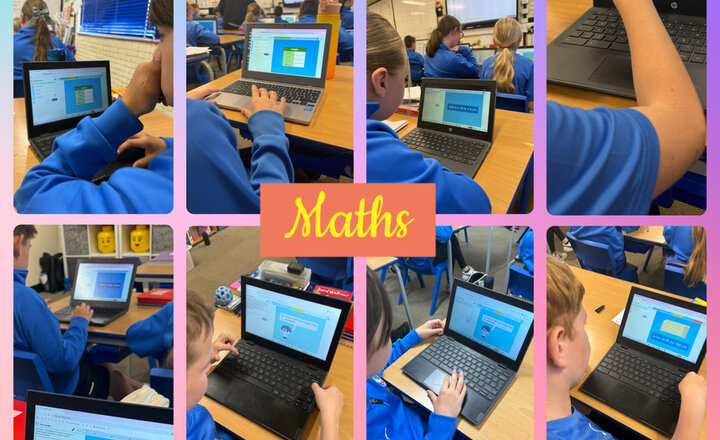
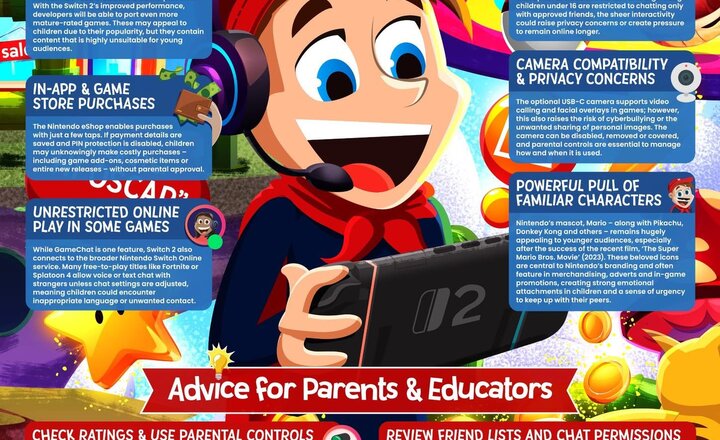
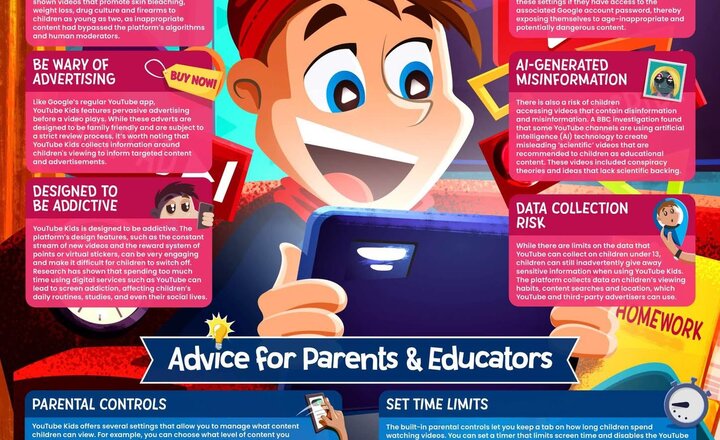
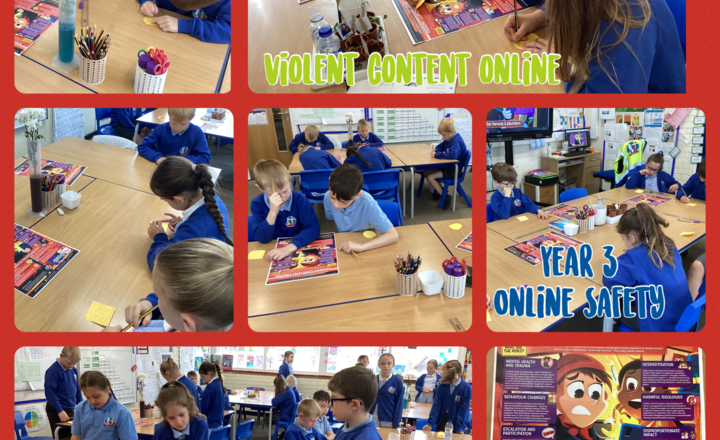

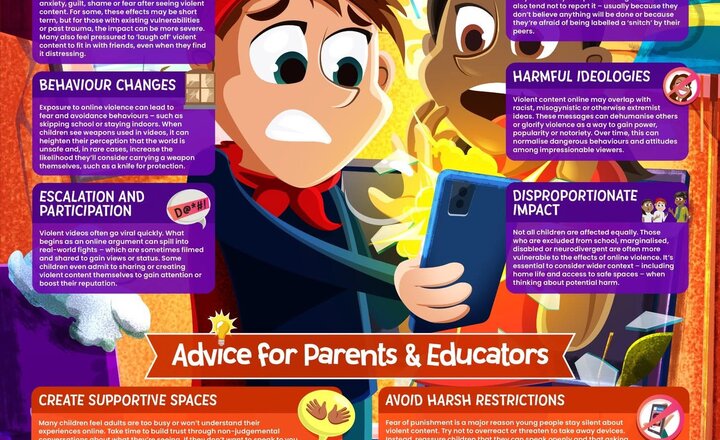
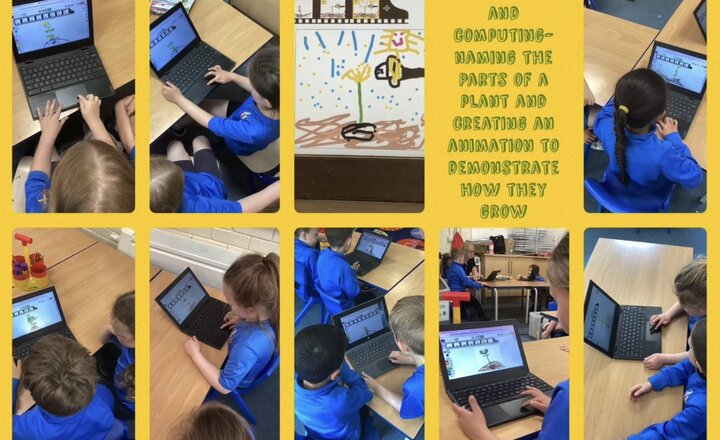
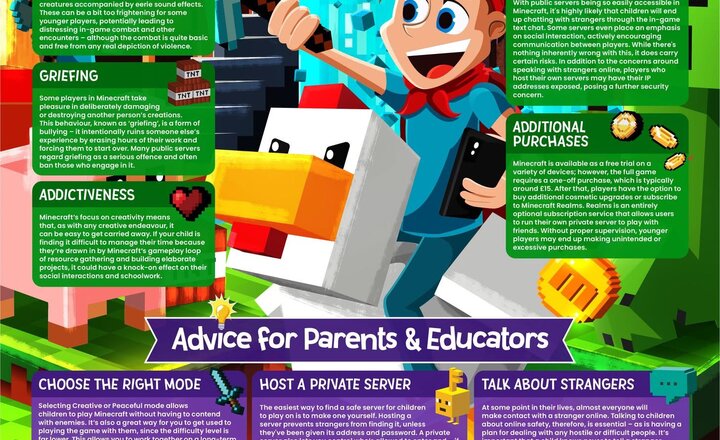
.jpeg)
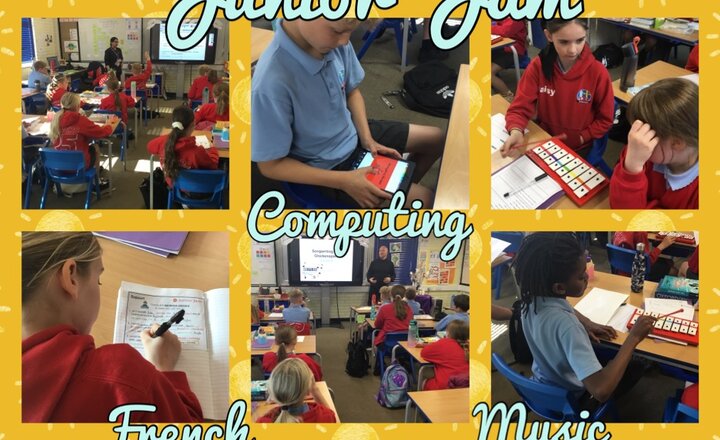
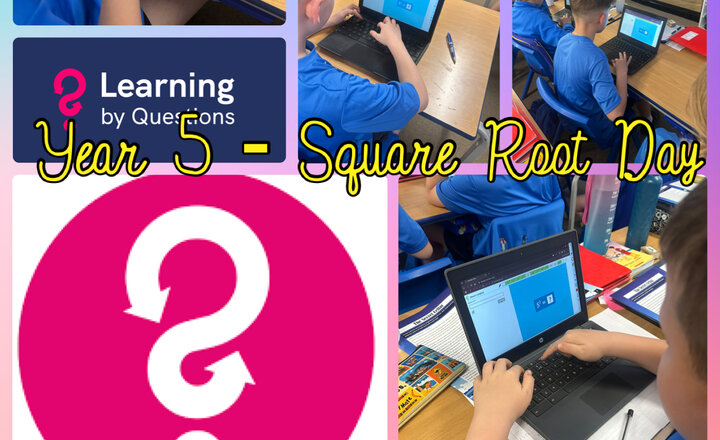
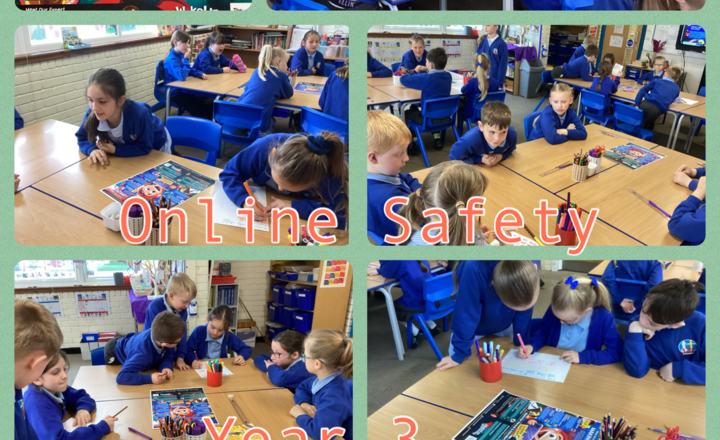
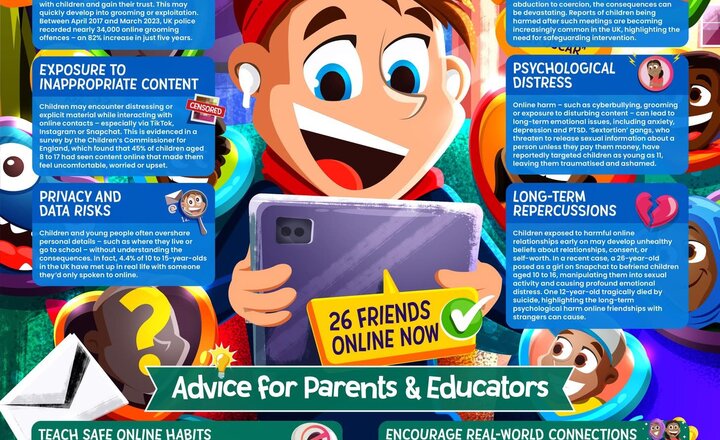
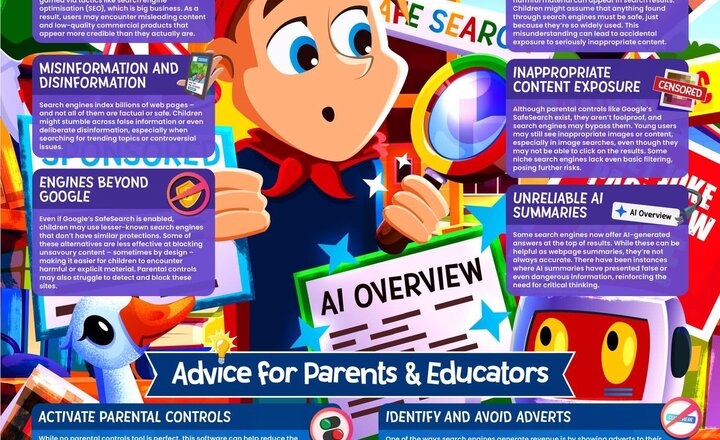
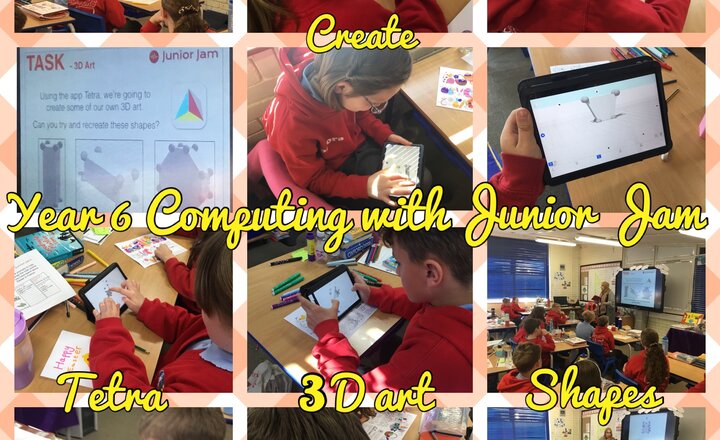

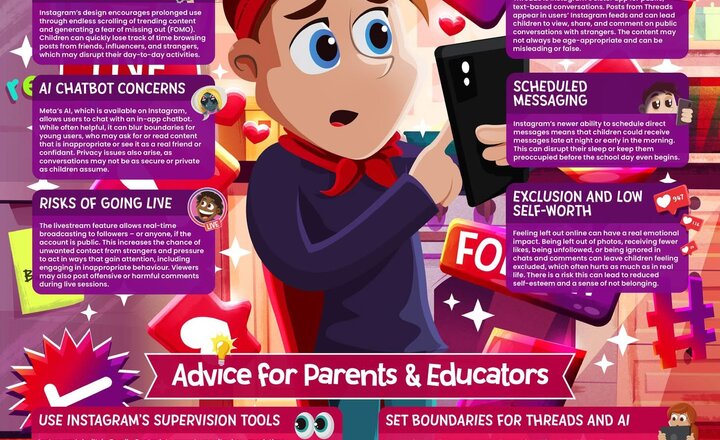
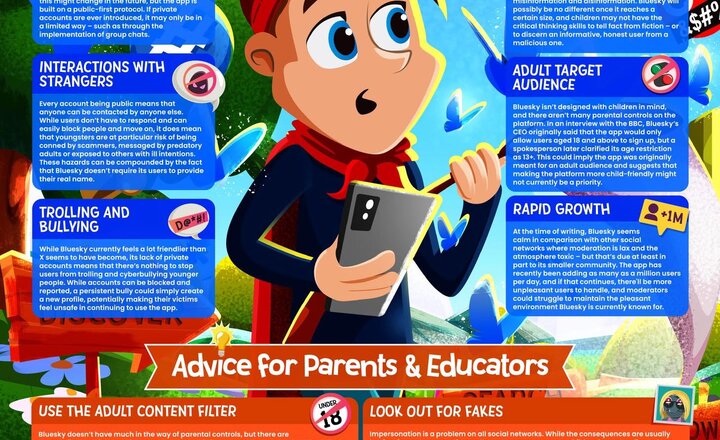

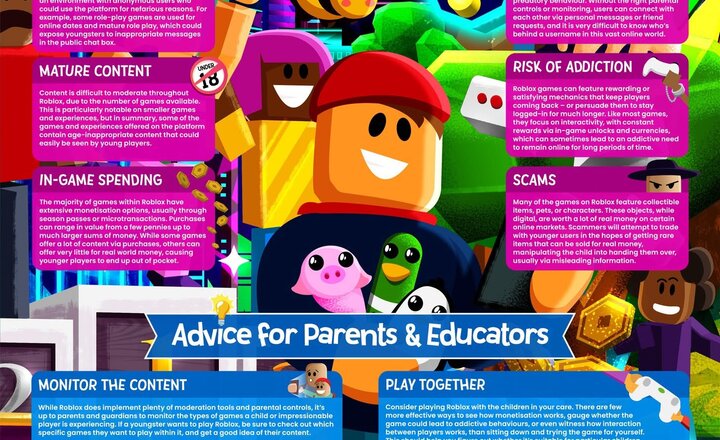

.jpeg)
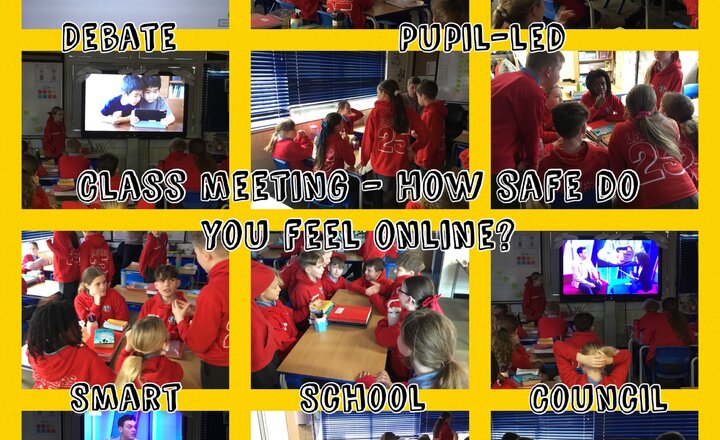
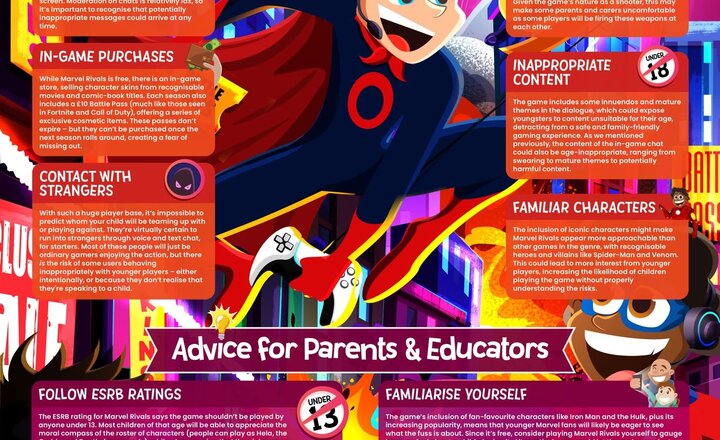

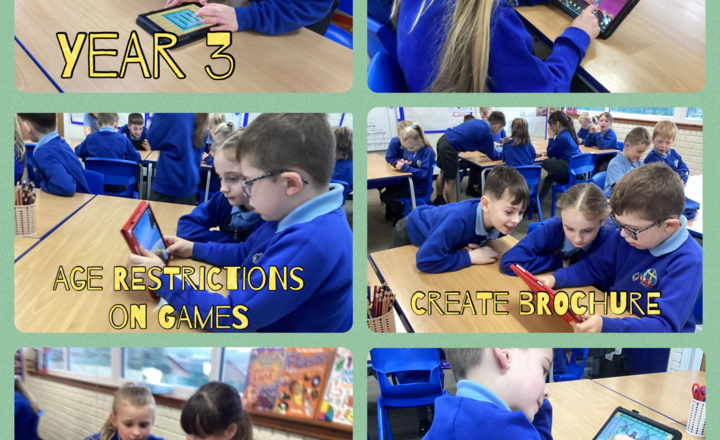


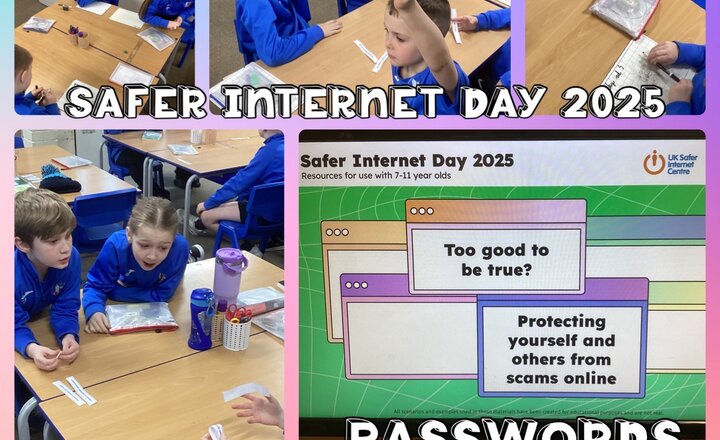
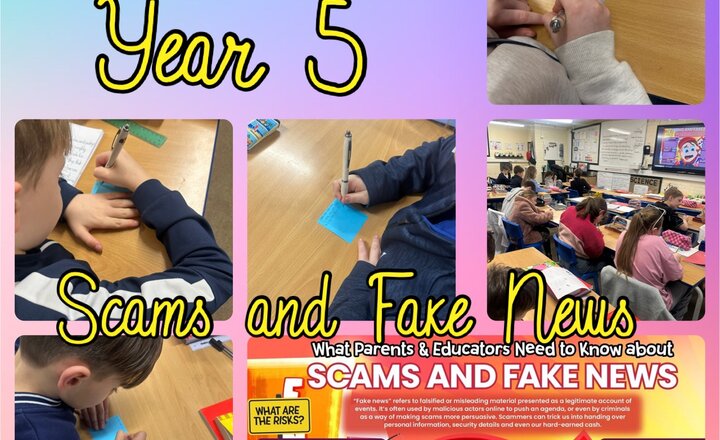

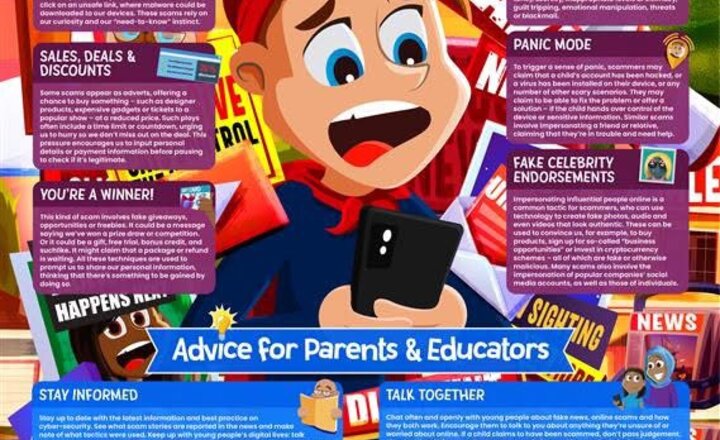
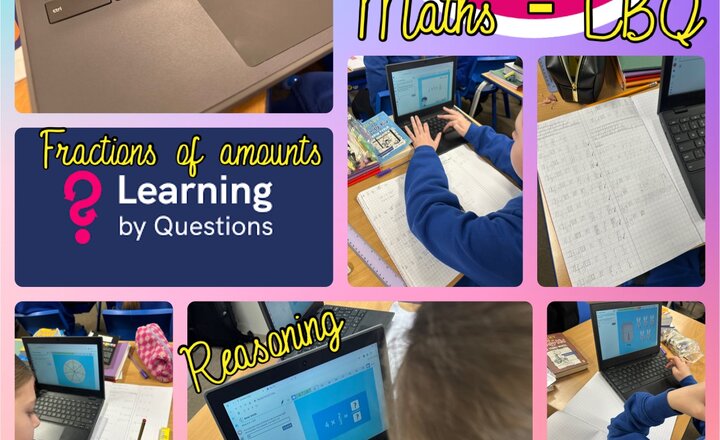

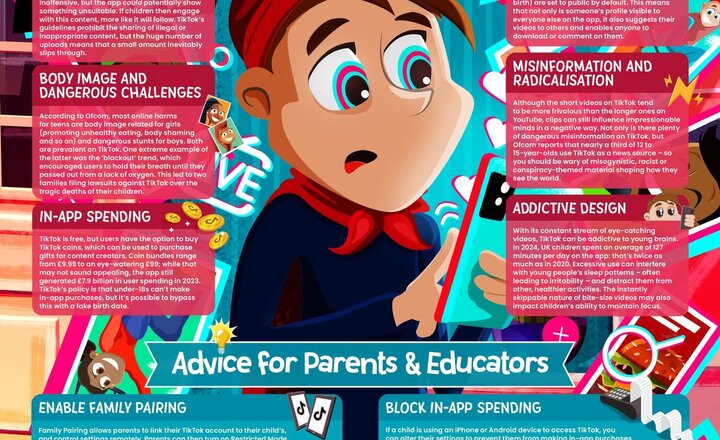

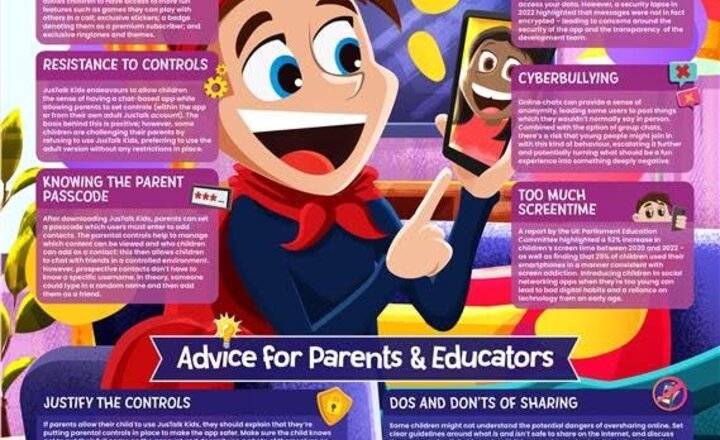

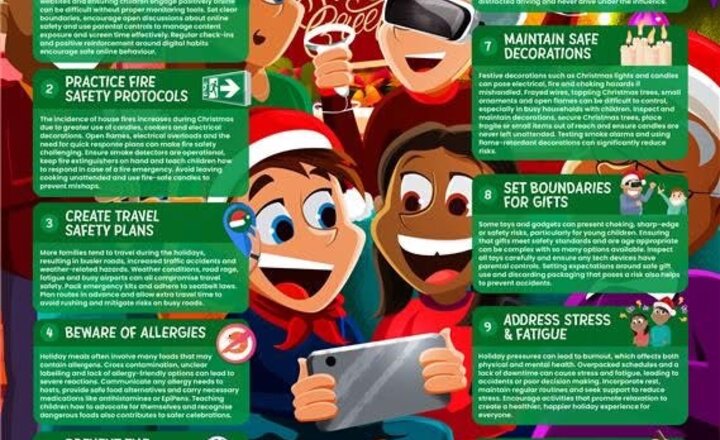
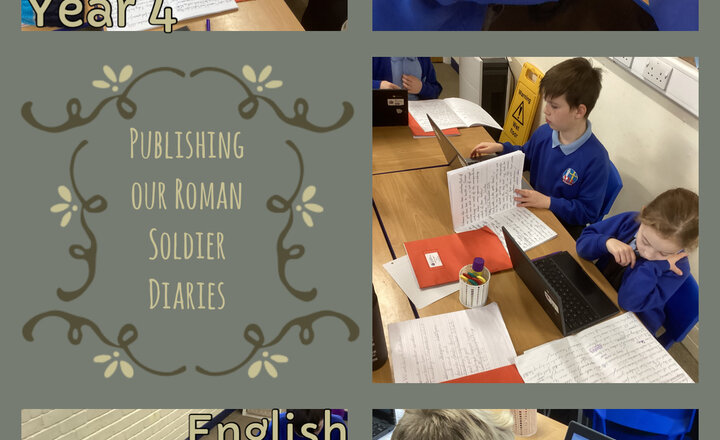
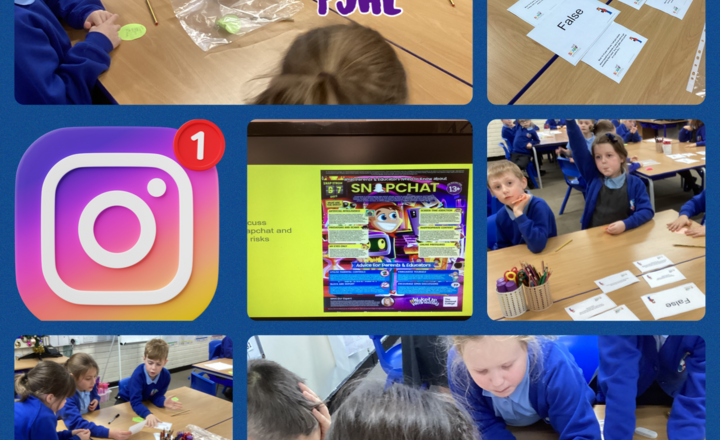
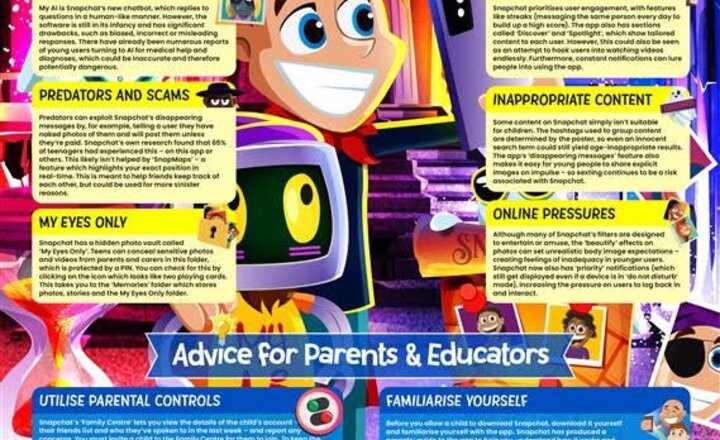
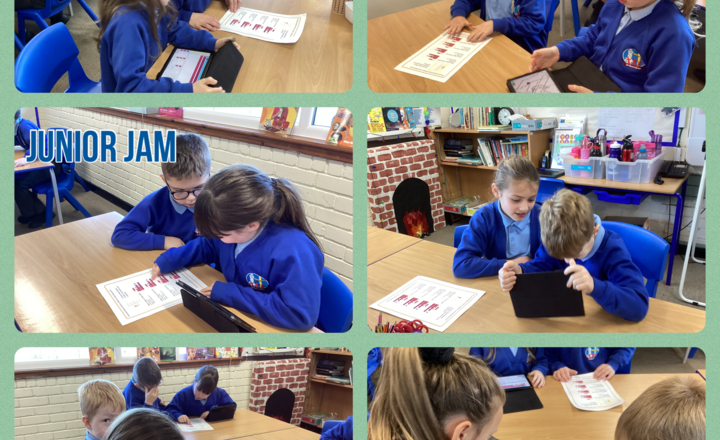
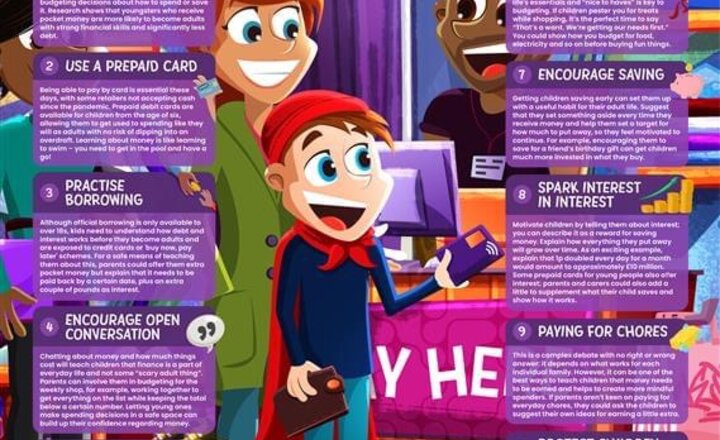

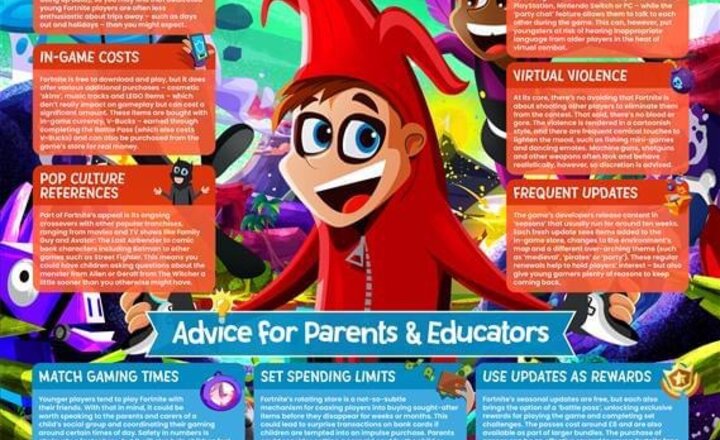
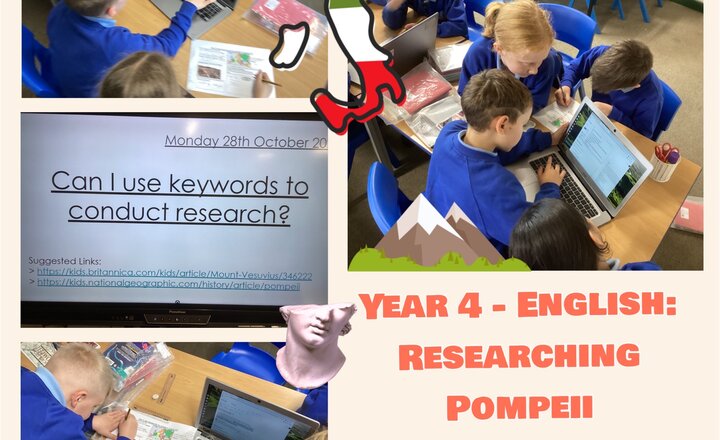
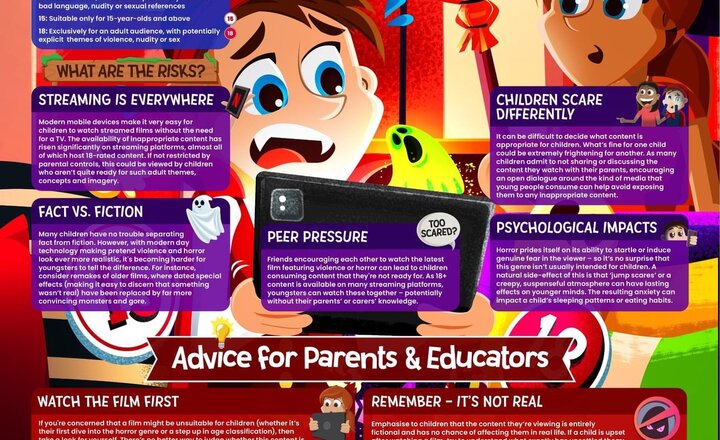
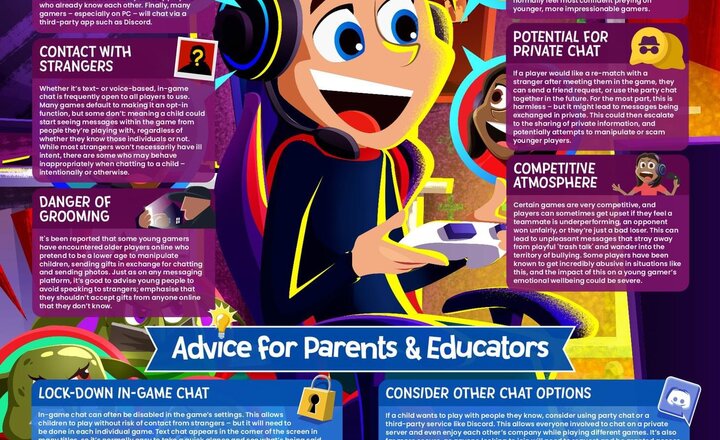

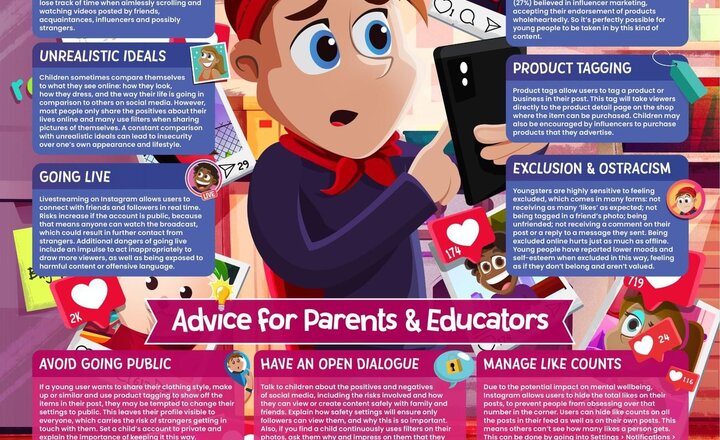
.png)
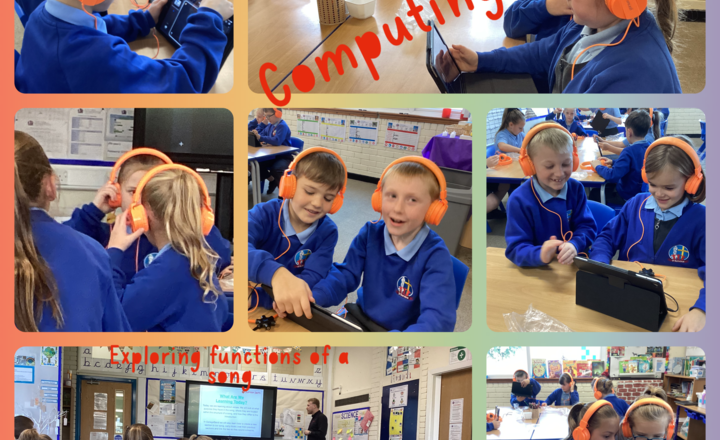
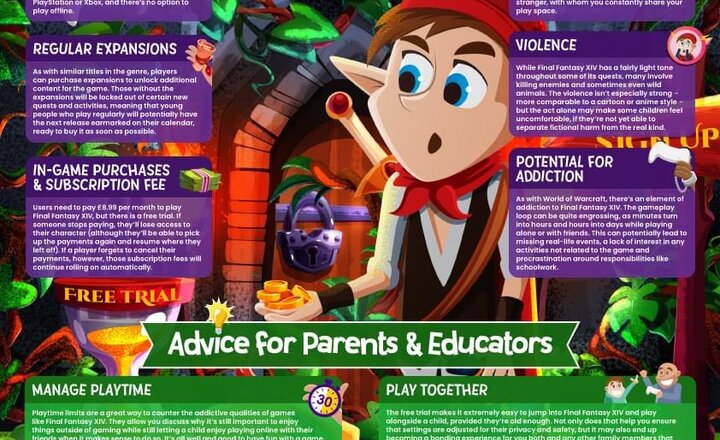
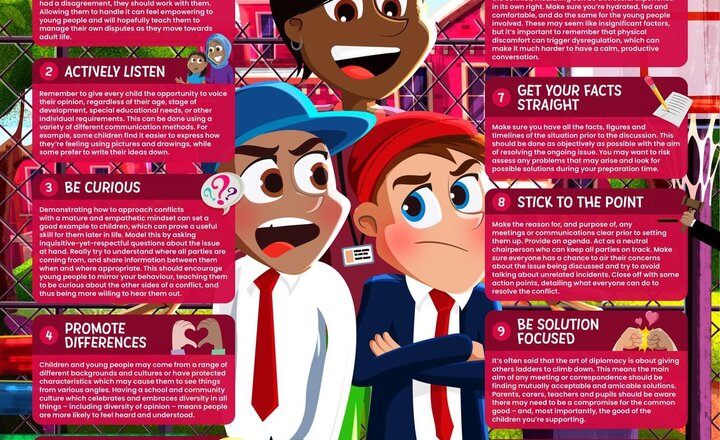

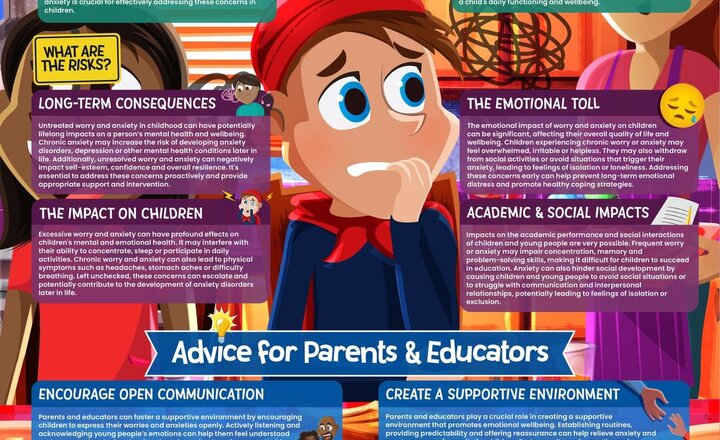
.jpeg)

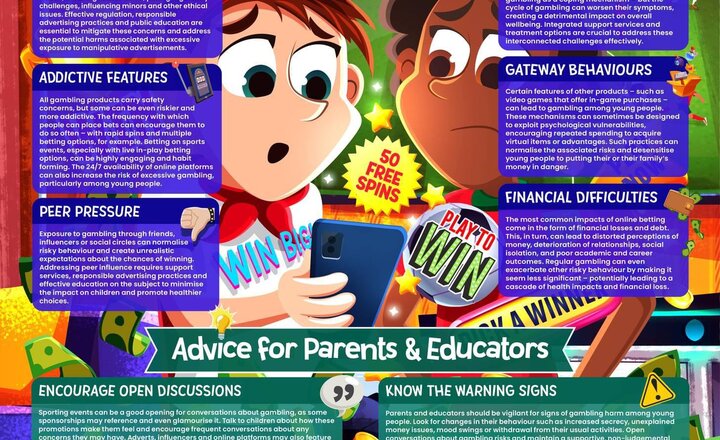

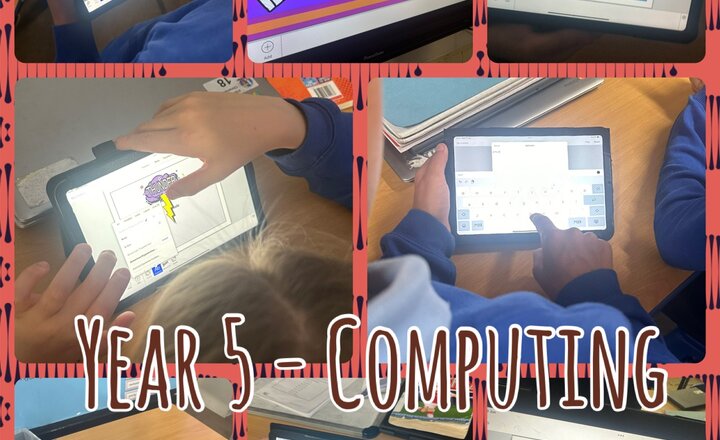
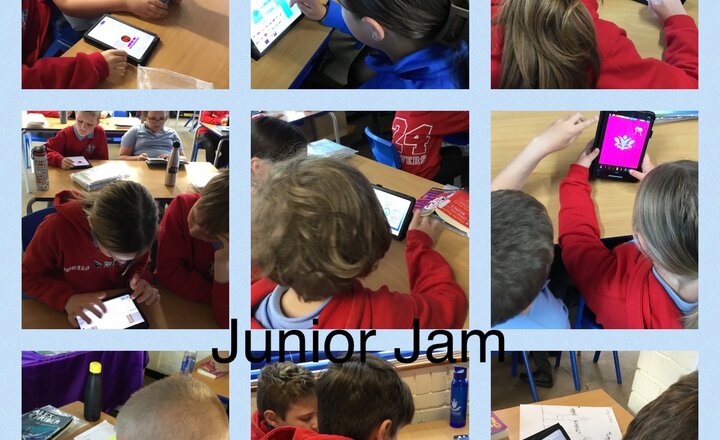
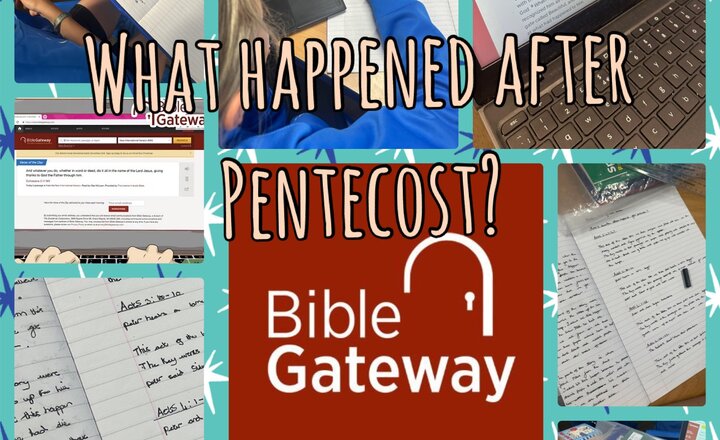

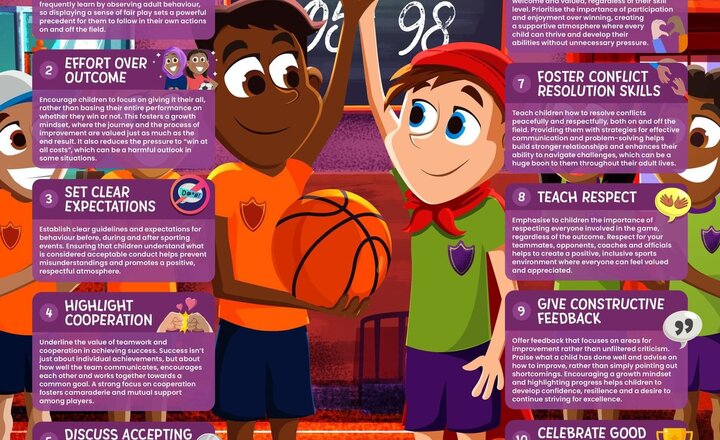
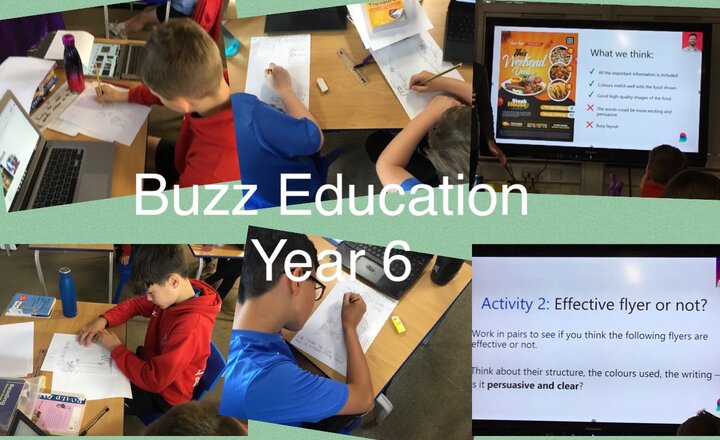





.png)



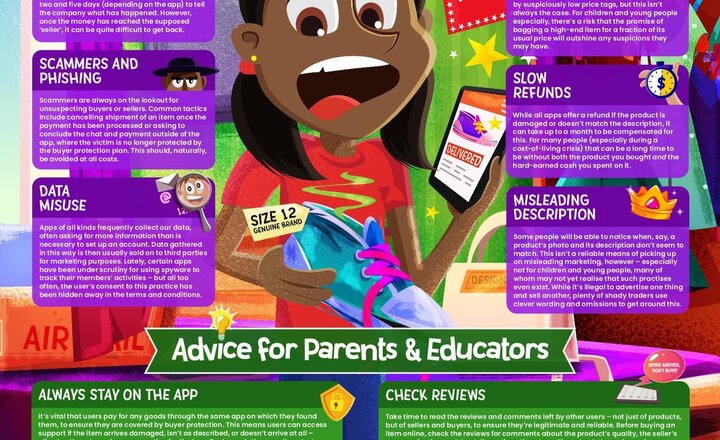

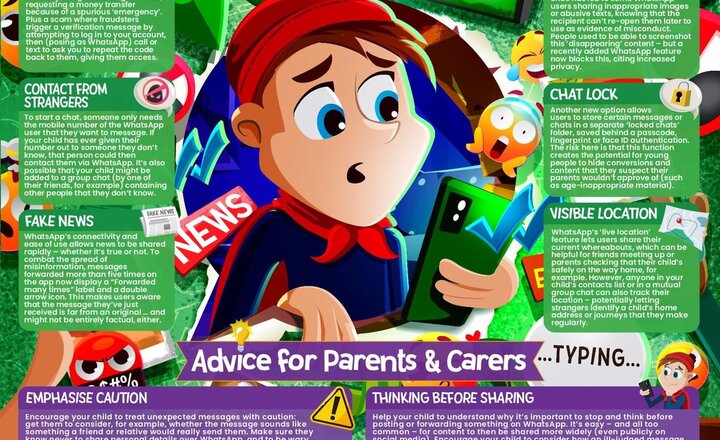

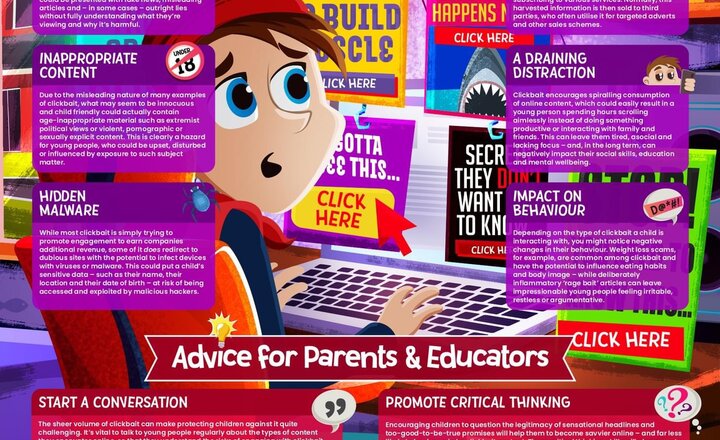



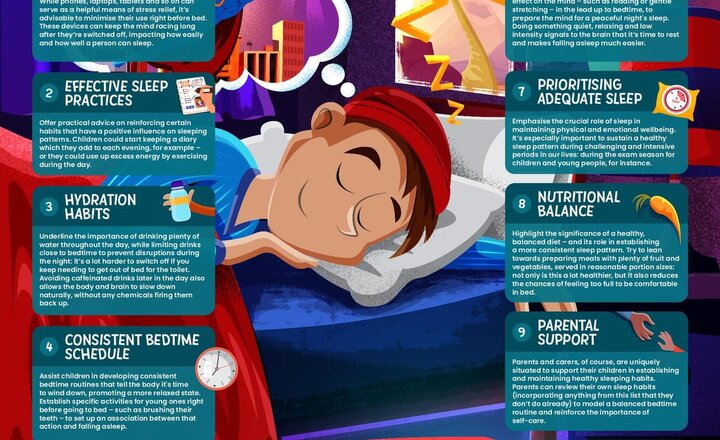
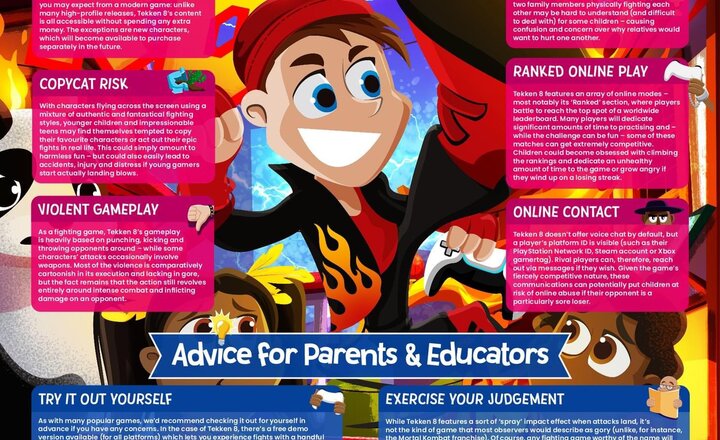
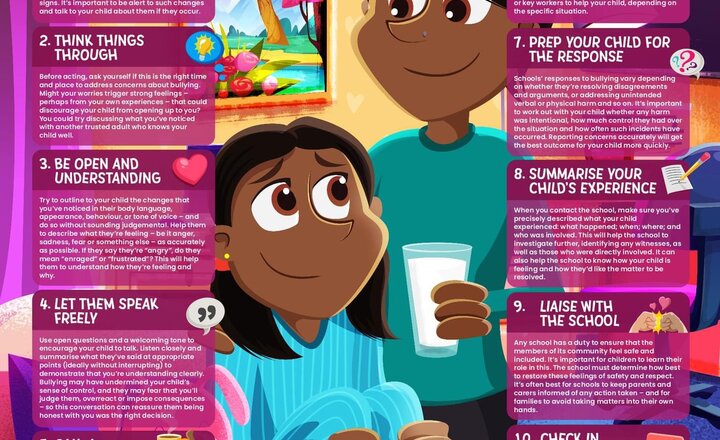

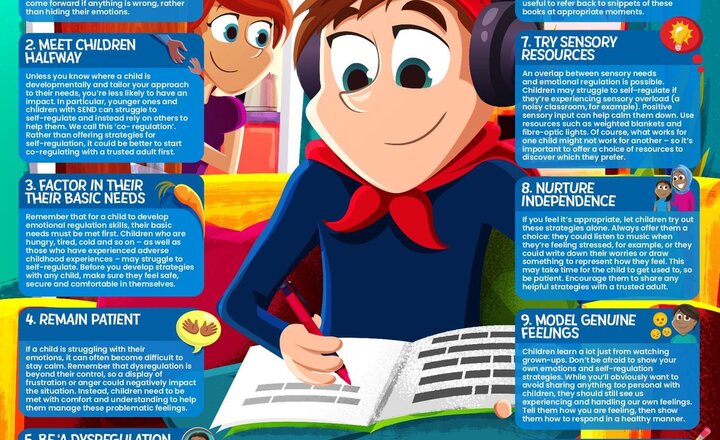


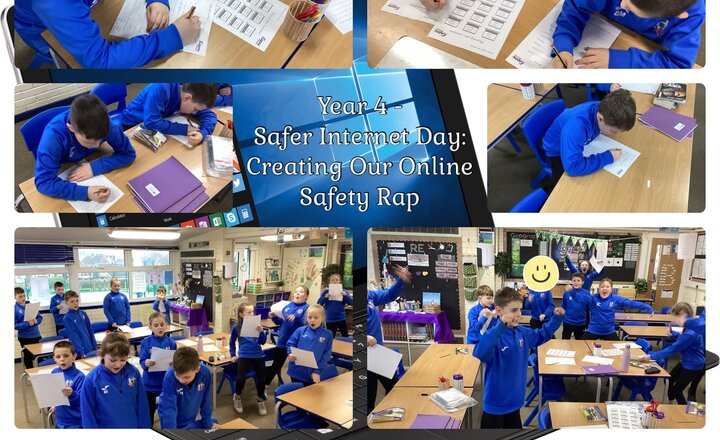
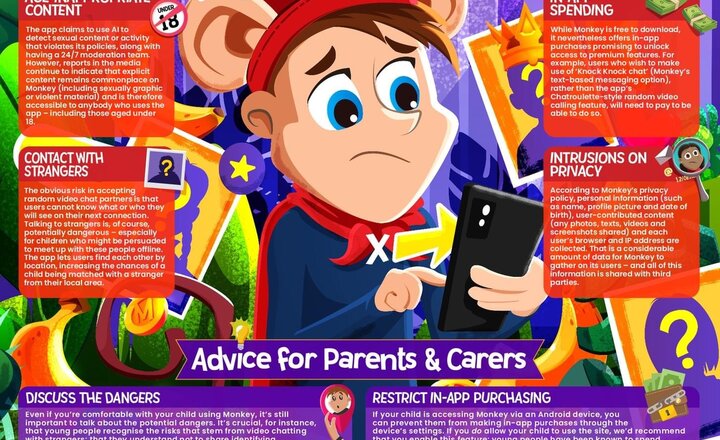
.png)