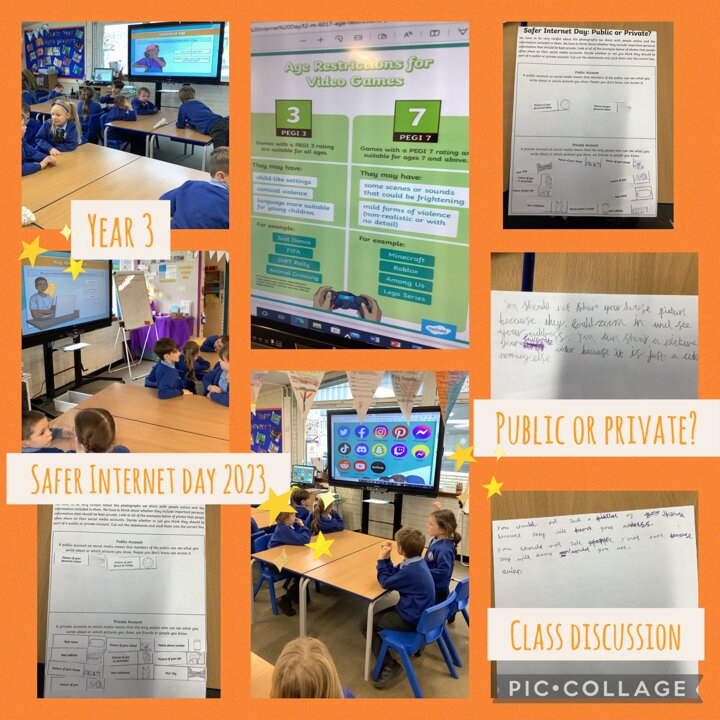Our Online Safety leader is Mrs Wilkinson who is also our deputy safeguarding lead.
.jpg)
For all of our news and learning related to online safety, please click here.
Technology is at the very centre of all our lives today - especially our children's. Learning how to use technology wisely is an essential skill for life and learning in the 21st century. However at a time when there is increased access to numerous different technology platforms, many children are at a greater risk of online grooming, cyber bullying and exposure to inappropriate or illegal content online. At St Barnabas we believe that both school and parents/carers need to work in partnership in order to safeguard children from harm online.
At St Barnabas we believe that promoting online safety plays a critical role in protecting our pupils online and as a result pupils are taught about how to stay safe and how to behave appropriately online. We have extensive security measures in place which keep children safe whilst using technology in school. We have Smoothwall firewall and filtering by Qoria and internet usage is monitored by our internet support company Telgroup, our Senior Leadership team and our Governors, to help safeguard our children from potential dangers or unsuitable materials.

Please find our online safety policy here: https://stbarnabasdarwen.co.uk/key-information/policies
22nd May 2025
In our PSHE session today, we focused on our online safety. Violent content online is now witnessed by around 70% of teenagers through social media. 5% actively seek it out, most encounter it through group chats or social media algorithms. As a class we extracted key pieces of information from the leaflet and then discussed this in our groups. There are plenty of risks associated with online content and a key piece of information that we will take with us is that many older teens become numb to violent content after years of exposure, even admitting that they’re unlikely to ever report it!

25th April 2025
This afternoon, Year 3 explored different scenarios where someone might think they are talking to a friend online, without realising it could be a stranger. We discussed how online interactions, especially in games or chat rooms, can sometimes feel like real friendships, even when we don’t know the person.
Some children felt strongly that the people they play with online are their best friends. This opened up an important conversation about what makes a real friend, someone you see regularly, someone your parents or carers know, and someone you can trust in the real world.
The children were reminded that while online games can be fun, it’s important to stay safe by never sharing personal information and always speaking to a trusted adult if something doesn’t feel right.

27th February 2025
Today, the children took part in a Smart School Council discussion, debating the question: “How safe do you feel online?” They engaged in thoughtful conversations, expressing that while they feel safe, they are also aware of the potential risks. Many children highlighted the importance of privacy settings, recognising suspicious messages and knowing who they are talking to online.
This discussion led perfectly into our E-Safety focus of the week, which explored online gaming through Marvel Rivals. The children examined the risks associated with online gaming, such as chat functions, in-game purchases, and cyberbullying and discussed ways to stay safe. We explored key safety tips, including never sharing personal information, using strong passwords, only playing with trusted friends and reporting concerns to a trusted adult.
.jpeg)
12th February 2025
Today in computing, Year 3 talked about staying safe online. Miss Latif showed the children some examples of websites that are restricted to help Year 3 understand why some sites aren't safe for everyone. After that, they used a word processor to make posters about online safety.

11th February 2025
Today, we will be celebrating Safer Internet Day. We began today by a worship led by Mrs Wilkinson. We discussed how to stay safe online, what might happen online and what a scam was. We discussed how we wouldn’t speak to strangers on the street so we should do the same online and only speak to people we know. If something doesn’t feel right or we get a little scared, we should always talk to a trusted adult. It was lovely to see the children discussing the importance of staying safe online and we had lots of meaningful discussion during our worship. This will continue in classes throughout the day.




11th February 2025
This year’s Safer Internet Day is based around scams. Year 6 discussed what a scam is, the types of scams we can come across on the Internet and what we can do to keep ourselves safe, for example double-checking things that we see online and telling a trusted adult if we are unsure about anything. The children discussed with their partners how online scams made them feel and how the Internet is an excellent tool, if used correctly.

8th February 2024
*PROUD POST*
A huge well done to Years 1-4 for their fantastic safer internet raps this morning & to Year 5 for introducing our safer internet worship. Please have a watch of the videos on class dojo.. After the Safer Internet Day worship on Tuesday, Mrs Wilkinson set them the challenge of performing a rap to the whole school to advise them how to keep safe online. This week is also Children’s Mental Health week and the theme is My Voice Matters so this was a great opportunity for the children to use their voice. Some of the children were nervous about performing in front of the whole school but they showed lots of courage and did brilliantly. Over the next few years we are going to be involved in an oracy project with our Trust called Voice 21. This will develop our children’s oracy skills and develop their confidence when speaking in small groups and large groups. Well done, you are superstars!

6th February 2024
This morning our whole school enjoyed a special worship, focusing on how to stay safe on the internet to celebrate Safer Internet Day. We discussed why it is important to raise awareness. We looked at what technology looked like compared to now. We then looked at what can happen online and how important it is that we know what to do if we come across something that makes us feel uncomfortable. The children discussed how we can speak to Mrs Ham, Mrs Wilkinson, our teachers, our sports coaches and our families if we feel we have seen something we shouldn’t have. We also discussed why our parents might check our devices and how our grown ups, including our teachers always want to keep us safe. We then joined lots of other schools from all around the country on a special assembly to discuss safe and unsafe things which may happen online. The importance of passwords, checking the settings so they aren’t sharing information with people they don’t know and also what to do if people they don’t know try to contact them online. Every Wednesday, we post guidance on how to keep safe online. Please have a look and discuss the National Online Safety posters with your children. The online world can be wonderful as long as we know how to use it safely.





Communication
Talk to your child about why it is important to stay safe online. Explain that whilst the internet is a fun, exciting and knowledge-rich tool, it is also a place where people may wish to bring them into dangerous activities or expose them to unpleasant material. It is important to be clear that you are not saying your child may never use the internet again, or that everything on it is harmful – it is about teaching them to have a greater awareness and to be able to manage and report any risks. Keep an open dialogue with your child – letting them know they can always talk to you about anything that has made them feel uncomfortable online is key to keeping them safe.
Please click here to find out about how to keep your children safe on Facebook: Keeping children safe on Facebook
Learn more about keeping children safe on Instagram here: Keeping safe on Instagram
Please find a useful webinar to help keep your children safe online: https://vimeo.com/678108194/ada25d0e8f
Only give your child access to devices, websites, apps, games and social media sites that are age appropriate. Access the PEGI guidance (https://pegi.info/page/pegi-age-ratings) on age ratings to inform your choices when buying games for your child, or deciding whether the games they are playing are appropriate, by following the age-ratings assigned to each game. Read each game’s advice for parents and play the game yourself to help you understand what it involves.
Common Sense Media Common offer a trusted library of independent age-based and educational ratings and reviews for movies, games, apps, TV shows, websites, books and music which can be found using the following link https://www.commonsensemedia.org/.
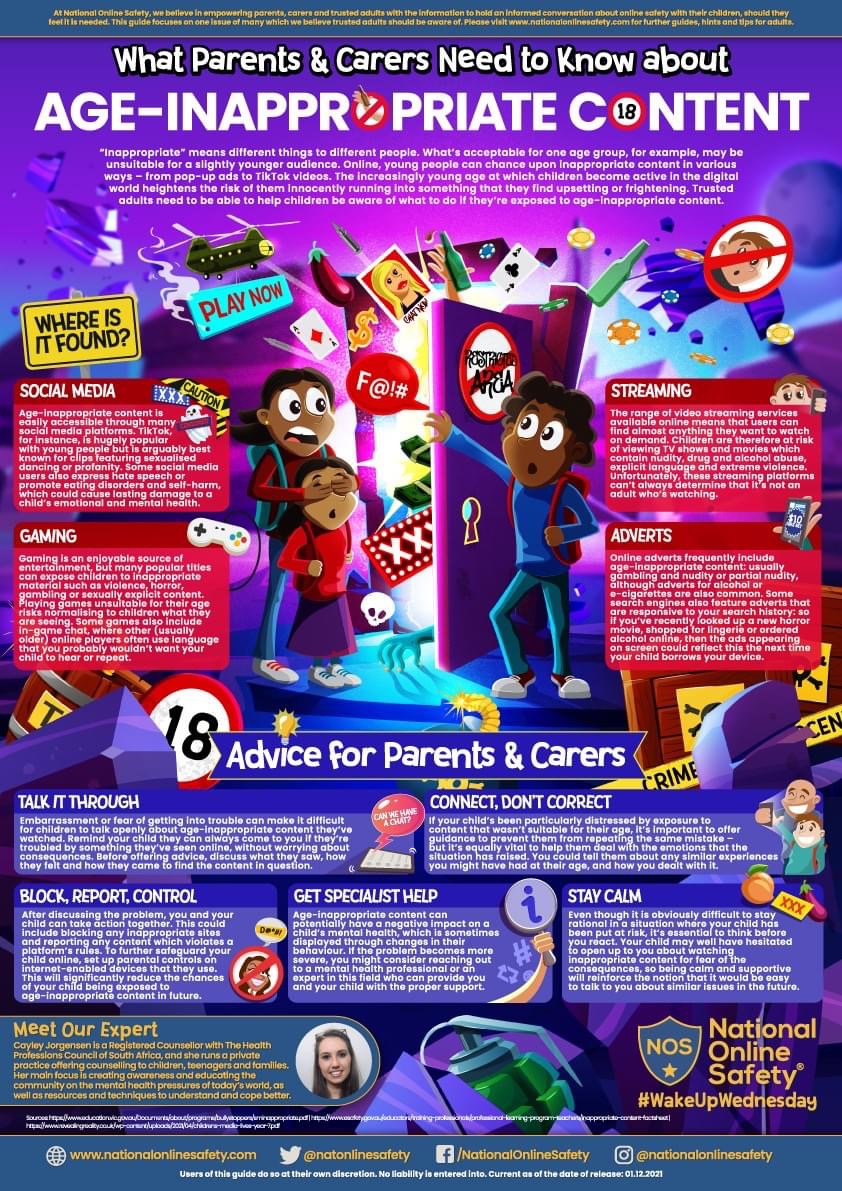
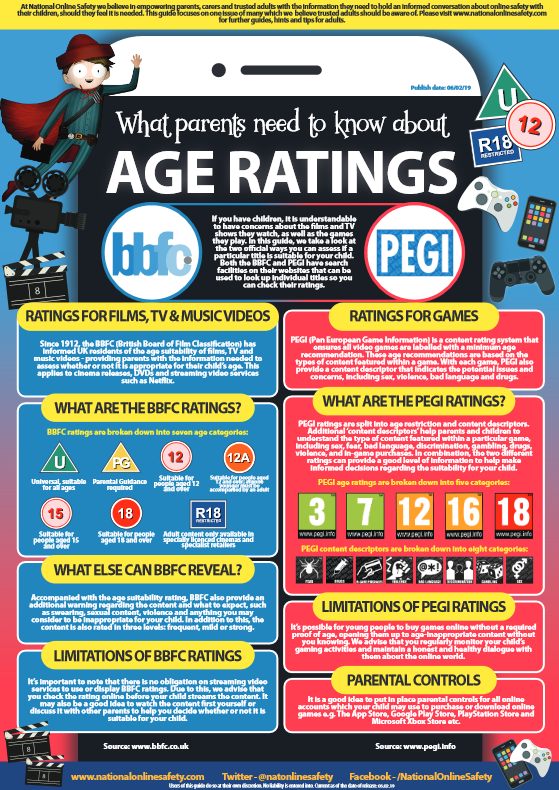
It has come to light that children from different year groups across school are talking about or playing a game on the playground called 'red light, green light'. For those of you who are not aware, this game is part of a series on Netflix called 'Squid Game'. Even though it sounds like a child's game, Squid Game is rated 15 and therefore is not appropriate for primary aged children to watch due to 'sexual and violence references, injury detail, crude humour, sex and suicide references plus sexual images and violent images'.
Squid Game has now become one of the latest videos on 'Tik Tok' for children aged 13 and over. TikTok is where users video themselves for a short period of time and upload their videos for people to like. Many TikTok videos can include explicit language.
We are also aware that versions of Squid Game are available on Roblox, Minecraft and Fortnite, so although children may not have watched the programme, they can still be exposed to the same graphic themes via these platforms.
This is a polite reminder for ALL parents that you have responsibility over what social media sites your children are accessing, and your role as responsible adults is to keep them safe online.
We want to alert you to this current trend so that you can be extra vigilant with your child's use of social media and activity online. We regularly teach the children in school how to keep safe online but you may also wish to talk to your child about how to keep safe online at home too. We will be speaking further to the children in KS2 about age restrictions and the dangers of viewing material that is not suitable.
Here are some helpful links for parents about Squid Game and how to change Netflix settings:
https://nationalonlinesafety.com/wakeupwednesday/squid-game-trending-across-platforms-what-parents-need-to-know
https://oursaferschools.co.uk/2021/10/08/squid-game/
We really appreciate your support in safeguarding your children when accessing social media, apps, games and television programmes.
Communication
Discuss with your child rules for being online and draw them up together, including which websites, games, apps, social media sites etc., are acceptable. If certain materials are off-limits, try to explain why, for example, because of excessive violence or bad language. If your child uses online gaming, consider setting rules, such as only talking to people you know and having the conversations on speaker, rather than through headphones, so you can monitor it.
Information sharing
Talk to your child about what information should be kept private; for example, name(s), date of birth, address, contact details, school name etc., should never be given out to strangers online. Remind your child not to give out their passwords and ensure they change it occasionally. Teach them to unclick the ‘remember me’ option on public computers such as at school and the library.
Supervision and monitoring and parental controls
Ensure all devices used by your child are kept in a communal space, or a space where they can be supervised whilst using their devices. You can check what your child has been doing by looking at the history in your internet browser, Set parental controls which are designed to help parents/carers manage their child's online activities. However, do not rely on parental controls on devices over you offering support and advice to your child online, as they are not always 100% effective and some children know how to bypass them. The use of ‘SafeSearch’ is highly recommended for use with children. Most web search engines will have a ‘SafeSearch’ function, which will allow you to limit the content your child is exposed to whilst online. Look out for the ‘Settings’ button on your web browser homepage (often shaped like a small cog).
For further information on setting up parental control see the following link:
https://www.thinkuknow.co.uk/parents/articles/Parental-controls/
For further information on how to set up parental controls on different devices see the following link:
https://www.internetmatters.org/parental-controls/
Reporting and blocking
Make sure your child knows how to report or ‘block’ unsuitable content, messages or people online – show them how to block on the websites or games they frequently use and explain that they can always tell you, a teacher or another adult if they experience anything which makes them feel uncomfortable. If a parent/carers is worried about online sexual abuse or the way someone has been communicating with a child on line a report should be made to the Child Exploitation and Online Protection (CEOP) team. CEOP is a command of the National Crime Agency and can investigate what is happening – with the assurance that the safety and wellbeing of children is paramount at all times.
To make a referral to CEOP see the following link:
https://www.ceop.police.uk/safety-centre/
For further information, there are some fantastic resources at
https://www.internetmatters.org/
https://www.parentsprotect.co.uk/
https://www.thinkuknow.co.uk/parents/articles/gaming/